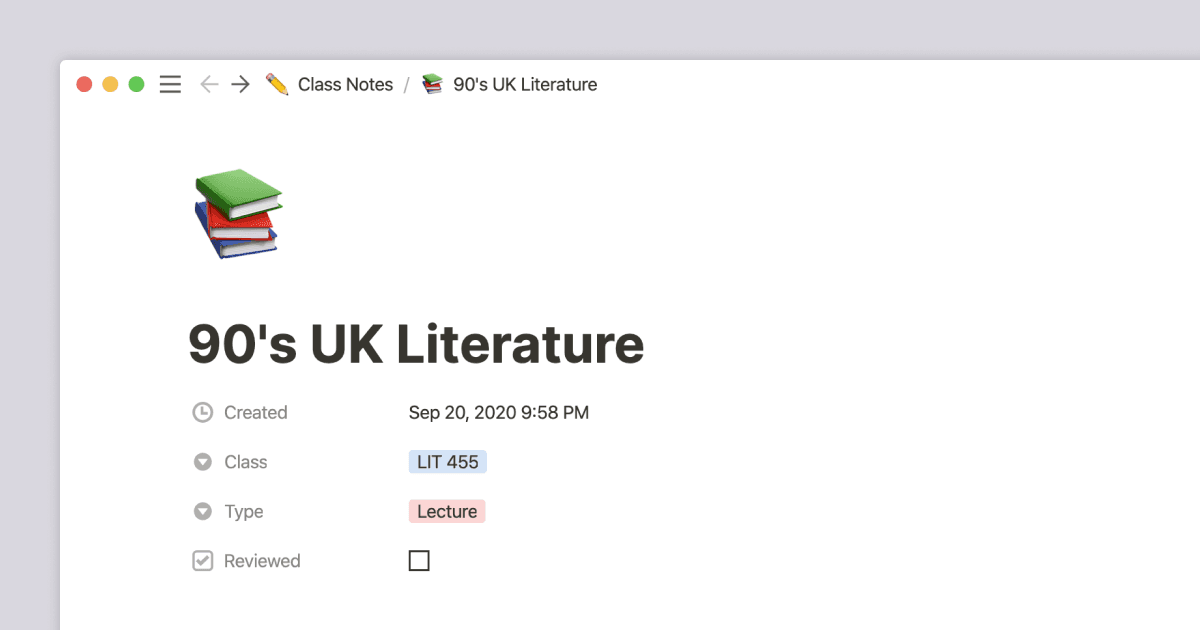Study Planner

Sobre este modelo
Key Features:
Interactive Dashboard:
- A dynamic overview of your semester, including upcoming deadlines, important dates, and key tasks. Easily track your progress and stay on top of your academic goals.
Notes w/ Explanations
- Visit your gallery view with each of your classes in one organized space.
- Within each folder will be each section of your current chapter.
- Take quick notes from your lectures.
- Separated by a divider, will be your detailed summary of the topic you took notes on in class.
- Your summary can explain the connections and the overall lesson of what you need to remember.
Quiz/Test Yourself:
- Visit your gallery view with each of your classes in one organized space. (Add a new class gallery view with template button)
- Within each folder will be a table view and board view of information you need to remember (to add more folders in a class section with the table, duplicate the previous folder).
- These two views will act as flashcards and help you study for your exam.
- The flashcards will be filtered by difficulty and when you add new terms to the table it will show as a flashcard, when finished check archive checkbox, and it will be under the archived tab.
Diagrams & Connections
- Visit your gallery view with each of your classes in one organized space. (Add a new class gallery view with template button)
- Within each folder will be an organized set up that will allow you to put your topic and diagram that needs to be studied. (to add more folders in a class section with the already set organizer, duplicate the previous folder)
- Separated by a divider will be the explanation of your diagram, that could explain how to remember the order or the connections between your diagram and your notes.
Exam Checklist
- Keep track of the things you need to know for each exam.
- On this page you will have a table view, separated by class. (to add another class tap on any “class schedule” column and add a new option)
- The table includes class, what exam, type (quiz or test), list of things to know, and your status.
Schedules
- Keep track of your classes.
- Keep track of what you have to study each day.
- Each board view is separated by day.
- It is also displayed on the dashboard.
The ability to integrate notes, resources, and practice questions in one centralized location ensures that you have all the materials you need at your fingertips. This seamless integration of planning and content management helps you maintain focus, prioritize effectively, and approach your exam with a well-structured, data-driven strategy. Embracing a Notion exam prep planner means transforming your study routine into a more organized, efficient, and less stressful experience, ultimately paving the way for superior academic performance.
Benefits/Why choose us?
This notion study planner is an essential tool for students striving to maximize their productivity and achieve academic success. Unlike traditional paper planners or simple digital calendars, a notion study planner offers a dynamic and customizable platform tailored to the unique needs of each student. With its ability to integrate task lists, study plans, and academic resources in one centralized space, this notion study planner empowers students to organize their schedules with unparalleled flexibility and precision. By adopting a notion study planner, students can transform their study habits, reduce stress, and enhance their overall performance, ultimately paving the way for academic excellence and a more balanced, manageable student life.