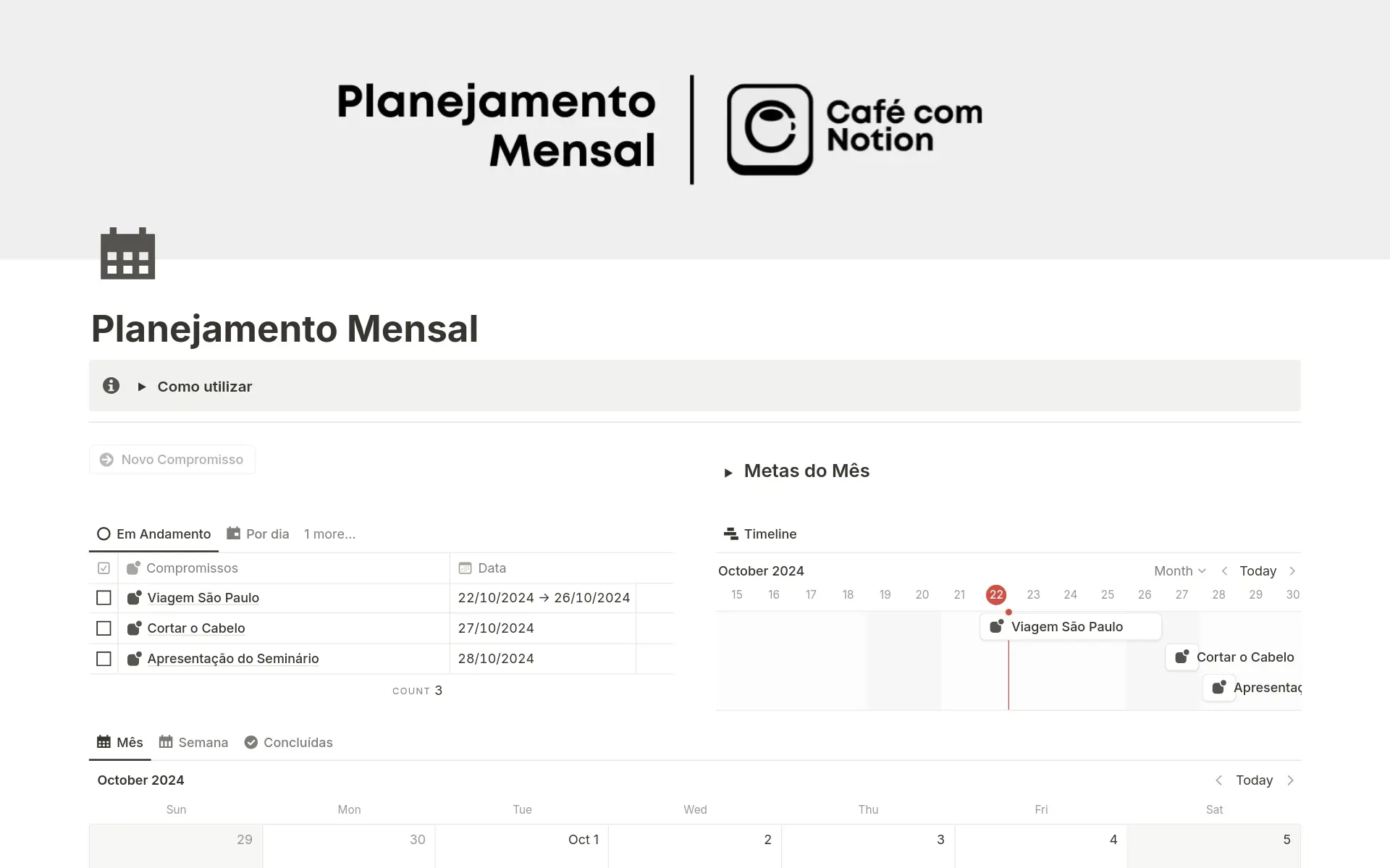A Company Dashboard is essential for maintaining organization and clarity within a business. It centralizes critical information, streamlines communication, and ensures that team members are aligned with company goals and updates. A well-designed Company Dashboard template in Notion can simplify the process of creating this centralized hub, saving time and enhancing productivity.
Before you dive into crafting your own Company Dashboard, explore these Notion templates to make the process smoother and more efficient.
What Should Company Dashboard Templates Include?
Choosing the right Company Dashboard Template in Notion can streamline your business operations and enhance productivity. Here are key components to look for:
Key Performance Indicators (KPIs): Ensure the template displays essential KPIs that reflect the company's health and operational success.
Project Tracking: A section for tracking ongoing projects and their current status helps keep everyone on the same page.
Financial Overview: It should include financial metrics such as revenue, expenses, and profit margins to aid in quick decision-making.
Employee Performance: An area to monitor employee productivity and milestones can significantly boost internal assessments.
Selecting a comprehensive dashboard template empowers teams to maintain focus and drive efficiency across all levels of the organization.
What Should Company Dashboard Templates Avoid?
When selecting a company dashboard template in Notion, it's essential to be aware of certain features that might hinder rather than help. Here are three key components to steer clear of:
Overly Complex Layouts: Templates with too many sections or intricate designs can be confusing and detract from the main data points you need to focus on.
Non-customizable Elements: Avoid templates that don't allow you to modify or remove default settings. Flexibility is key in adapting the dashboard to your specific business needs.
Heavy Use of Colors: While visually appealing, excessive coloration can be distracting and make it difficult to discern important information quickly.
Choosing the right template involves looking for simplicity, adaptability, and clarity to ensure it enhances your team's productivity and decision-making processes.