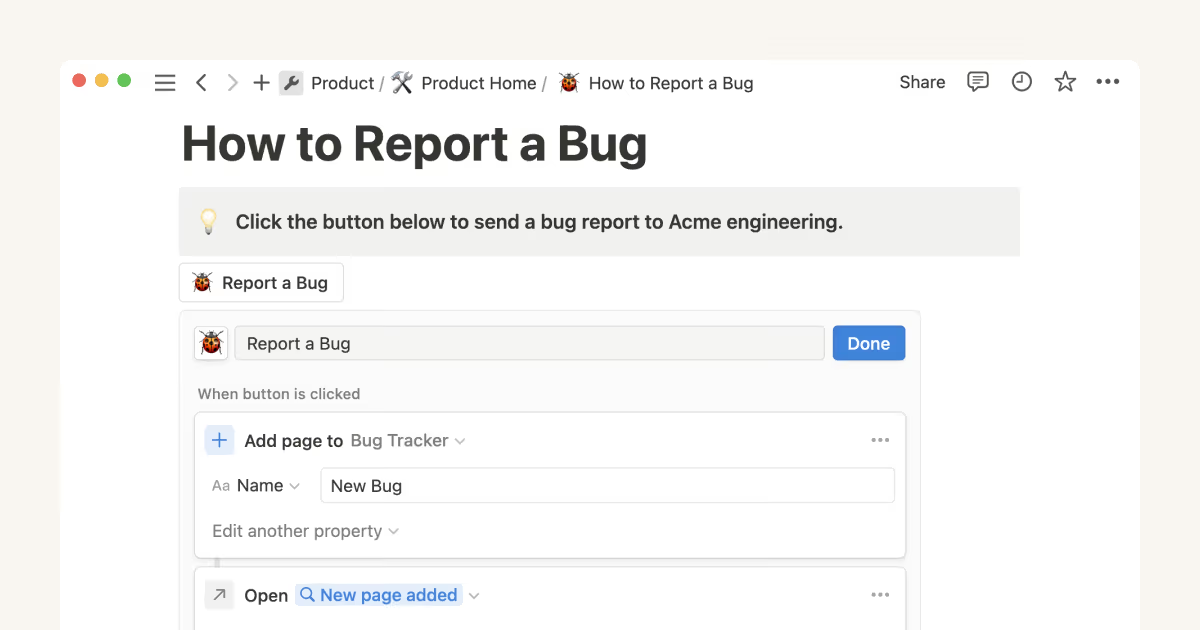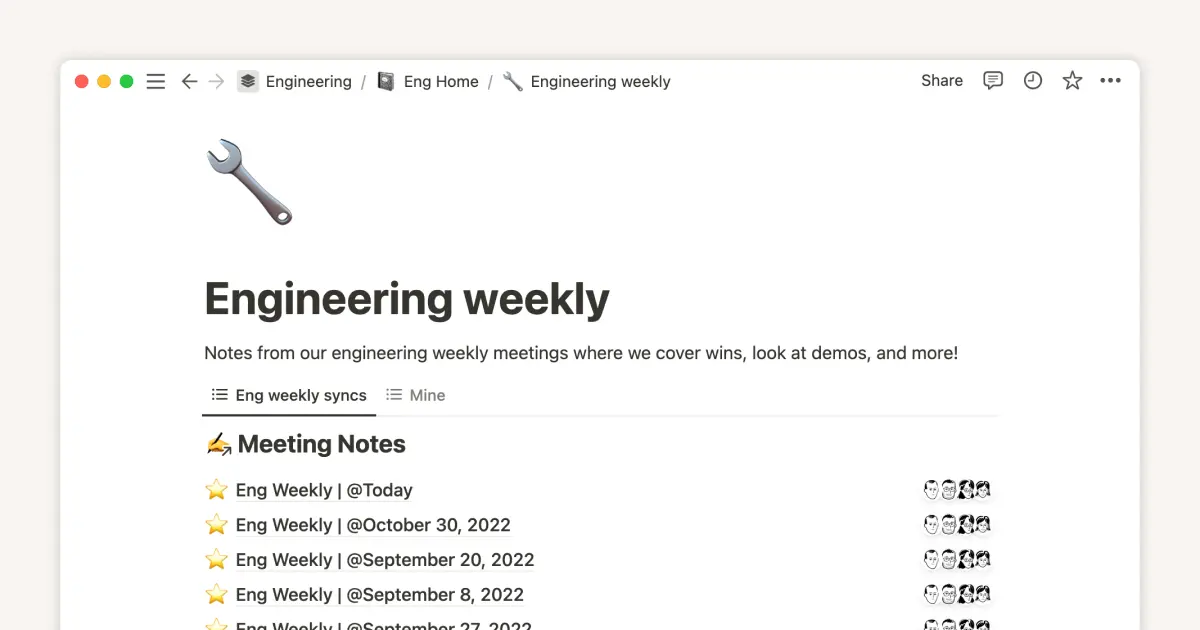📄 Workspace Settings Dashboard

템플릿 설명
The Workspace Settings Dashboard is your go-to tool for keeping your Notion workspace organized and efficient.
It’s designed to centralize essential tools, trackers, and features, helping you simplify workflows and reduce clutter.
Whether you’re managing formulas, tracking databases, overseeing Teamspaces, or organizing workspace pages, this dashboard brings clarity and convenience to your daily tasks.
Packed with features like a Formula Tracker, Function Teacher, and Teamspaces Manager, it allows you to track progress, assign roles, and keep everything aligned.
Its customizable design means it can adapt to your unique needs, whether you’re working solo or managing a team.
As your projects grow, the dashboard grows with you, saving you time and enhancing productivity every step of the way.
Features & Benefits
- Formula Tracker: Save and reuse formulas effortlessly, cutting down on repetitive tasks.
- Function Teacher: Learn and master formulas with interactive examples and step-by-step tracking.
- Database Tracker: Monitor all databases in one place with quick links and status updates.
- Teamspaces Manager: Assign roles, oversee tasks, and ensure your team stays aligned.
- Workspace Pages Organizer: Centralize and navigate your workspace pages for greater efficiency.
- Customizable Layout: Tailor every section to fit your workflow or team needs, making it perfect for any scenario.
- Built for Scale: From individual users to large teams, the dashboard adapts as your needs evolve.
Use Cases
- For Individuals: Stay on top of personal projects by organizing resources, tracking progress, and mastering formulas.
- For Teams: Keep everyone aligned with shared databases, organized Teamspaces, and clear role assignments.
- For Professionals: Oversee complex workflows, manage projects, and maintain consistency across tasks.
- For Growing Workspaces: Handle multiple pages, databases, and collaborative spaces as your organization scales.
Transform how you work in Notion with the Workspace Settings Dashboard, a versatile and powerful tool for clarity, productivity, and workspace organization.