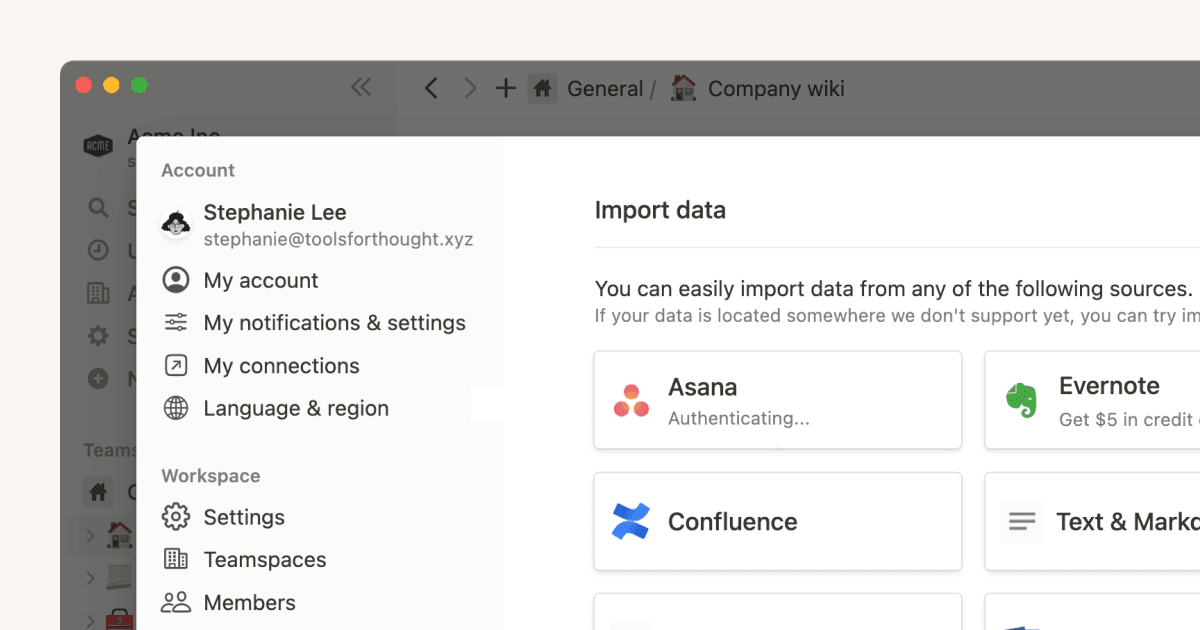Objective and Key Results [OKRs]

템플릿 설명
Key results can be a great way to keep track of your progress towards your objective. They're simple, and they don't require a lot of work or effort to setup.
You can add key results to your objectives by going to the "Key Results" tab on the top side of the screen. Once there, click "Key Result" at the screen. Then, enter a brief description of what you want to achieve with this key result and select which objective it will help you measure progress on.
Once you've added your first key result, you'll see that there's an option for adding more! This is great because it means you can easily add more than one if you need them for different purposes.