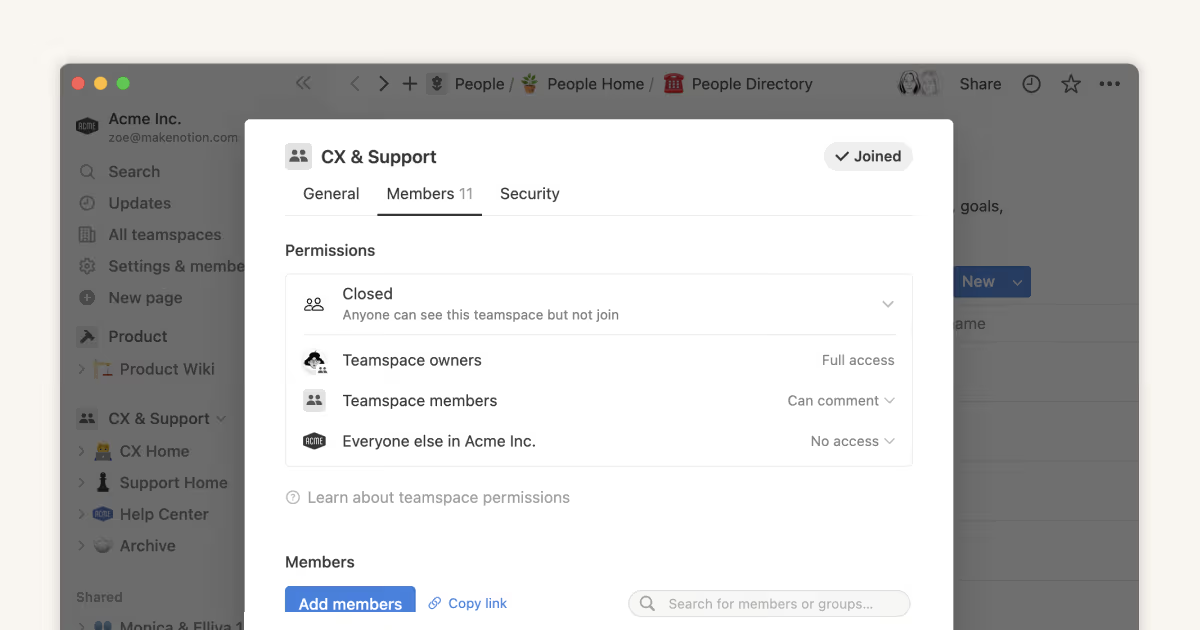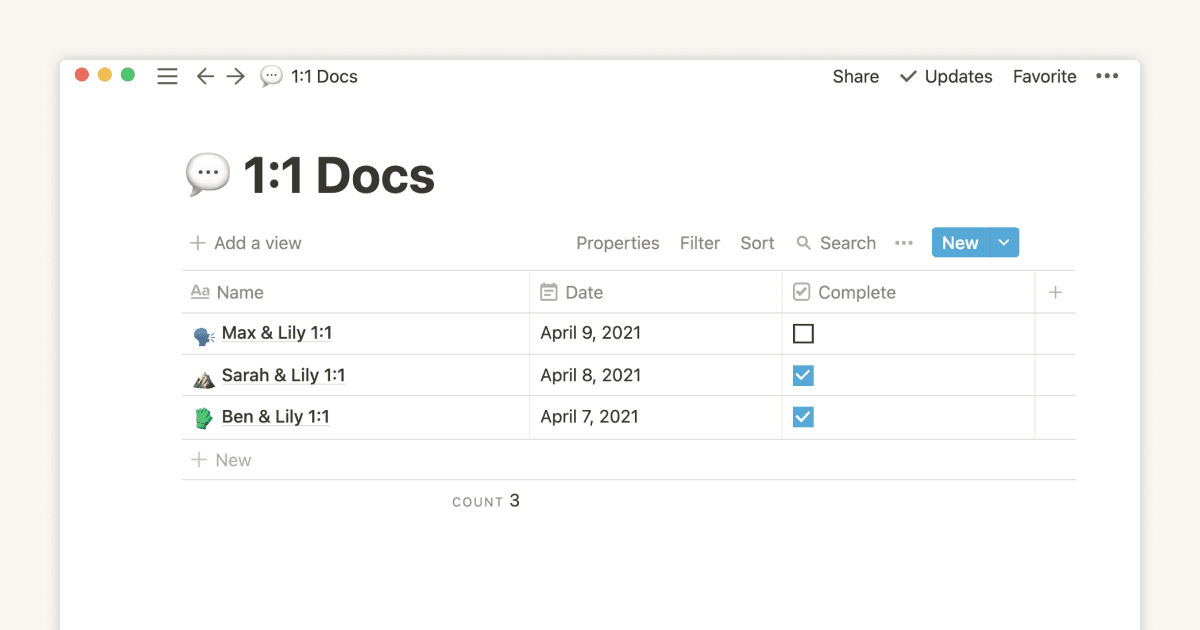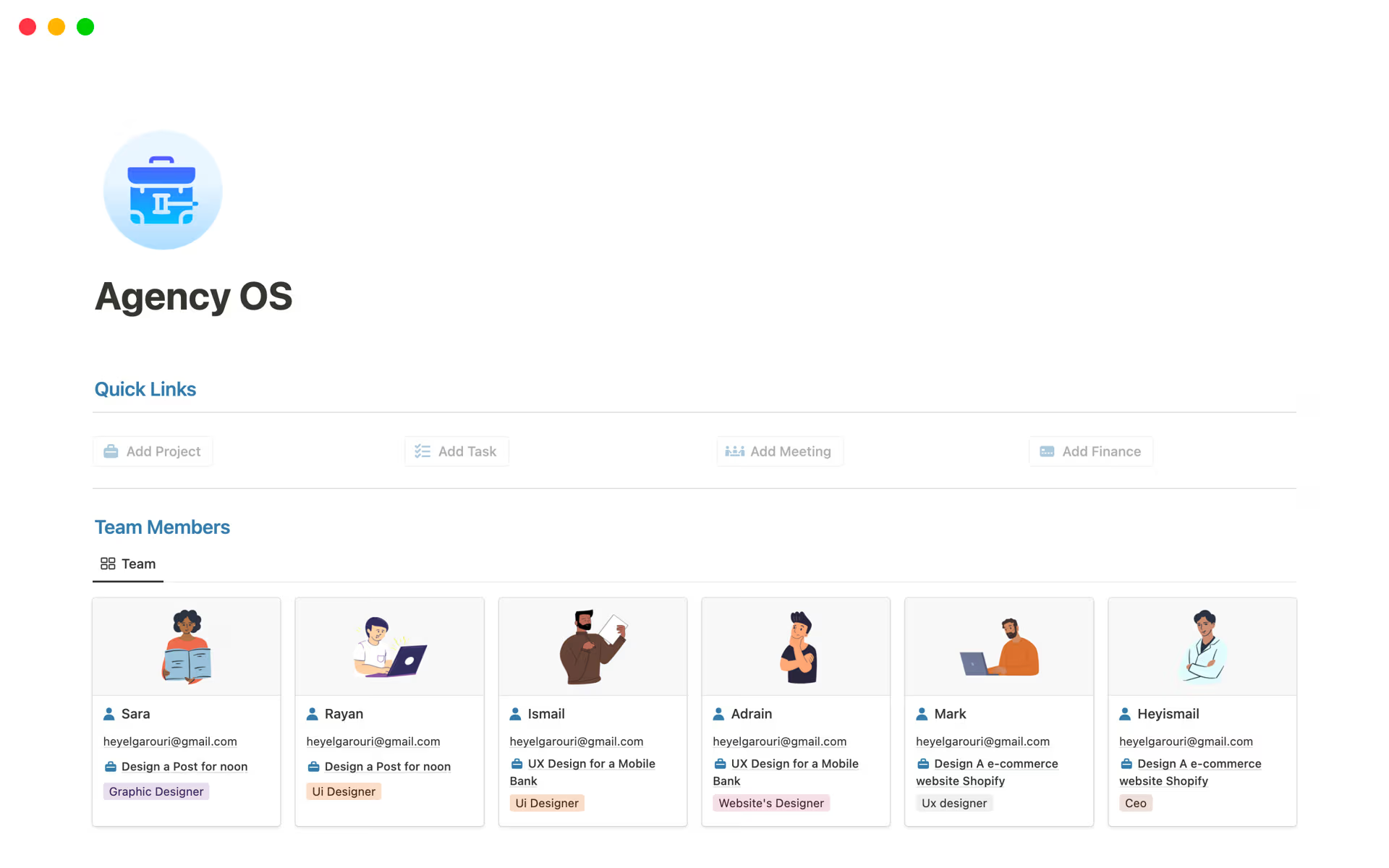Team OS

템플릿 설명
Introducing the Notion Team OS!
A structured format that helps leaders and managers effectively manage their teams.
The team members page allows leaders to have an overview of what each team member is working on. With this template, they can see the projects, tasks and meetings that the individual members are working on to ensure nobody is overworked and things are moving along nicely.
The team projects & tasks page allows managers to create a centralised project list that can be accessed by all team members. With this template, they can assign tasks to team members, set deadlines and track project progress. The template also allows team members to update their progress, add comments, and communicate with each other.
The meeting notes section can help members keep track of important discussions and decisions made during team meetings. With this template, managers can create a centralized repository of meeting notes that can be accessed by all team members. The template also includes sections for action items and follow-up tasks, ensuring that important items are not forgotten.
Overall, this Notion Team OS can help managers streamline their workflows, increase team collaboration, and improve overall productivity. By using this template, managers can focus on leading their teams rather than spending time on administrative tasks.
FAQs
How to download the template?
Open the template link, then click "Duplicate" on the top right corner to duplicate it to your workspace.
How can I become an affiliate?
Click here to fill out the affiliate form.
Still have questions?
Send your feedback or queries to my Twitter or email me at [email protected]