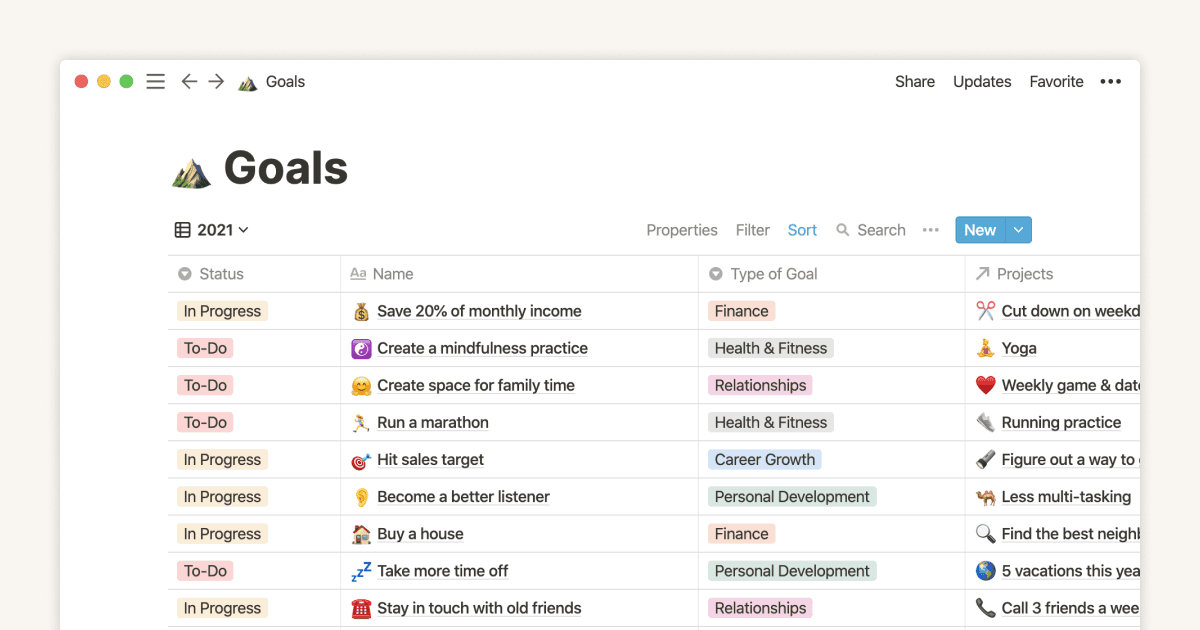Anki SRS

템플릿 설명
Getting Started
1. Adding New Words:
Add new words by Notion’s Database Operations or "New Button" below the list.
Fill the properties if needed.
2. Checking Today's Review List:
Anki SRS Template will show the reviewing list for today according to the word’s `Level`.
3. Marking Mastering Levels:
If you still keep the word in mind, mark it to next level.
If you missed it, then mark it to Level it as well as turn `MissDay` to today.
By the way, the Level Buttons inside each word page may help the marking.
4. Harnessing the Power of SRS:
The Spaced Repetition System helps you effortlessly pick up words you're close to forgetting. By scheduling reviews just before you're about to forget, SRS strengthens your memory and maximizes retention.
5. Becoming a Vocabulary Master!
Tips & Tricks
1. Use Notion's flexibility to enhance memorization
Notion is a very flexible tool that can be used for many things. When using this template, you can use Notion's features to enhance memorization. For example, you can use a Page as the back of an Anki card and add some content (such as images for nouns) to help with memorization.
Examples:
- Add images or videos to help memorize words or concepts.
- Add audio to help memorize pronunciation.
- Add links to other resources, such as reference books or websites.
2. Use Notion's referencing feature to link related cards
Notion's referencing feature can be used to link different Pages. When using this template, you can use this feature to link related cards. For example, you can link some easily confused words to each other, so that you can review them together when reviewing.
Examples:
- Link cards with synonyms or antonyms.
- Link cards with different aspects or examples of the same concept.
- Group related cards and then link them with a Page.