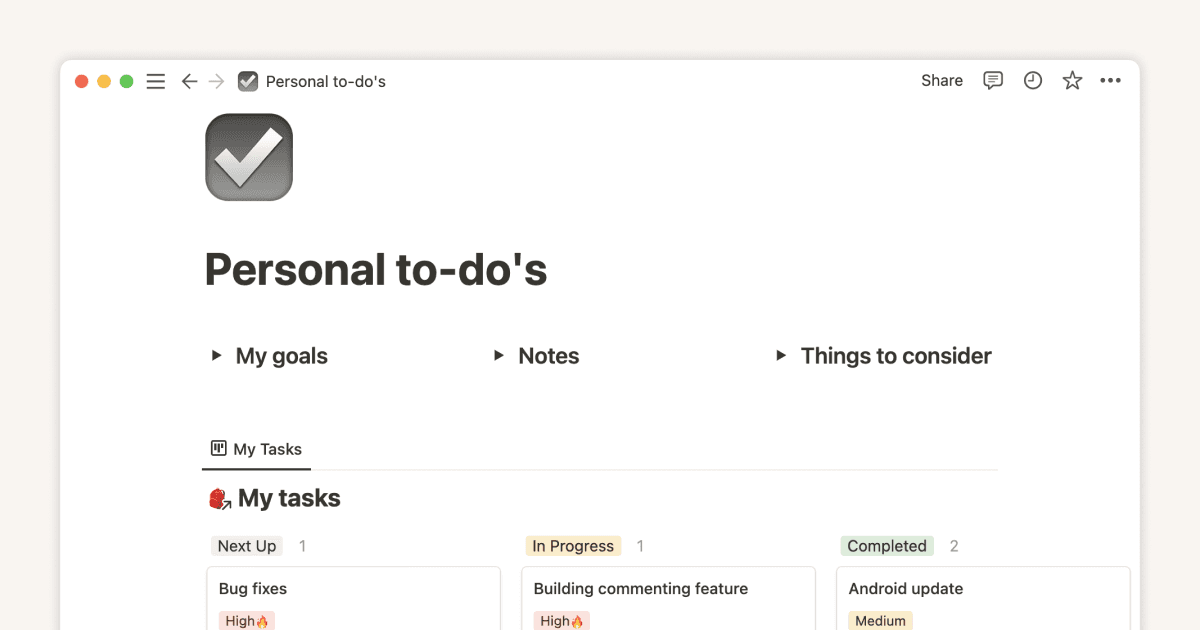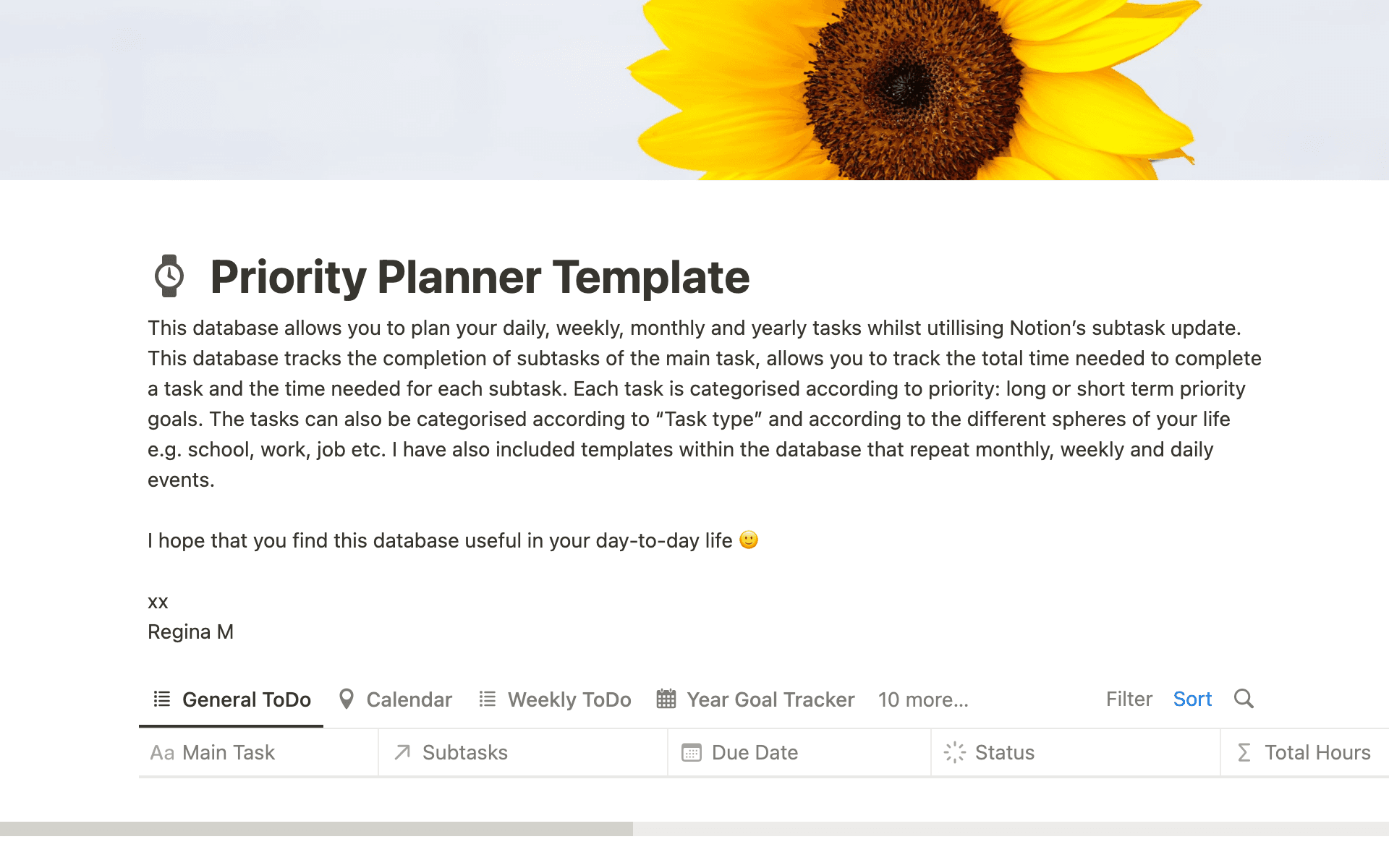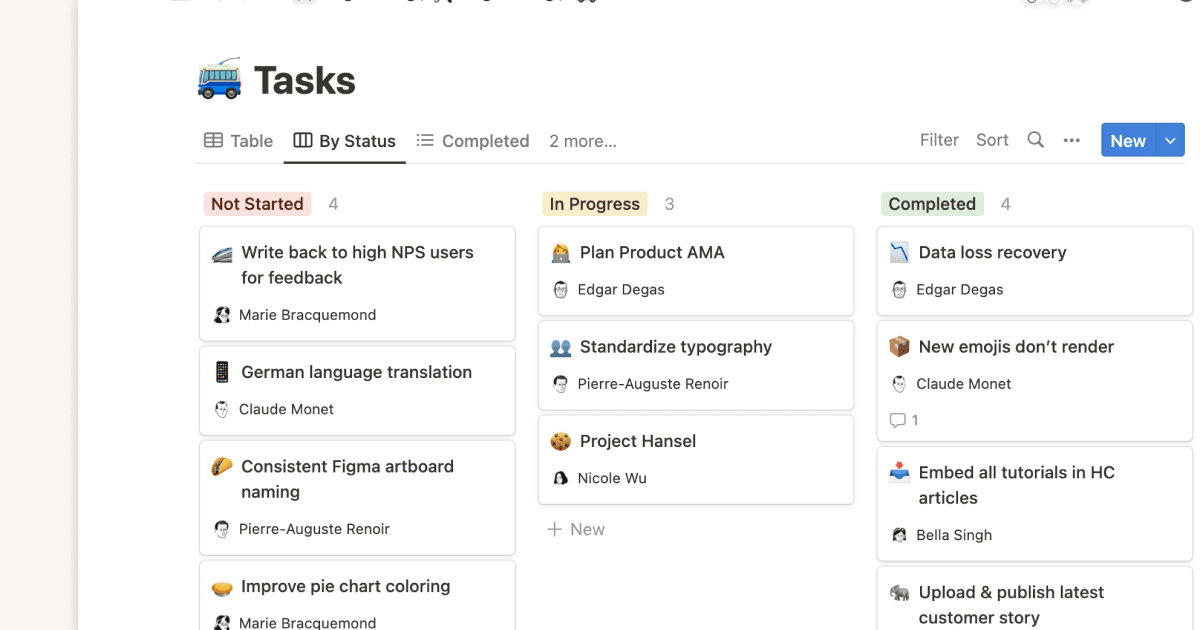My flashcards| korean language

템플릿 설명
The templates includes:
🟣clock
🟣The flasheards are easy to use. They are divided into 4 views:
1-New words view: where you can add your new vocabulary that you learned
2-Active cards view: that are categorized based on difficulty: New, Difficult, Moderate and Easy. With special Reveal checkbox and a special Archive checkbox.Check off the reveal checkbox if you want the answer.Choose one of the labels: (easy, medium, difficult) And it will automatically change into the chosen column.
3-Archived cards view: When you choose Archive in the Active cards, It will automatically move to Archive cards view.And vice versa if Archive checkbox is unchecked it will move back to the Active cards view.Make sure you fill in all your words in the ist view and it will automatically be added to the 2nd view. Now you can practice immediately.
4-A simple List view to see all your words without much details.Available in a dark and light theme.Note: This template can be used for any Language, Just customize it to your preference.
How can you get your template ?
1-once you purchased the product a file will be sent to you.
2-Open the file Click on the link above and sign into Notion (if not already).
3-Once the template opened with you. Click on the 3 dots on the right hand and choose duplicate.
4-Edit templates by adding your own colors, text, sections, etc (if needed).
5-For personal use.
Firstly please note that the product you are buying is a digital file and not a physical product.
Thank you for choosing us,