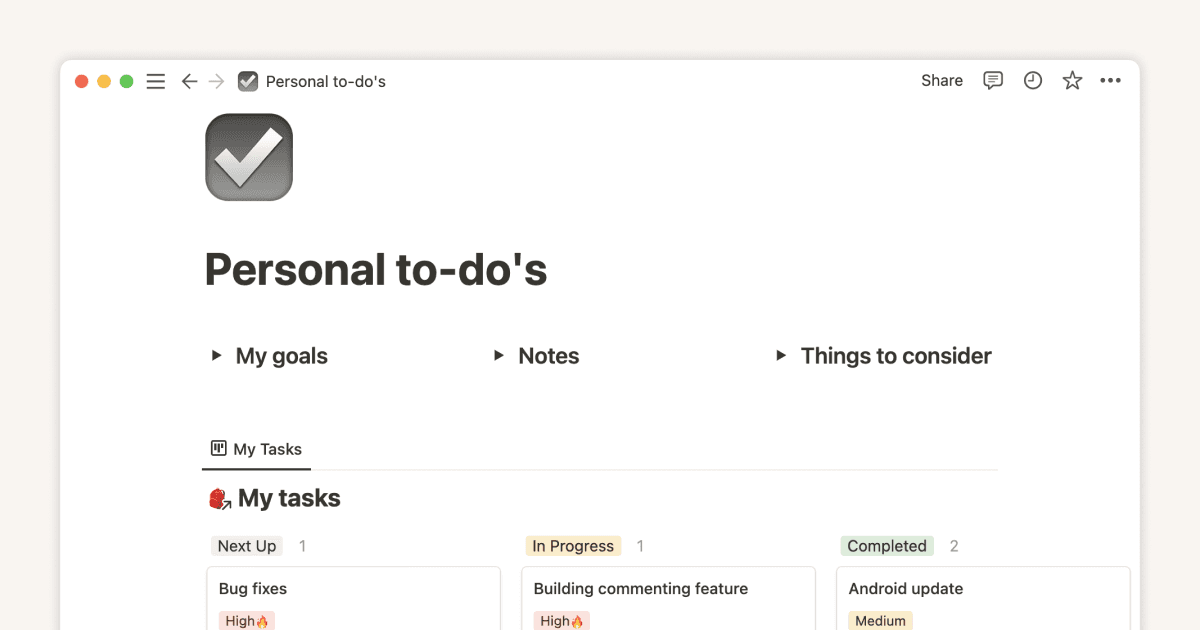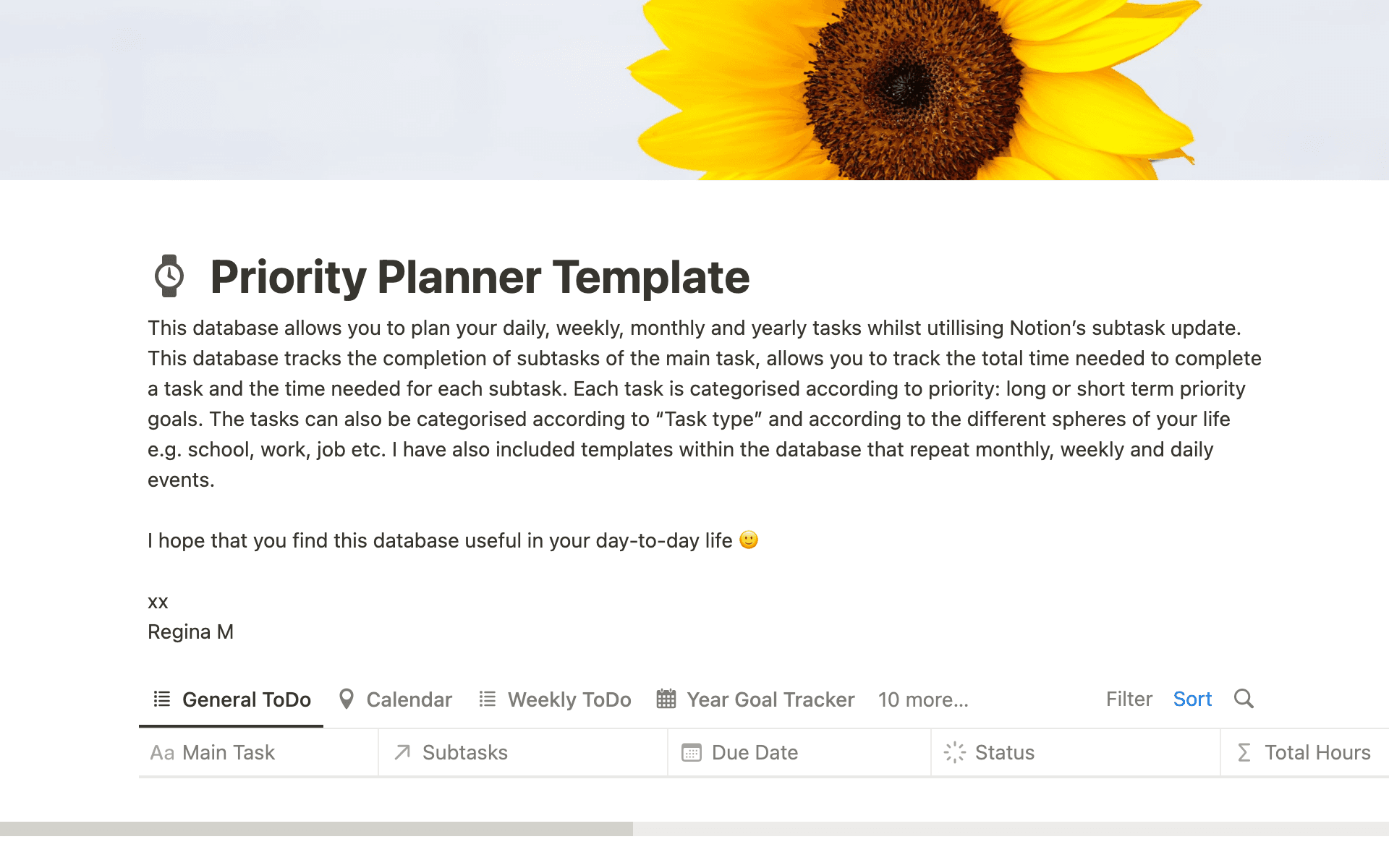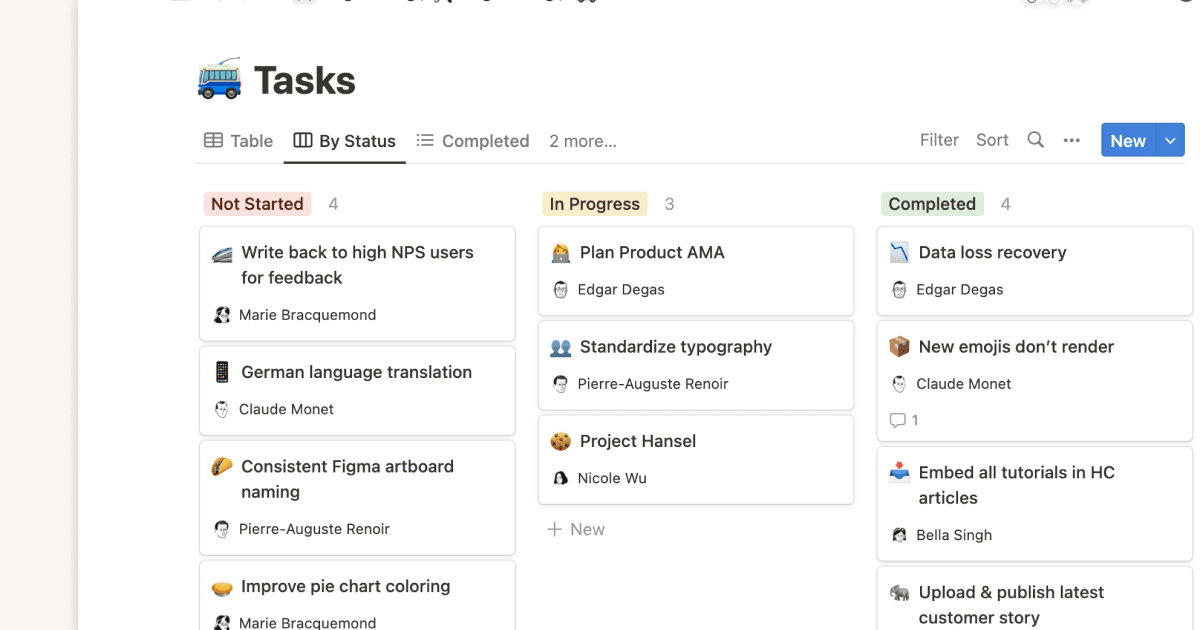Loonar Recurring Tasks

템플릿 설명
Getting Started with Loonar Monthly Recurring Tasks Template:
1. Set your monthly checkpoint: Select ReportDay (1-28) at the bottom. This sets your monthly review date. The template will automatically show your first Report Date.
2. Add your monthly tasks: Return to the top and list all recurring tasks - mortgage payments, reports, or any regular commitments that need completion by Report Date.
Use key features:
- Units/Mo: Set how many times task repeats per month
- Done: Mark tasks as completed
- Hint: Shows days remaining until due
Monthly review process:
One click on Roll Over button, and the template automatically:
- Resets task completion status
- Moves everything to next month
- Updates Report Date
Simple, yet powerful system to keep your monthly tasks organized. Never miss a deadline again!