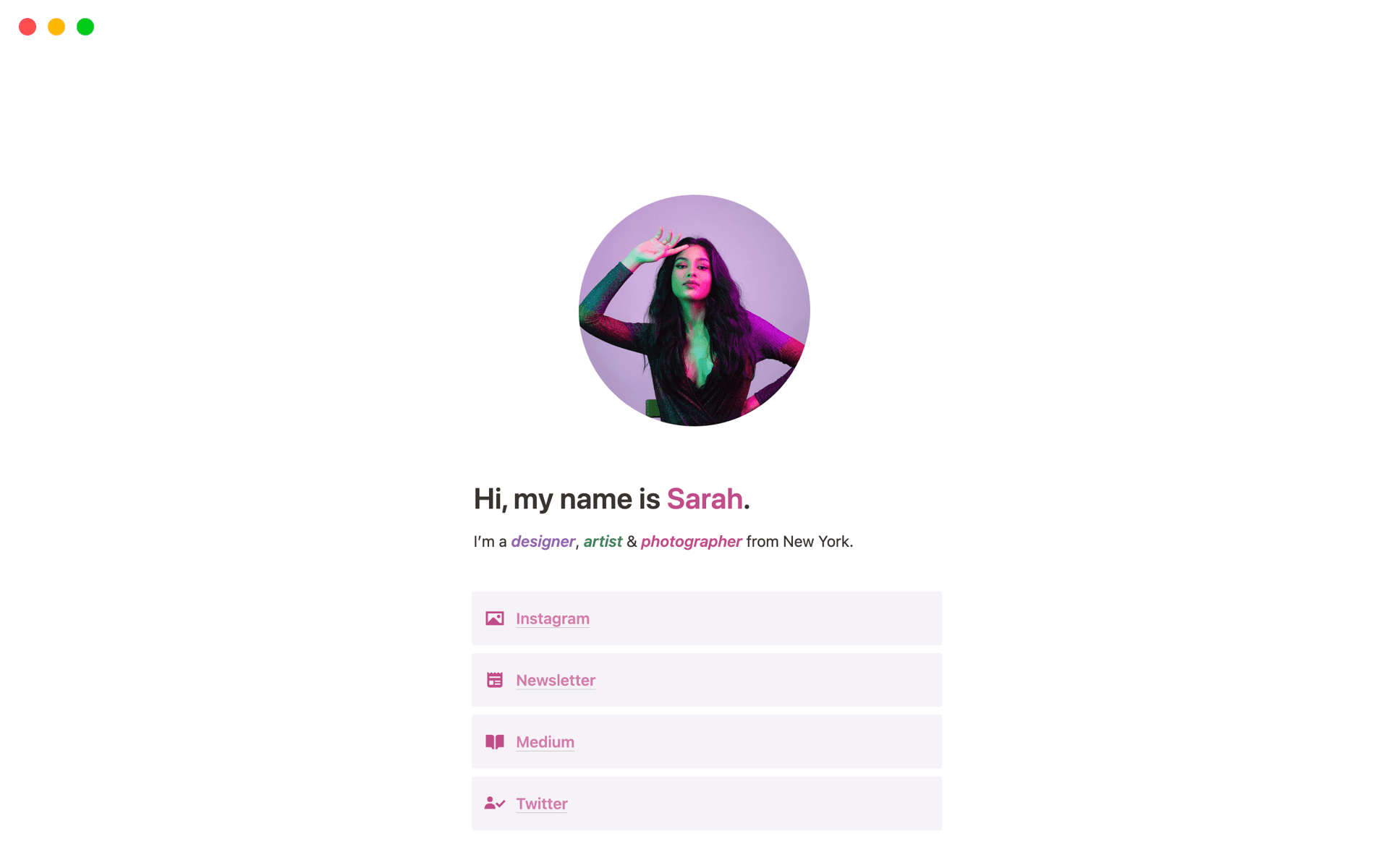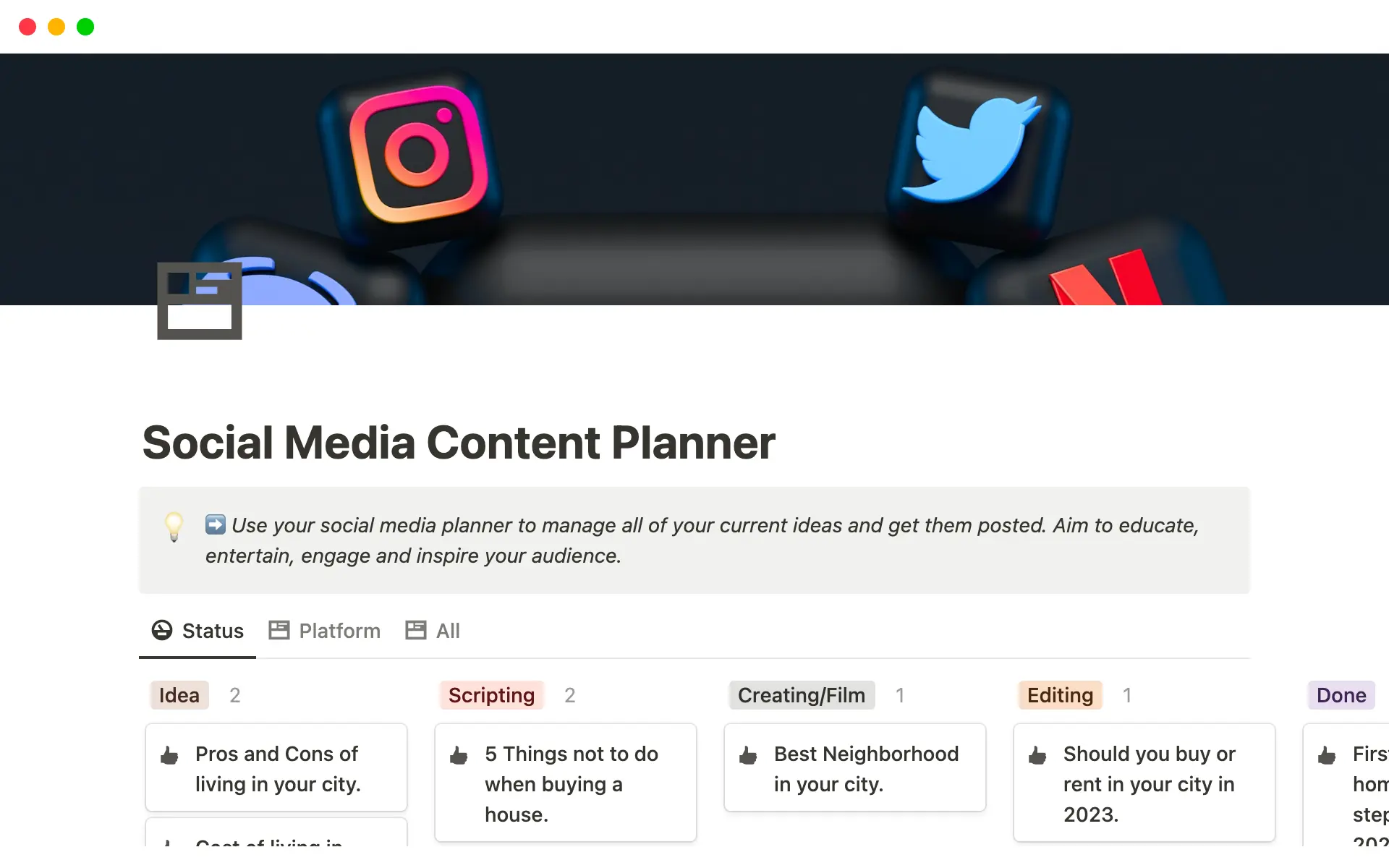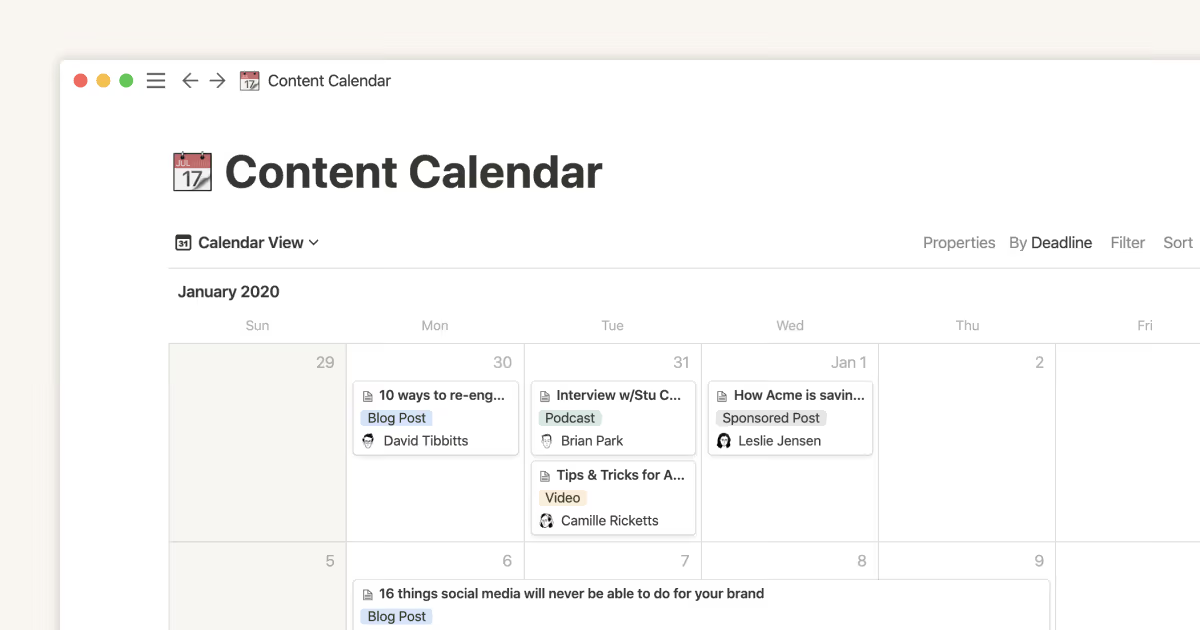Link in bio

템플릿 설명
This is a very simple "link in bio" for you to use on social media platforms to connect your profiles, work, and life. It's all broken into sections depending on what types of links and media you want to add in the simplest way. Everything is organized to fit on one page to be easily viewed on desktops or mobile. If you're wondering how to tailor it to yourself, I've added some tips below:
Heading
Go ahead and add your profile picture and a cover image to get started. Then you can name the page with your name or social media handle.
Bio
Add a description bout yourself, and feel free to add your location. Copy links and paste them over service names in the table to have neatly organized social links. The table with 3 columns maximizes space on mobile, if you need more, add more rows. Match text colours with app icons to quickly spot different platforms.
Audio
Copy/paste links from audio services and select “Embed” to get a player.
Articles
Copy/paste links and select “Bookmark” to get tiles with article images.
Videos
Copy/paste links from YouTube and choose “Embed video” to see players.
Other links
Copy/paste links in the table and select “Mention”. The table helps keep links neatly organized.