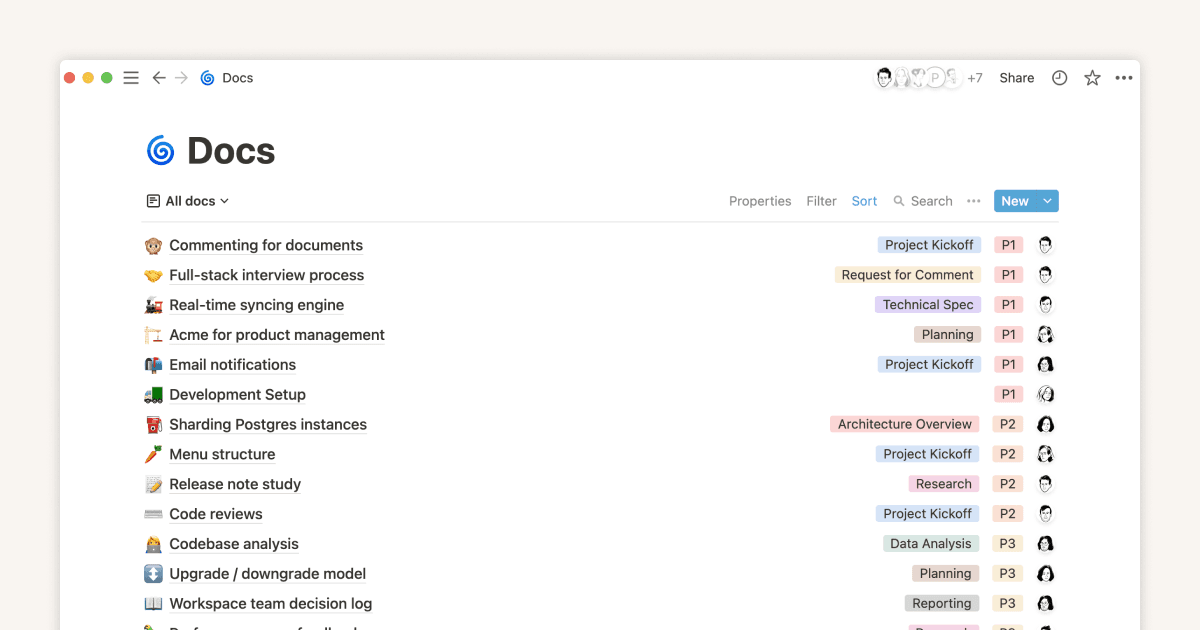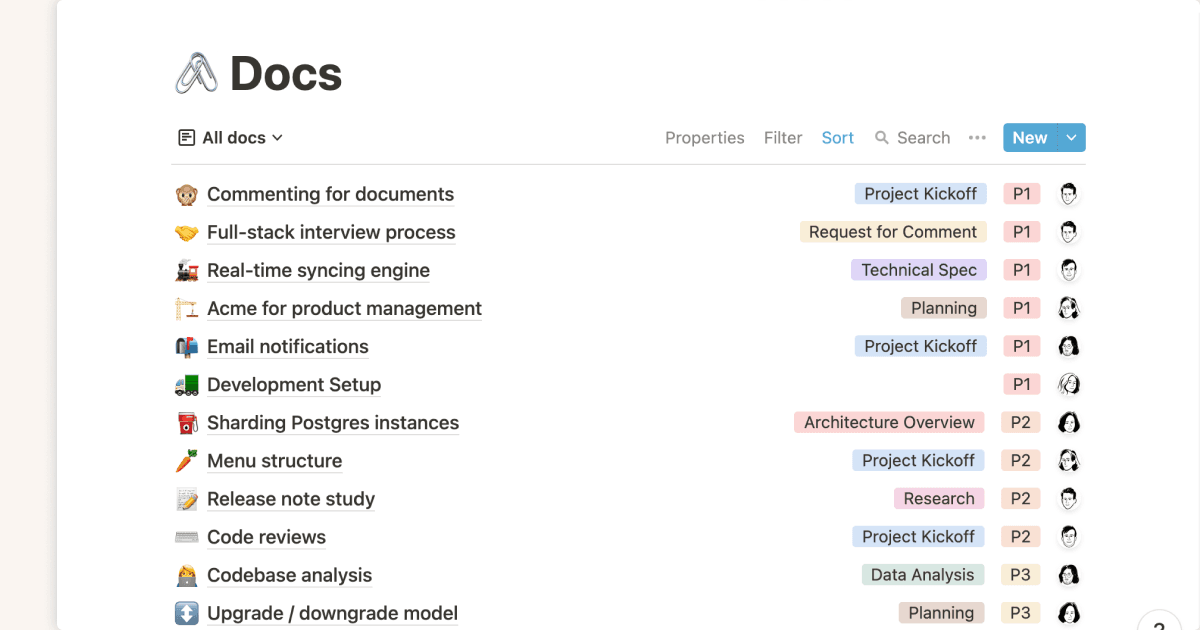Glossary

템플릿 설명
The glossary database stands on its own just as a physical dictionary would, and entries can also be easily created and referenced from anywhere within your workspace to add context to your documents and notes. Glossary entries can also be grouped together as related terms to provide a greater scope of reference if terms are often confused with each other.
Different views allow you to view terms with cover photos as card backgrounds, in a table format for quick reference, and will automatically group themselves by first letter, just like a real glossary. The short description field is used in table views, but put a brief description in the body of each entry and Notion will produce a pop-up when you hover over a reference to the term from elsewhere in the workspace.