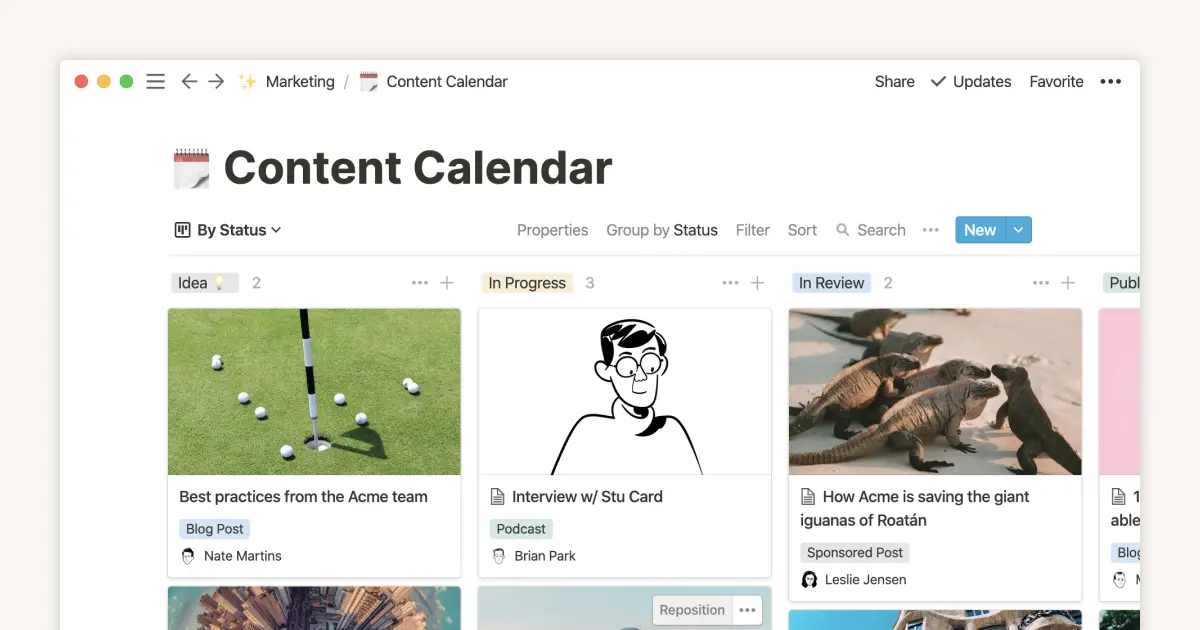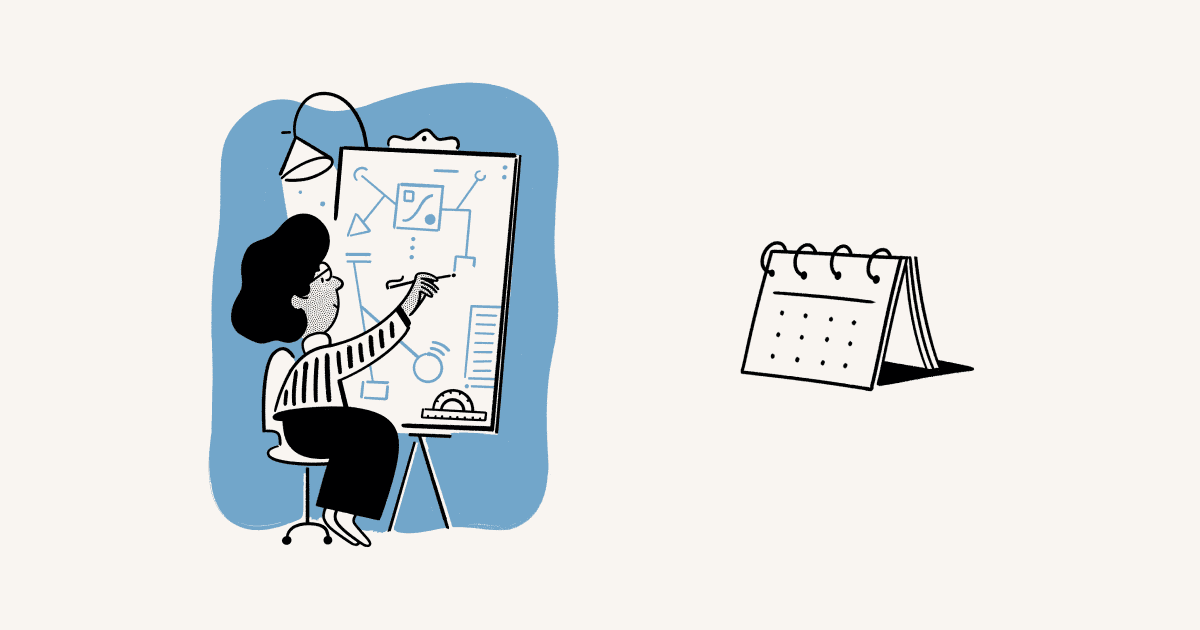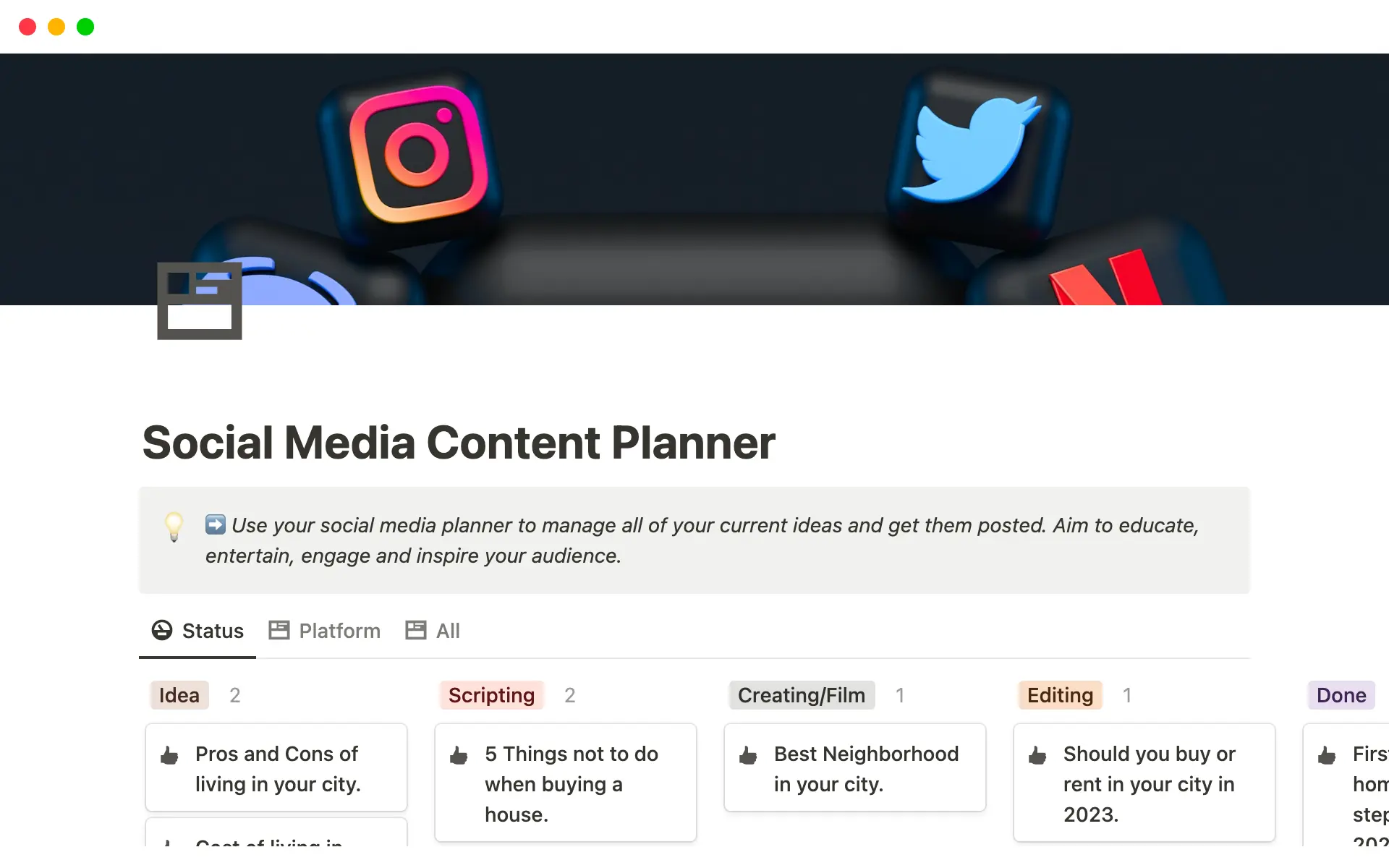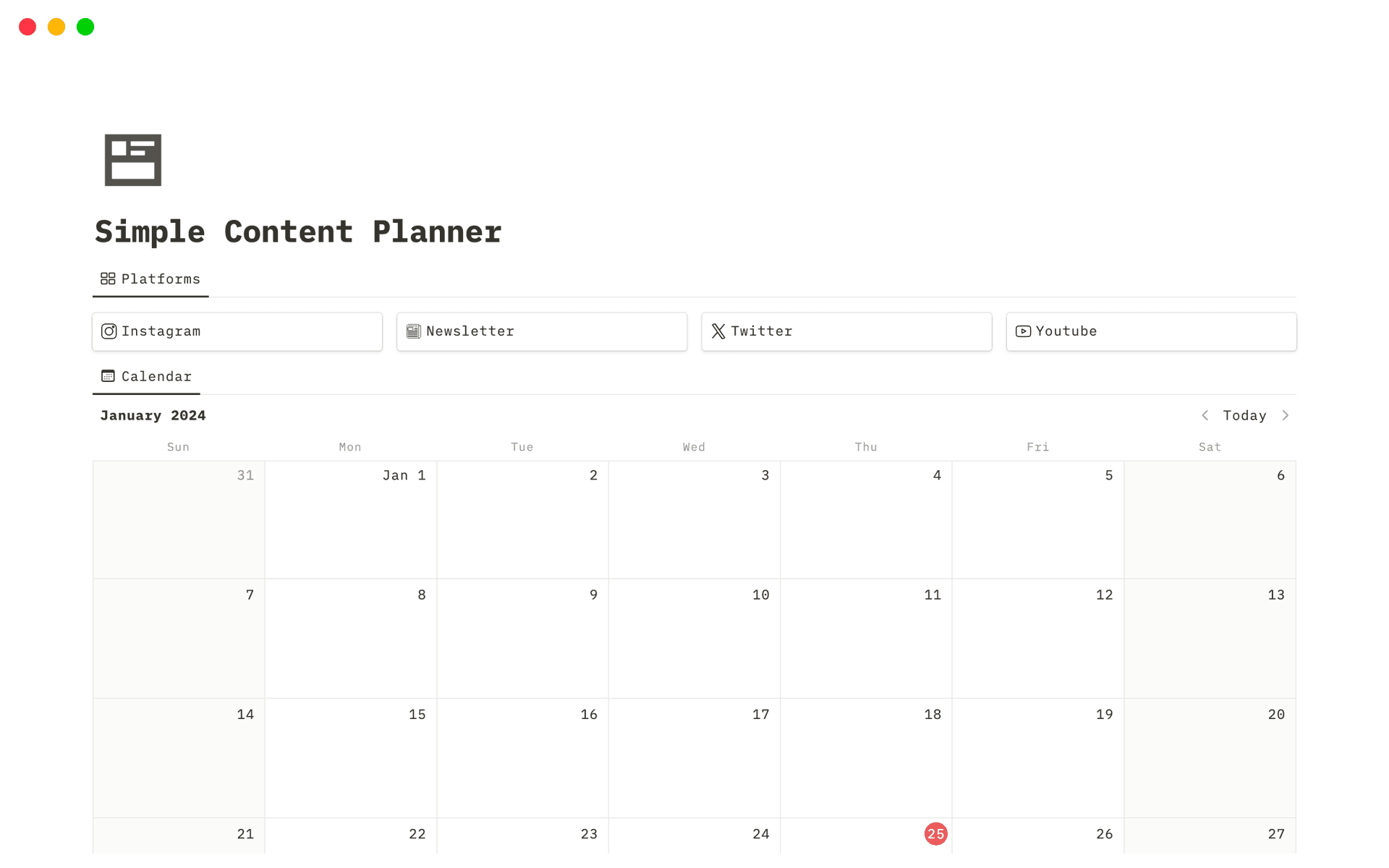Content Planner + AI

템플릿 설명
Welcome to our Content Planner + AI Notion Template!
This template will help all content creators organize their posts, and social media platforms schedule, and plan, while featuring AI properties that will help you to generate your content from social media posts to video descriptions!
Note: You must have a Notion AI upgrade to make full use of this template. If you'd like to sign up feel free to use the link here: [https://bit.ly/notion-so-ai](https://bit.ly/notion-so-sign-up) We are a Notion Partner, so when you sign up with our link, you also help support us and our content!
What's Included?
- Publishing Schedule: Have your publishing schedule in one place here including a calendar view and board view. This is the place where you put exactly when you plan to post your content.
- Platforms: Platforms are a place to store each platform you post content to. For example, Youtube, tiktok, twitter, instagram, and more. When you open up a platform you'll see all relevant information there from your publishing schedule, brainstorming, and resources.
- Task Manager: Tasks can be linked to your publishing schedule so that you know exactly what you need to do to get your content published. It is also useful for non-publishing related tasks like emails.
- Brainstorming: This section is where you can put all of your ideas in one place. Brainstorm future content here and go back to it when you need some ideas.
- Favorite Creators: As content creators, it is important to learn and be inspired from other fellow creators. This is why we also added this database to have a central place to see all of your favorites.
- Content Database: The content database is linked to your publishing schedule so you can store things like video scripts, articles, and video clips in one place.
- Resources: Resources are linked to platforms so that you can store things like frequent hashtags, youtube descriptions, and more.
- AI Assistance: AI content generating templates such as for social media captions and youtube descriptions! It also includes AI brainstorming help.
- Exclusive Video Tutorial: to walk you through the template and using Notion AI.