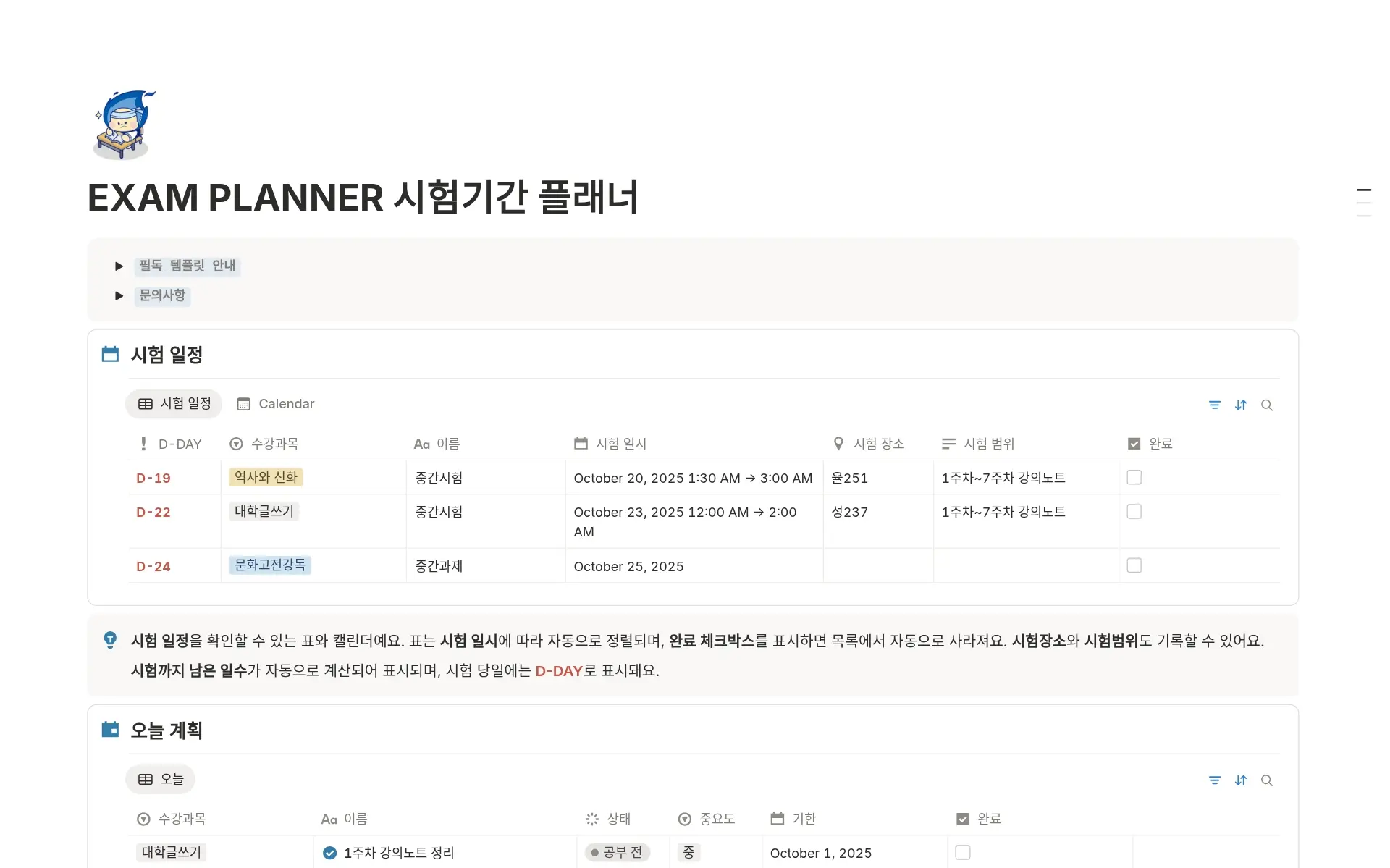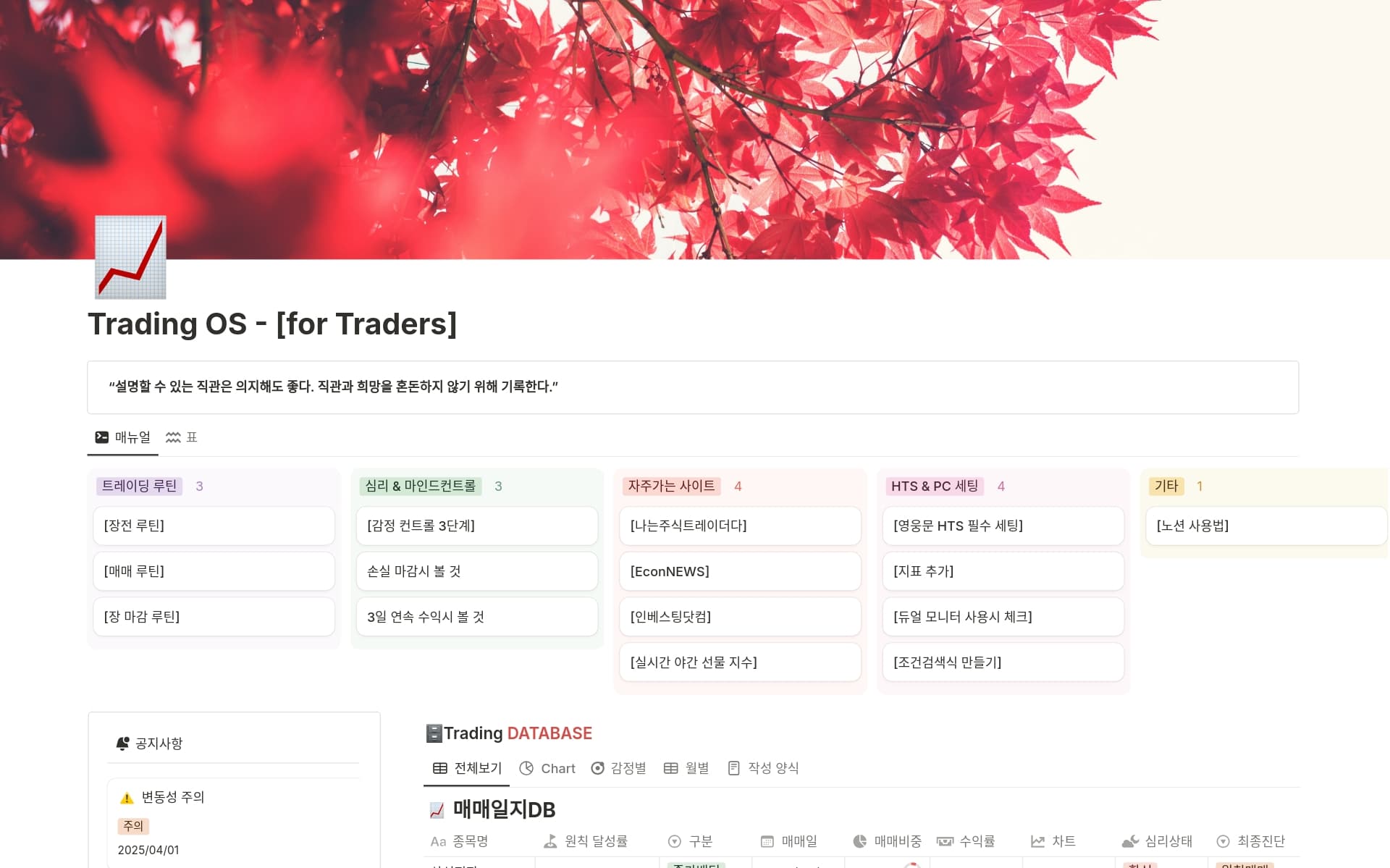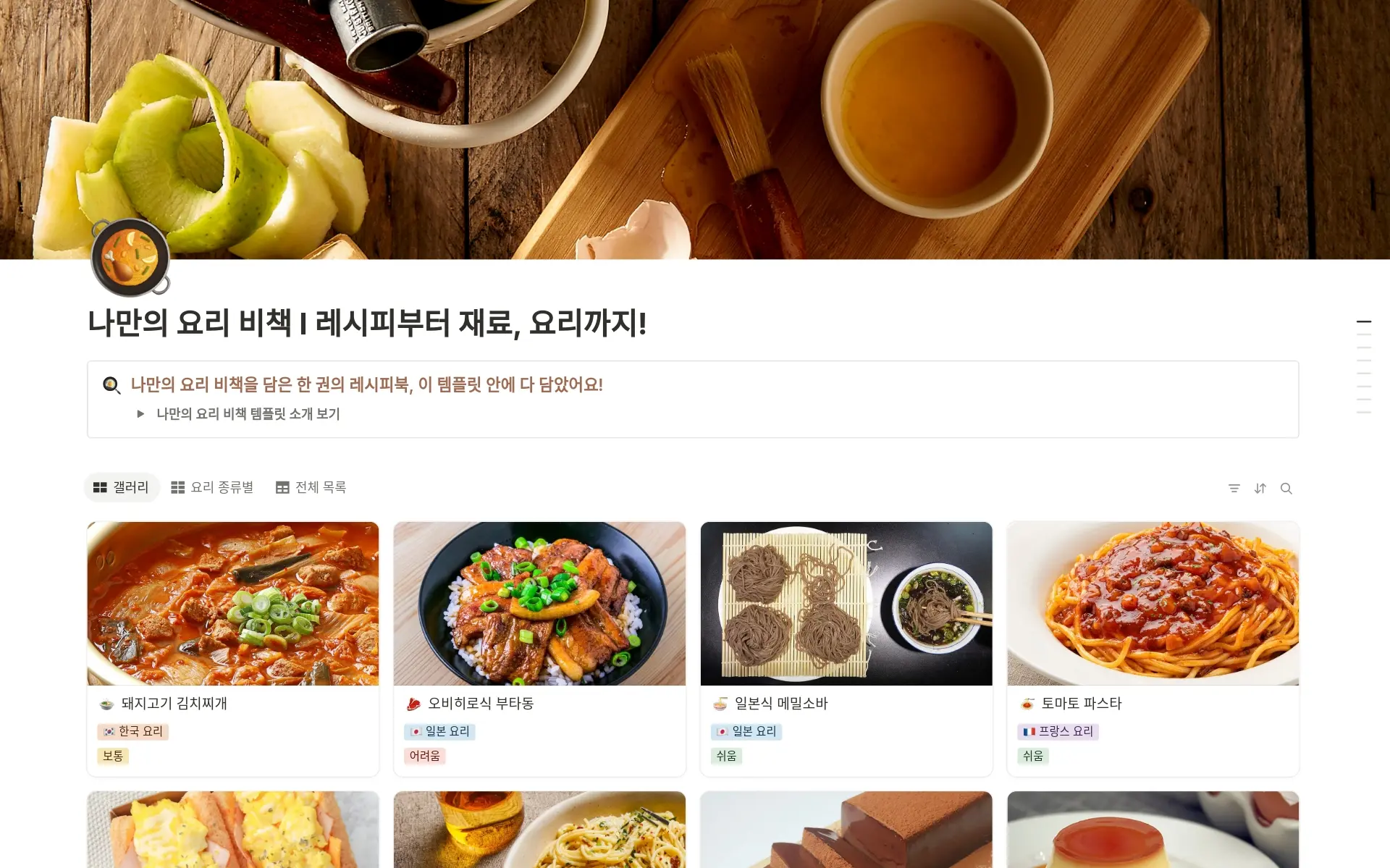Workflow Ops are crucial for maintaining efficiency and organization in both personal and professional life. They streamline processes, reduce errors, and save time by providing a clear structure for tasks and projects. A Workflow Ops template in Notion can help you quickly set up a robust system tailored to your specific needs, ensuring that you stay on top of your work and collaborate effectively with others.
Before you dive into creating your own Workflow Ops, take a look at these Notion templates designed to make the process smoother and more intuitive. Whether you're tracking company goals, managing a small business, or planning annual operations, these templates provide a solid foundation to build upon.
What Should Workflow Ops Templates Include?
Choosing the right Workflow Ops template in Notion can streamline your operations and enhance productivity. Here are key components to look for when selecting a template:
Task Management: The template should offer comprehensive tools for tracking tasks, including assignment, deadlines, and progress updates to ensure nothing falls through the cracks.
Integration Capabilities: Effective templates should seamlessly integrate with other tools used by your team, such as email, calendars, and project management software.
Customization Options: Look for templates that are easily customizable to adapt to your team's specific workflow needs and preferences.
Reporting Features: A good template should include built-in reporting features that allow you to generate insights on workflow efficiency and team productivity.
Selecting a template with these components will help you maximize the efficiency of your workflow operations and keep your team aligned and focused.
What Should Workflow Ops Templates Avoid?
When selecting a Workflow Ops template in Notion, it's essential to be aware of certain features that might complicate or hinder your operational flow. Here are three key components to steer clear of:
Overly Complex Automations: Templates with intricate automation rules can be difficult to adapt and maintain. Choose simplicity to ensure flexibility and ease of use.
Non-scalable Structures: Avoid templates that do not allow easy scaling. Your workflow should grow with your team and needs without requiring a complete overhaul.
Excessive Integrations: While integrations are beneficial, too many can slow down your processes. Opt for templates that integrate only essential tools.
Choosing the right template involves looking for simplicity, scalability, and essential functionality to streamline your operations effectively.