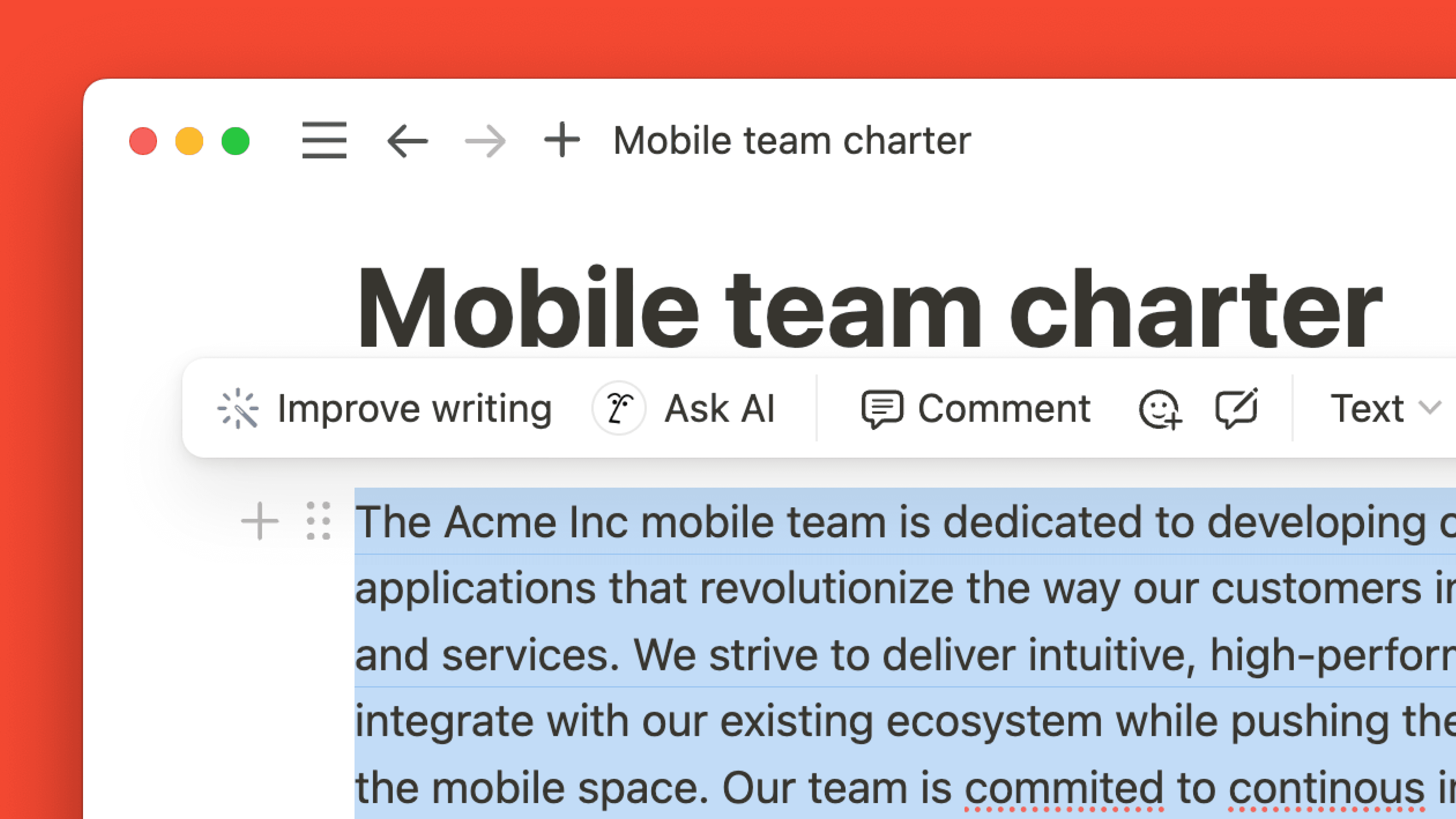Notion 2.45: Meet the new Notion AI
New AI connectors BETA: Google Docs, Sheets, & Slides
Now when you ask Notion AI a question, it can search across your trusted knowledge sources to find the answer—from Slack conversations lost in the stream to Google Slides you forgot existed. GitHub, Jira, and more are coming soon! Learn more →
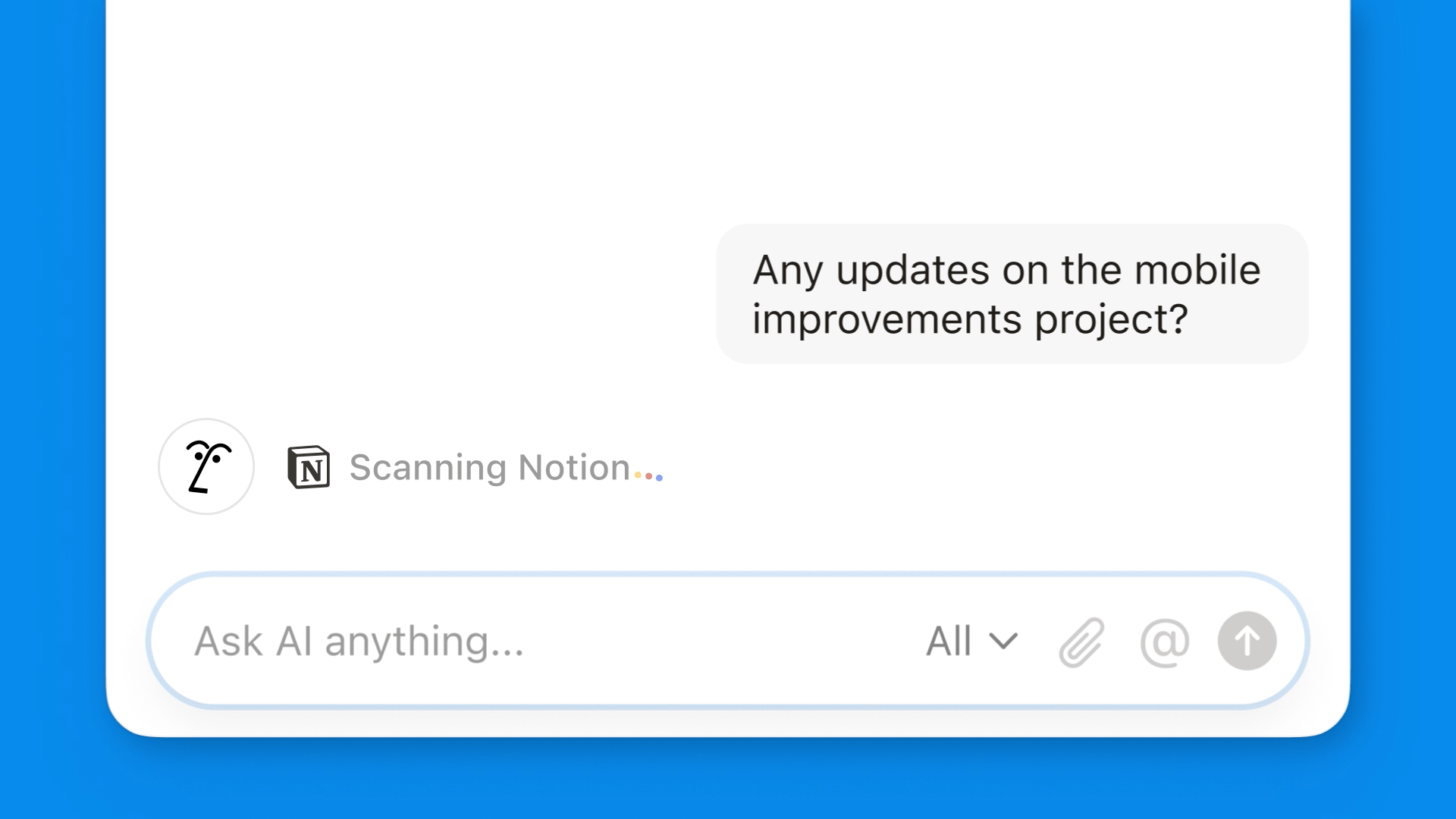
Generate & edit docs in your own style
It’s like having a staff of editors and writers. Now when you ask Notion AI to generate or edit your writing, you can guide the response with an @mention of any page, such as a style guide, project update, or batch of user feedback. No more generic responses! Learn more →
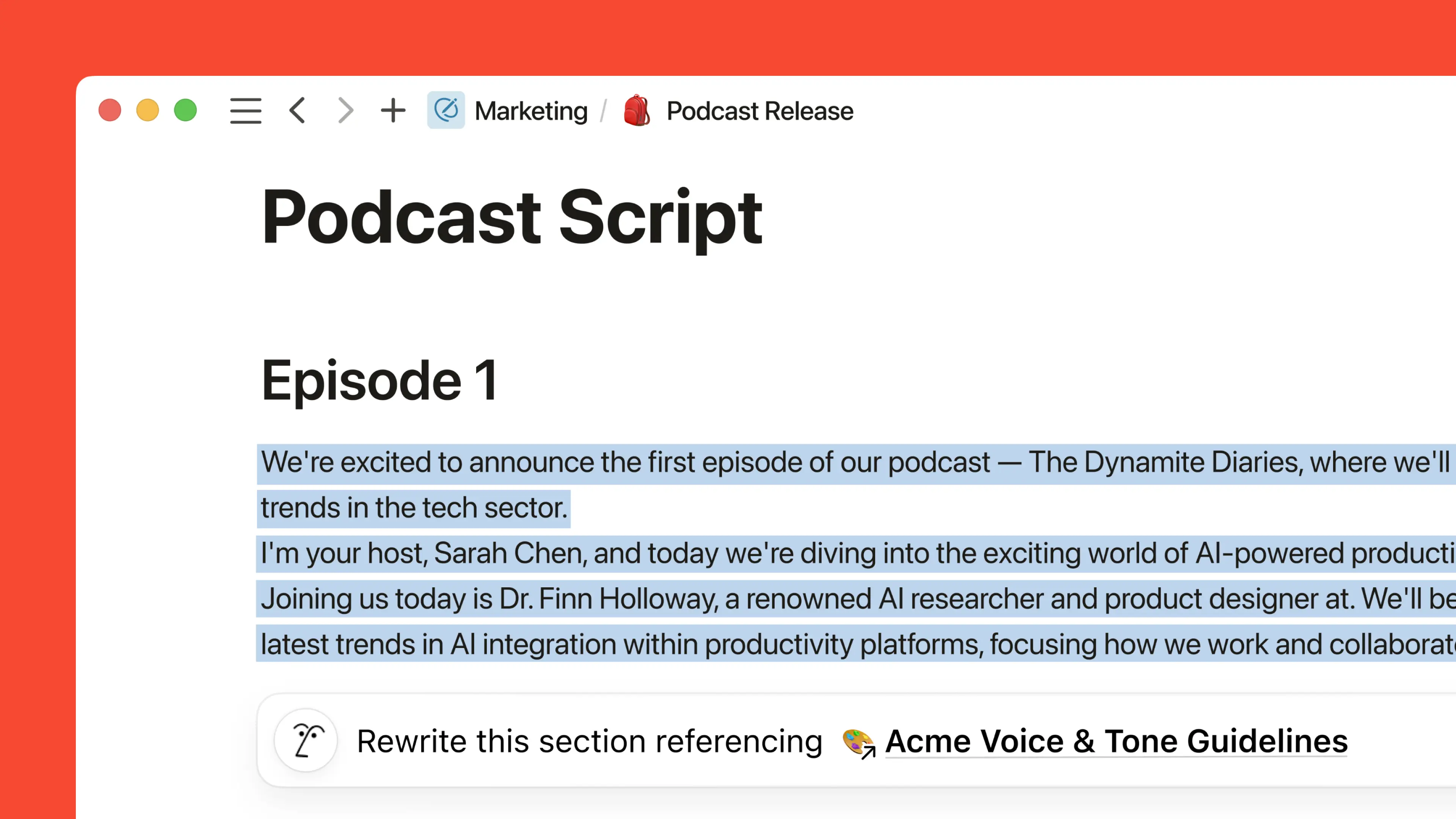
Analyze PDFs & images
Now Notion AI can pull insights from a lengthy PDF, recommend a workback plan based on a proposal, or explain any uploaded image. Just click the 📎 icon! Learn more →
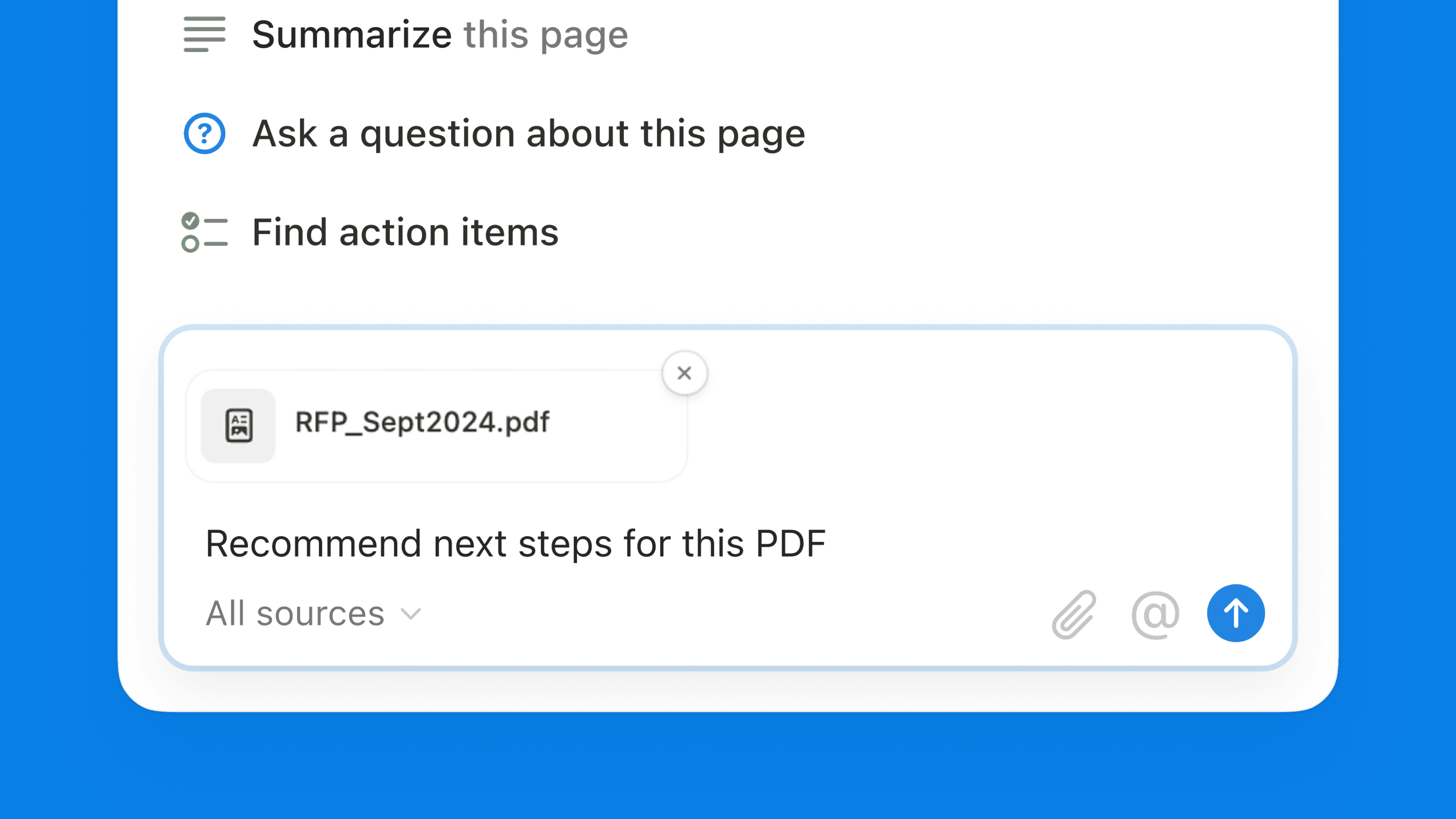
Chat about anything
Notion AI has access to cutting-edge language models like GPT-4 and Claude, so you can (privately!) ask it about any topic. And it’s easy to add the response into your page—no need to copy/paste from a separate tab. Learn more →
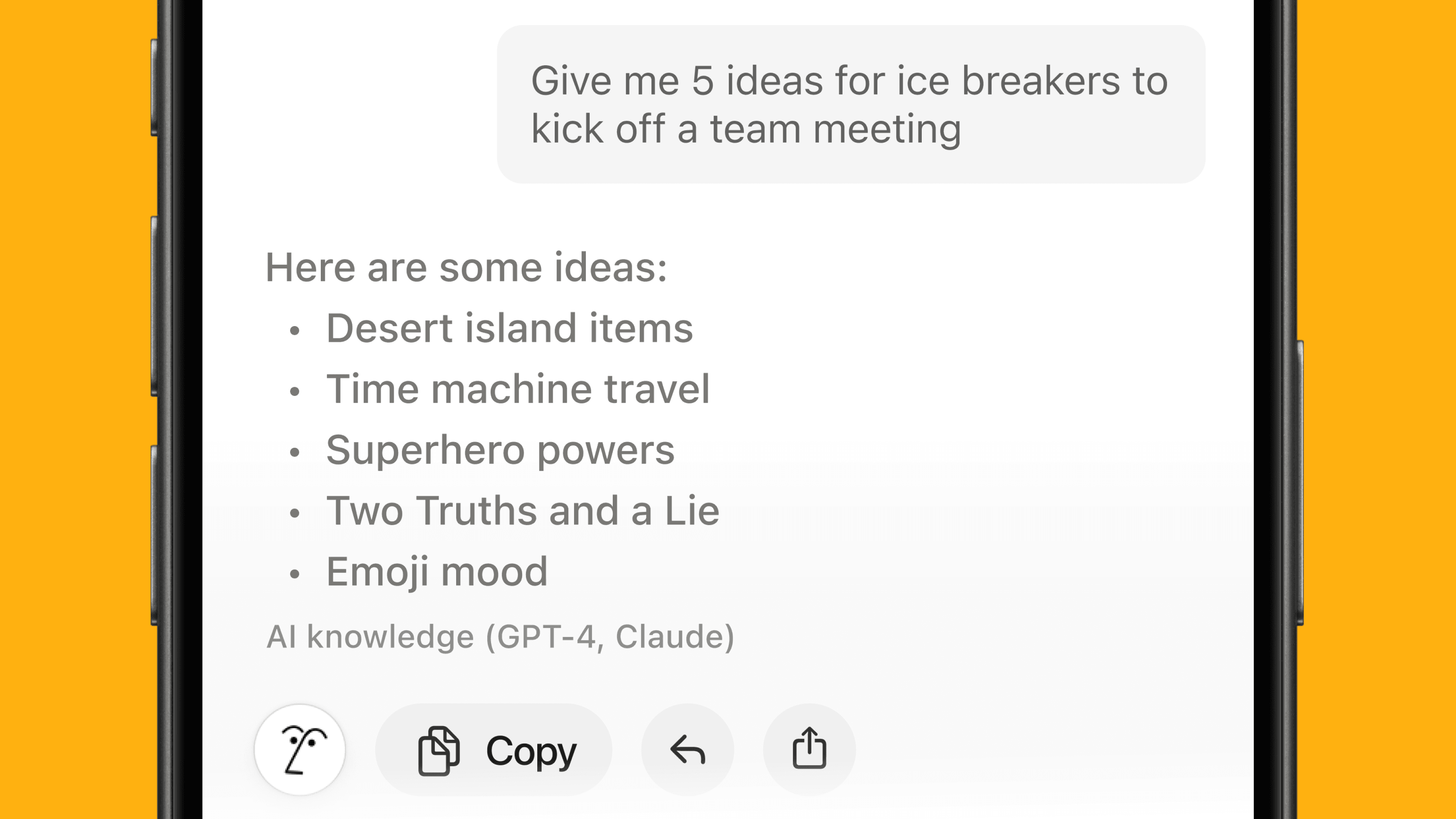
Helps with questions about Notion
Notion does a lot, and now Notion AI can help you get even more from your workspace. Rather than search our help doc, watch YouTube videos, or bug a teammate, just ask Notion AI a question or select Notion Help Center from the source menu.
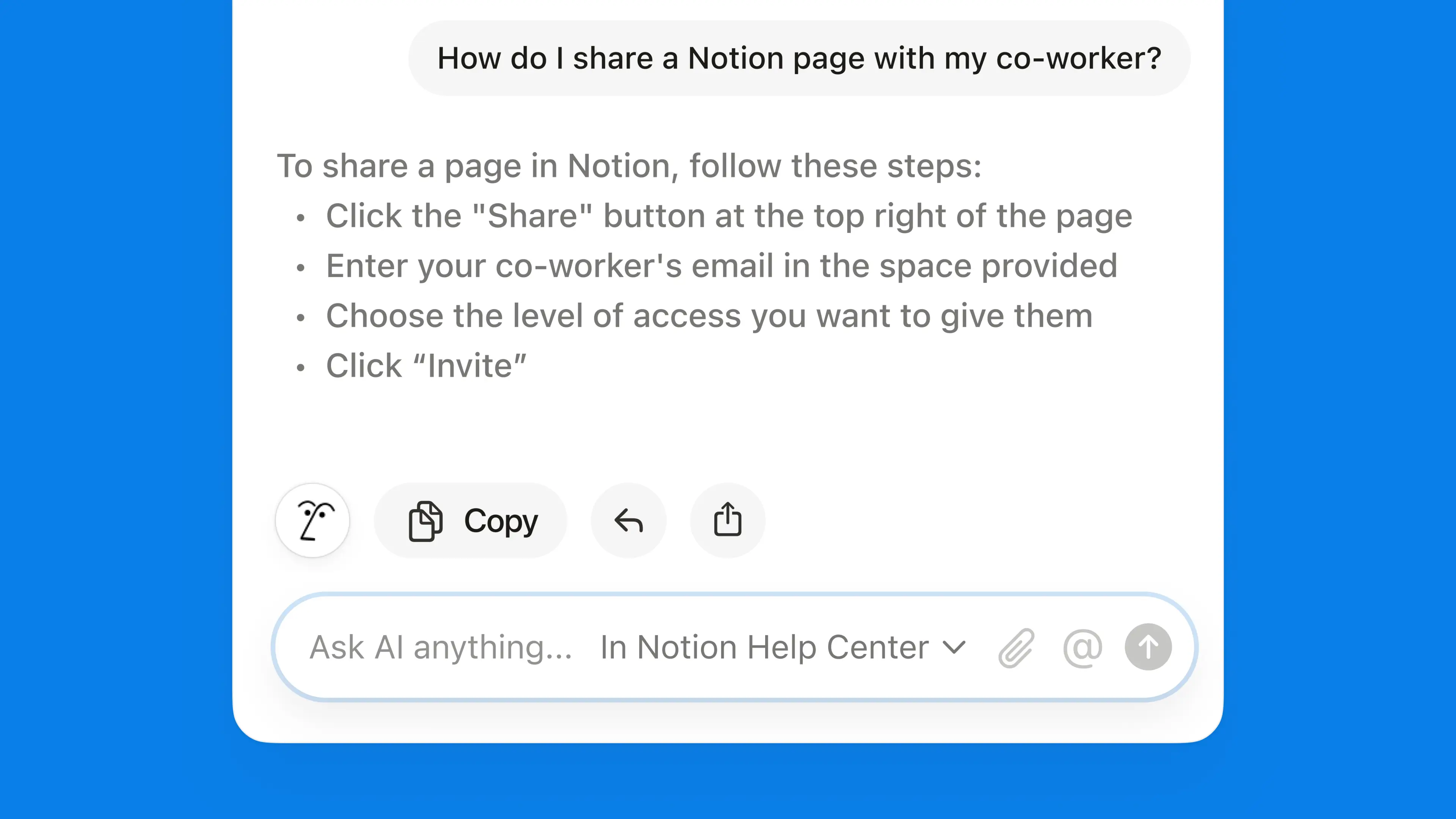
Suggests how it can help
When you highlight text, Notion AI suggests relevant ways to help. It may offer to Explain the text or help you Improve Writing. One click and you get what you need—no prompting. Teams have reported a major uptick in the value of Notion AI with this new, easy-to-use design!