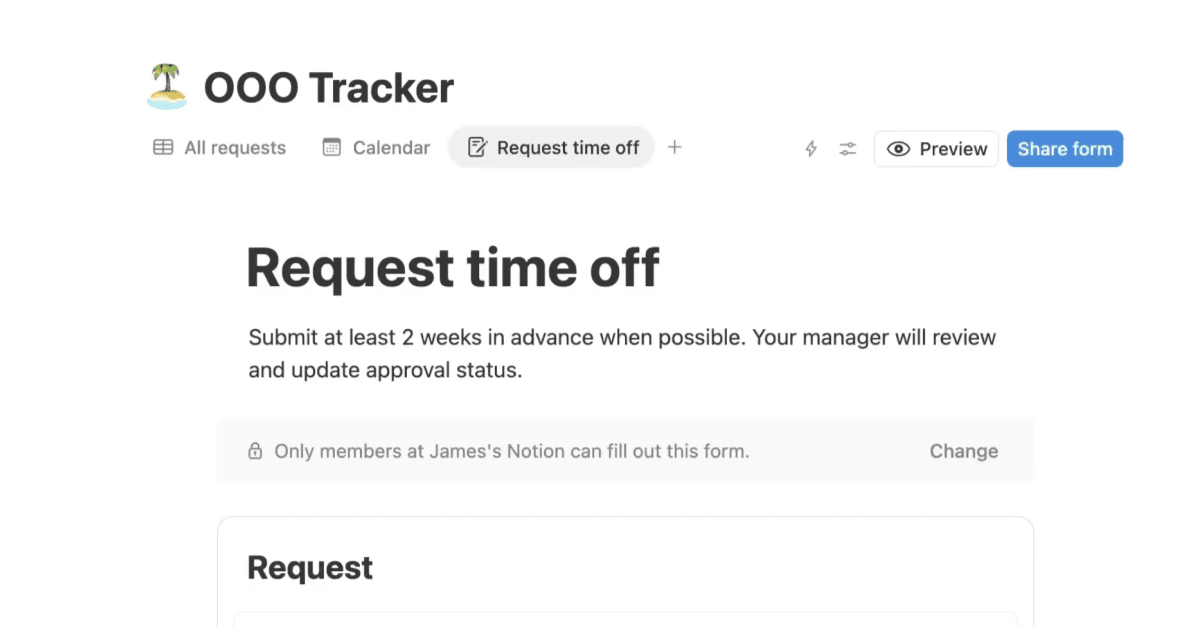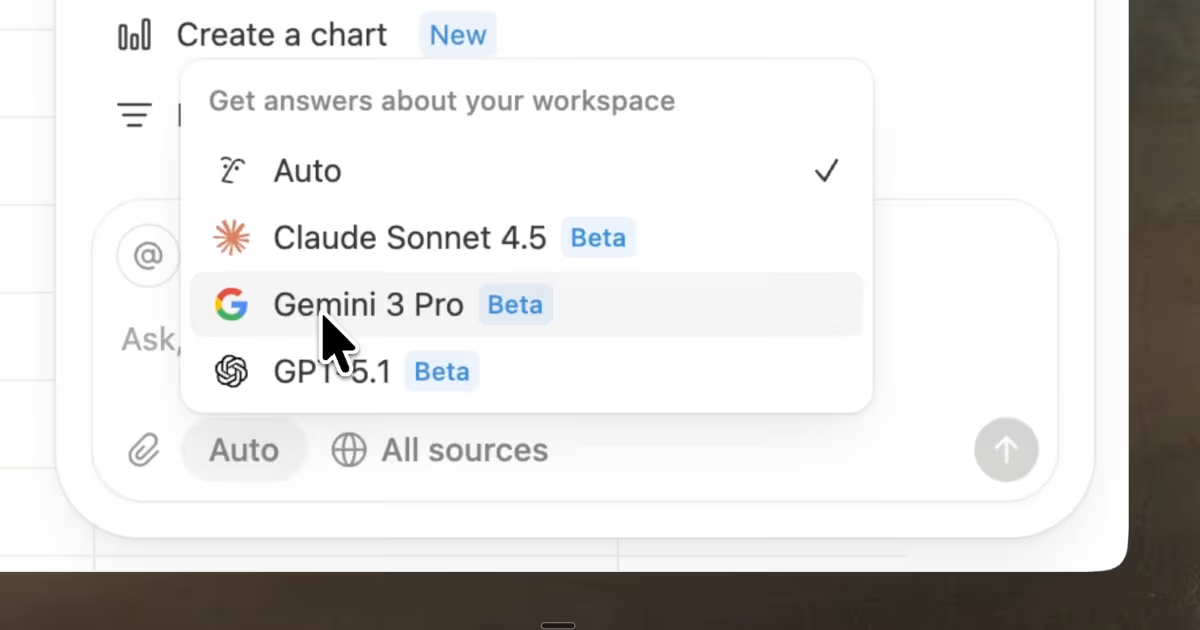Switch from Confluence 📘
Had it with Confluence? Import your workspace to Notion in minutes 📥
Migrate your team's knowledge to Notion with our new importer — with all the formatting perfectly preserved. Switch to the tool that makes your team enjoy creating and using docs daily.
When you switch, you'll get way more powerful workflows than what you could create in Confluence:
Keep documentation and project management side by side, instead of spread between Jira, Trello, and Confluence
Flexible workspace where you can mix & match many types of content — no need to stick to a rigid format
Easy drag & drop editor that anyone can use, so all teams can work in the same space
Test our Team Plan for free for as long as you want. There's no time limit. And everything from your Confluence workspace will be right there, even if you have thousands of docs. Just click **Import** in your left-hand sidebar, then follow these instructions.
Mac App for Apple Silicon 💻
Have a Mac with Apple's new M1 processor? Head to notion.com/desktop to download a new version of our desktop app, optimized for Apple Silicon. It's pretty fast!
Bug Fixes & improvements
Added caption support for code blocks on mobile
Fixed a bug that prevented image actions on Android tablets, such as viewing full-screen or adding a caption