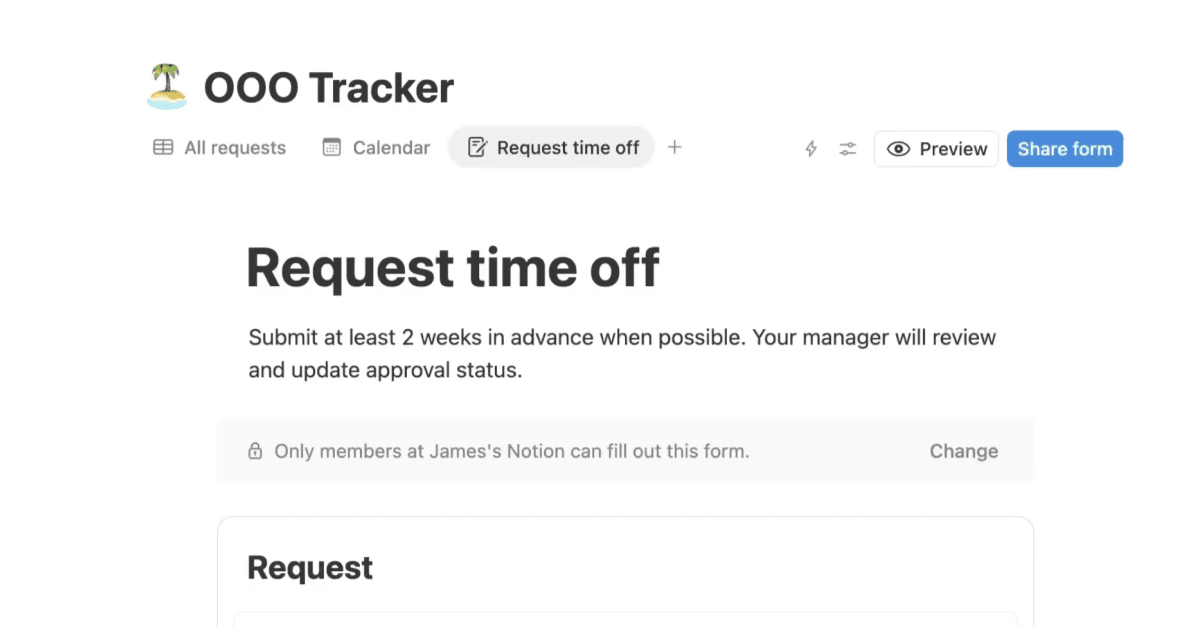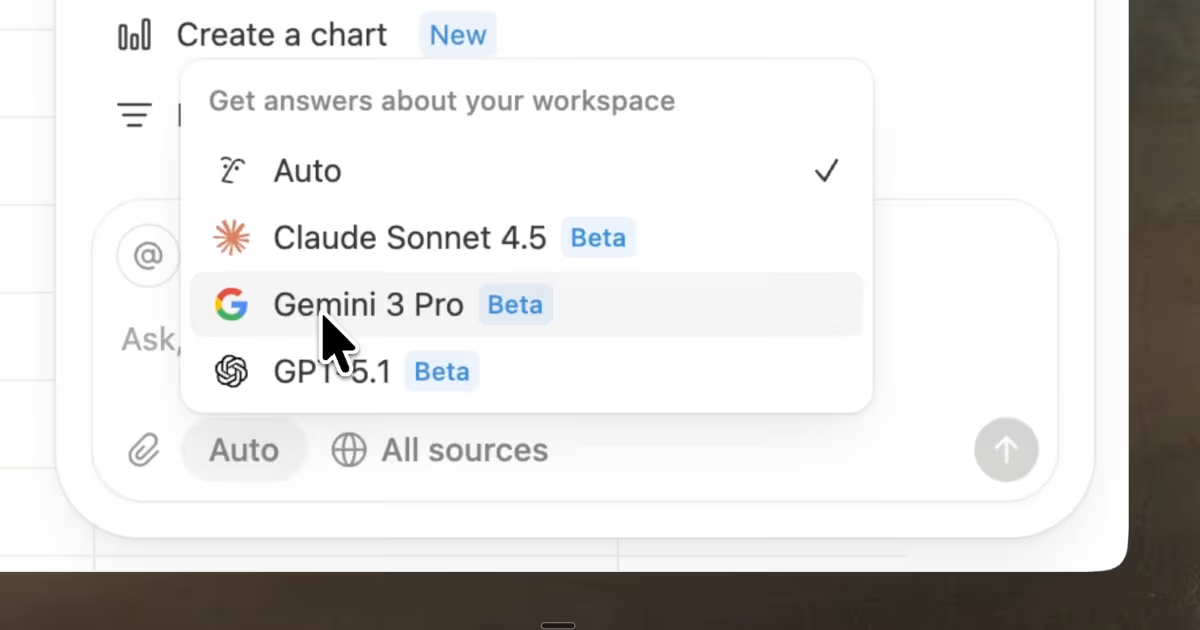September 29, 2020
Write your notes by hand on iPad ✍️
The new "Scribble" feature for Apple Pencil works perfectly in Notion! Handwriting your notes instead of typing them can be a helpful boost for memorization — all you need to do is update to iPadOS 14 and you're good to go.
P.S. Sorry Android tablet users, this is more of an Apple feature than a Notion feature 😓 We'll keep making our mobile apps better across all platforms!
Log out of Notion from all your devices, remotely 📡
This will come in handy if you forget to log out of your Notion account on a public computer, or your personal device is stolen or misplaced. Just go to Settings & members in your left-hand sidebar, go to the My account section, and click the button under Log out of all devices.
Bug Fixes & improvements
Fixed a bug that caused the
Continue with Googlebutton to be unresponsive on mobileFixed a bug that caused inline equations to render as
Invalid equationin PDF exportsFixed a bug that prevented re-ordering of private pages in Enterprise workspaces where the
Prevent members from changing the Workspace sectionsetting was enabledThe four-randomly-generated-words in emails with a temporary passcode are now derived from High Valyrian instead of English to prevent awkward word combinations 😬
Introducing: Notion Guides
Not sure what to build next? We just launched Notion Guides to serve up how-to posts and videos tailored to your needs! Find step-by-step tutorials to help you get the most from Notion. Plus, you can filter with tags like "Wiki," "Design," and "Engineering," to find exactly what you want.