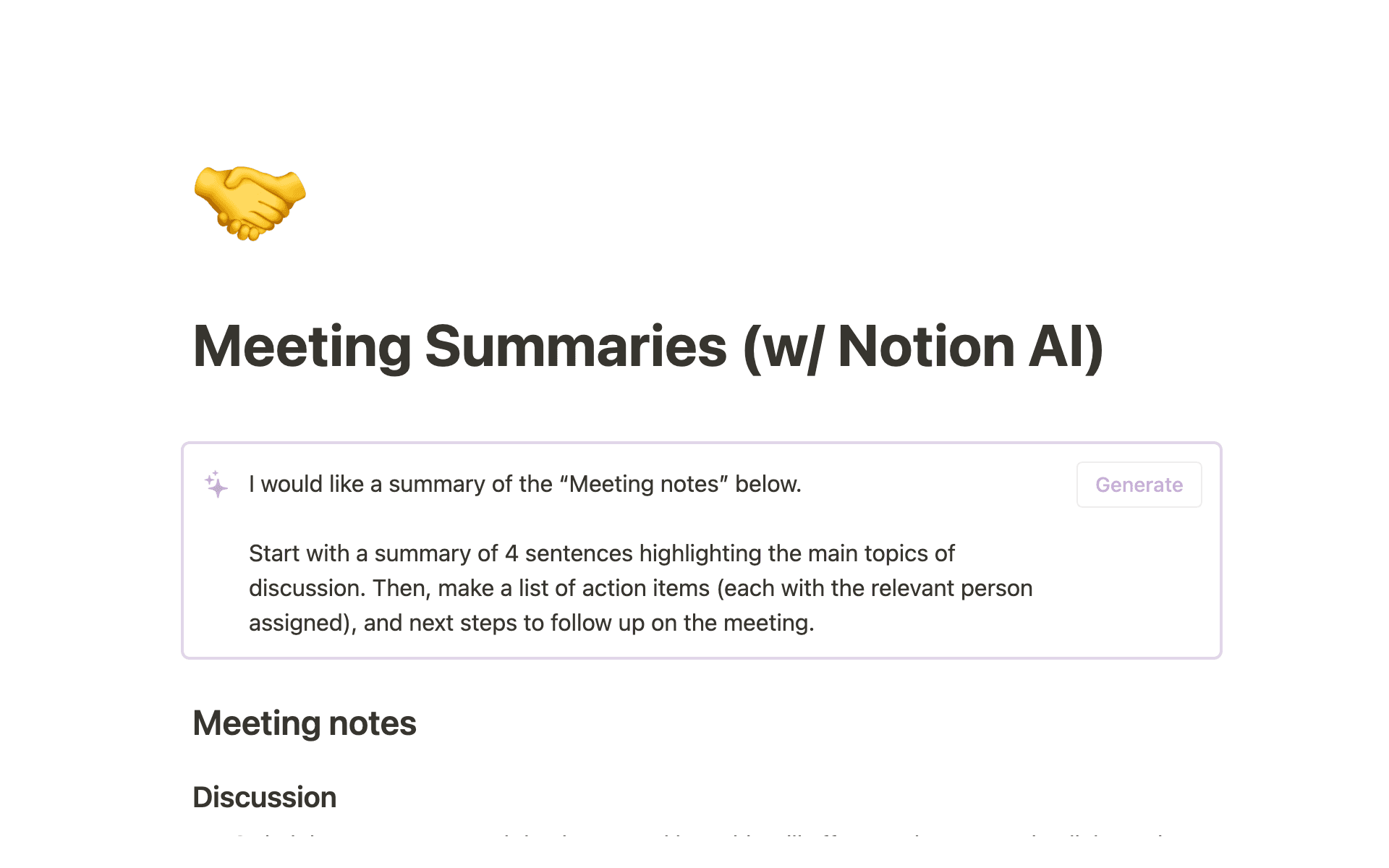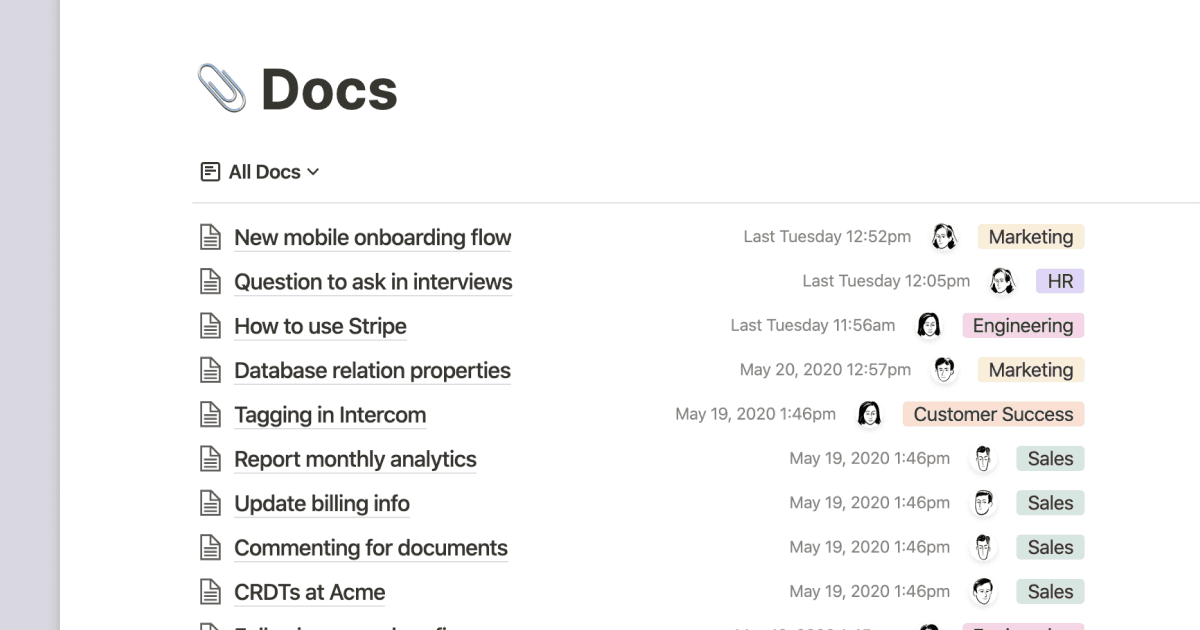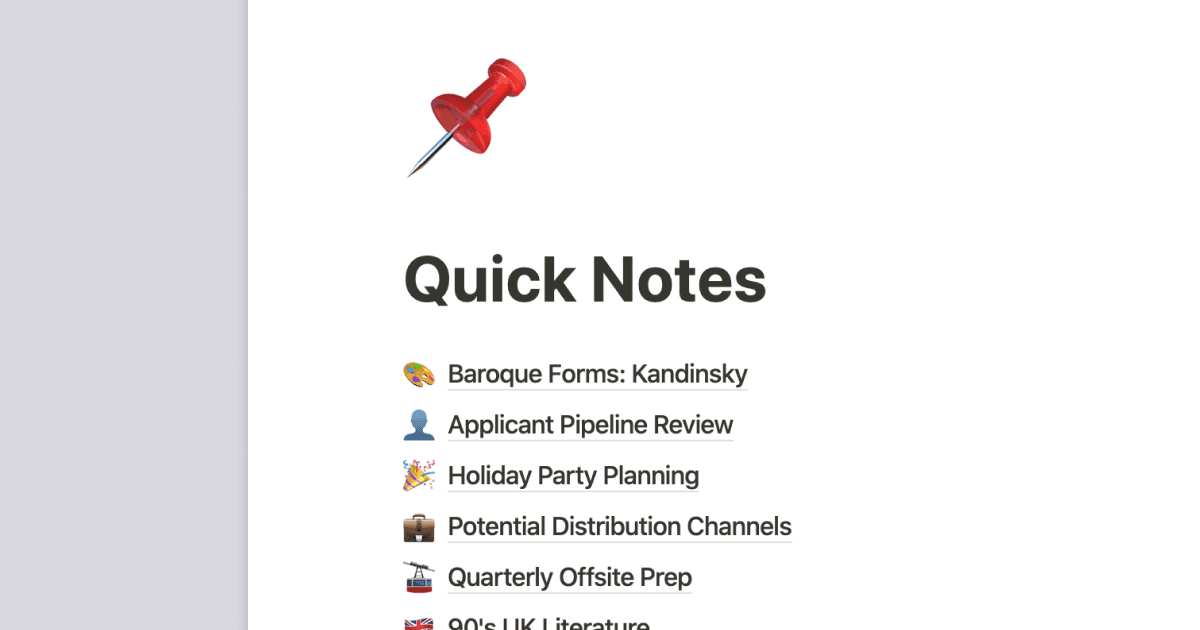Notebook

このテンプレートについて
Notion started as a document app, but it has since evolved into a powerful productivity tool. Despite its many features, text remains at the core of its functionality. As someone who has tried numerous notebook templates, I found that none of them fully met my needs.
Some were lacking important features, while others were overwhelming. That's why I decided to create my own template. My notebook template is designed to be both simple and powerful. It consists of sections, subsections, and notes, with no unnecessary features.
With just one button, you can easily add pages on the go. Start writing in just 5 seconds!
How it works ?
1. Section is where you group your notes. If the notebook template were a book, section would be a chapter.
2. Subsections. As the name suggests, a subsection of a section is a smaller folder for your thoughts.
3. Finally notes. Just create one, link the subsection and Notion will automatically show the section of this note.
4. The last one, archive. To archive a note, click Archive. To archive a subsection click Archive, but remember that archiving a subsection will archive the notes within it. To archive a section, click "archive", and archiving a section will archive the subsections inside it and of course the notes within it.
This is what Dan Shandro's Notebook template looks like. Click "get it now" and explore it for yourself.