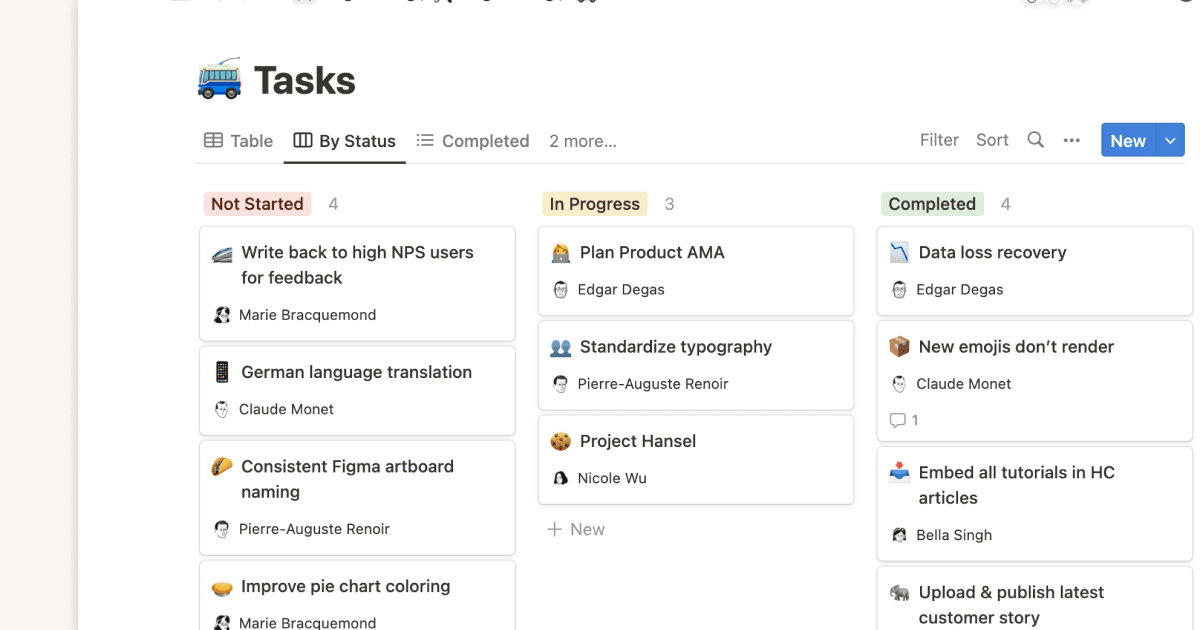Mini-Calendar for Habit Tracker

このテンプレートについて
1. Click on the Gallery view on the left to create a new habit, click the button to complete the habit punching, and the right side will show today's record.
2. Click on any habit page on the left to configure the `monthly goals` (for example: if you do writing once a week, you can fill in 4 or 5), separated by `/` and it will be automatically counted.
3. Switch to Table view to view monthly and annual progress
4. Recurring habits only need to be created once a year, on-demand filtering will not display habit records that are not shown.