Create a project timeline to visualize progress
To project managers, time is priceless.
Efficiently managing all of a project’s moving parts while keeping everyone on schedule is necessary to successfully hit deadlines, stay under budget, and keep stakeholders happy. But keeping everyone on task is difficult, and miscommunication can lead to missed steps.
One way to avoid misunderstandings and keep everyone focused is to track every aspect of a project with clear timelines. Creating a project timeline allows everyone involved to understand where important tasks are in the pipeline and their responsibilities at a given stage.
Let’s talk about what a project timeline is and how to create an effective one for any project you lead.

Gantt chart templates to help you plan projects better
Whether it's planning sprints, organizing tasks, or working in Agile, here's a collection of Gantt chart templates you can start using with one click.
What’s a project timeline?
A project timeline is a breakdown of tasks, milestones, deliverables, and deadlines. Most project timelines include details about required duties alongside scheduling, resource designation, and team member assignments. This information allows project managers to quickly identify potential issues or bottlenecks and take corrective action.
Instead of only tracking individual tasks, project timelines allow you to see every step teams must complete to reach shared objectives. This helps the entire team stay on track and progress steadily toward a common goal.
Here are three examples of how a project timeline can streamline a workflow:
Event planning — large events like weddings or corporate conferences are unwieldy to manage. A project timeline keeps tabs on all related tasks and deadlines. You can use one to schedule vendor meetings, design the layout, and create a budget.
Software development project tracking — designing software involves cross-team collaboration and many rounds of revisions. Project timelines track each person’s tasks and show how each item affects others. This allows everyone to stay on top of delays. If your task depends on someone else’s and you notice they’re a day late on shifting ownership to you, you can check in on the item’s status or adjust workflows to account for the slowdown.
Content creation — a single social post goes through several phases before publication. Project timelines show a clear overview of an item’s life cycle and allow each individual to see both the task’s history and its trajectory. For a blog post, for example, a writer might see they have two days to complete the copy. Once done, they can send the document directly to the graphic designer to add images with minimal communication.

4 elements a project timeline must have
There’s no “one way” to learn how to create a project timeline—consider the following four elements as you customize your timeline to your needs.
Tasks to complete — this is the foundation of your project timeline. Include specific, actionable items your team must complete in order to achieve a project's goals. For example, if you're planning a marketing campaign, it might include steps like creating a budget, designing promotional materials, and scheduling social media posts.
Due dates — each task on the timeline should have a due date. You should also note a time frame for the entire project to help everyone involved keep the big picture in mind. Project managers can monitor each task’s status and find solutions to slowdowns or missed deadlines.
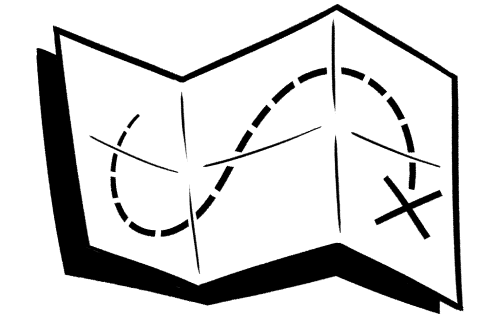
Relationships between tasks — detail the relationship between tasks to chart out dependencies. For example, completing one item might depend on first finishing another, or you might be able to start one task once a different one is underway. Mapping out these relationships makes it easier to work on items chronologically and adjust due dates or projections for related tasks if someone misses a deadline or encounters a roadblock.
Resources — project timelines should also include information about the resources each task needs, such as the people, equipment, or software required to move to the next stage. For example, you might recognize that you need a graphic designer and design software to create promotional materials for the first half of a marketing campaign.
Including these crucial elements in your project timeline gives a clear and comprehensive understanding of any project, which makes it easier for teams to stay on track.
4 types of project timelines
Project management timelines vary depending on the nature and complexity of the project and which software you use to outline tasks and track progress. Creating a timeline in Microsoft Excel produces a different result than using a project management tool like Notion.
Here are four of the most common project timeline types you’ll have to choose from:
Gantt chart — a Gantt chart is a type of bar chart that shows the start and end dates of tasks in a project. They’re often used in project timeline software and showcase dependencies well by visualizing overlapping responsibilities.
PERT chart — a Program Evaluation Review Technique (PERT) chart uses arrows to represent task flows, with the length of the arrow denoting an item’s duration. These are great for planning complex projects with many steps, dependencies, and moving parts.
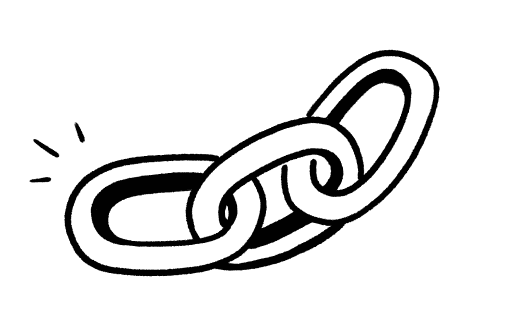
Linear timeline — this type of project timeline shows project progress in a straight line. It's used to visualize a straightforward project’s flow, progress, and potential issues.
Kanban board — the original Kanban board was a physical board with “To Do,” “In Progress,” and “Completed” sections. People wrote tasks on Post-it notes and moved them between the statuses. Now, many project timeline software such as Trello, Asana, and Notion’s “Board” view allow you to create one virtually and customize the categories.
How to create a project timeline
Regardless of the tool you use, the following steps will help you create an effective project timeline:
1. Understand your project’s scope
Before making a project timeline, it's important to understand a project’s scope. This includes determining its goals, objectives, and deliverables. It also means defining the resources and stakeholders involved at each stage. For example, if you're planning a marketing campaign, you'll need to determine your target audience, budget, and marketing tactics.
2. Calculate the amount of time per task
Estimate how long each task will take in order to create a realistic timeline and budget for potential bottlenecks or issues. Assign team members strategically, based on how long tasks take them. These shouldn’t be estimates, but educated decisions about what a team can reasonably accomplish in a given time frame.
3. Define task dependencies and subtasks
Mapping out relationships between tasks helps your project timeline work for you, not against you. Creating these dependencies means identifying which items depend on the completion of others and the order in which they should be completed. For example, your ability to design promotional materials might depend on first defining a software budget and then choosing the best program.
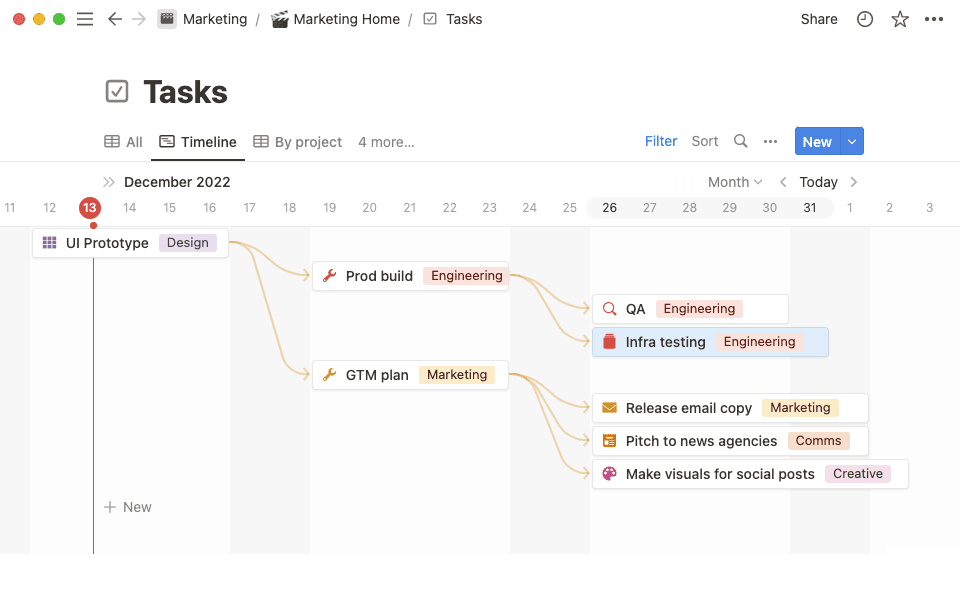
4. Choose the best framework
Explore several timeline methods to determine the best one for your project. A Gantt or PERT chart might be ideal for large, complex projects with many dependencies. A Kanban board might be a better fit if you're working on a smaller, more agile project.
Find the best templates for your timelines
Timelines smooth out potential bumps in any project workflow. They keep team members on track and motivated by clearly outlining expectations and showcasing the bigger picture.
Whether your project is small and agile or large and complex, Notion provides effective and thorough timeline views. You can easily switch views to visualize your project plan in different ways, such as board view or table view, or sort by priority, like due date or urgency.
Check out our sample project timelines for project roadmaps and schedules, and try out our project charter template or vision boards for the brainstorming phase.

