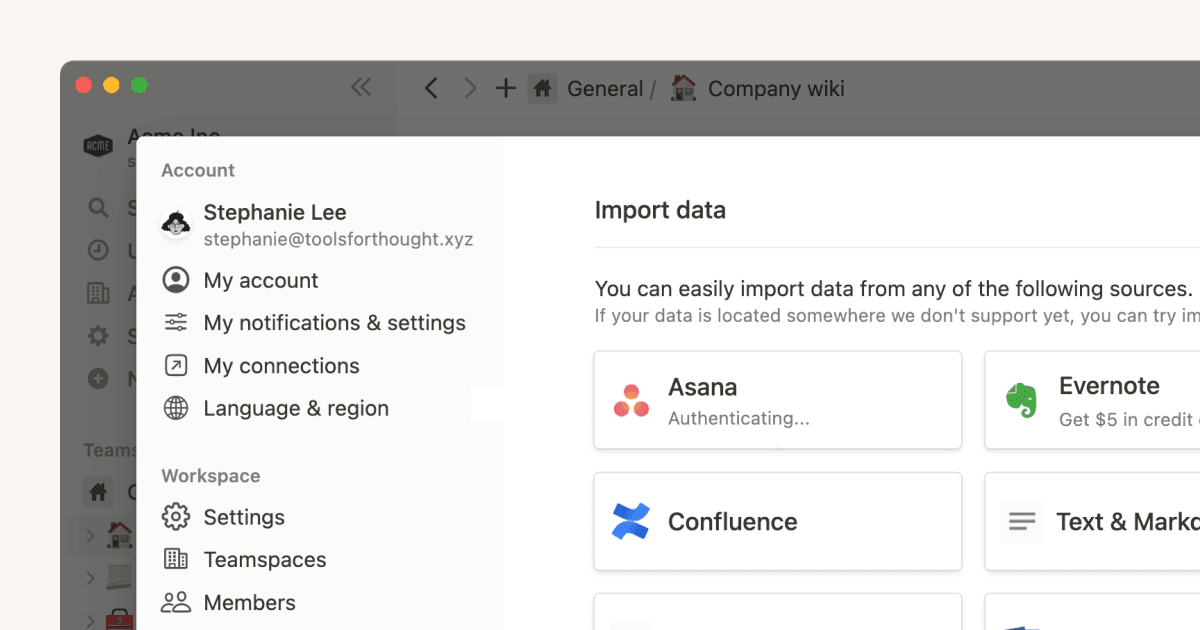The kaizen dashboard

Über diese Vorlage
Are you struggling to stay organized and on top of your goals? Do you find it challenging to manage multiple projects while ensuring continuous improvement? Say goodbye to chaos and hello to productivity with the Kaizen Dashboard!
Why Kaizen Dashboard?
The Kaizen philosophy, rooted in continuous improvement, encourages everyone to make small, incremental changes to achieve significant results. The Kaizen Dashboard provides a structured, user-friendly way to apply this philosophy to your project management strategy.
Many teams and individuals face difficulties tracking project progress and managing goals. Disorganized information can lead to missed deadlines, unaccounted tasks, and low motivation.
The Kaizen Dashboard offers a simplified, systematic approach to managing your projects, ensuring you stay accountable and focused on improvements every step of the way.
What's Inside?
The Kaizen Dashboard consists of four main sections following the PDCA (Plan, Do, Check, Act) framework. This template promotes a clear, organized workflow, making it easier for you to document progress and identify areas for improvement.
The Kaizen Dashboard is organized into four distinct sections tailored to guide you through your project management journey. Here’s a quick overview of what each section offers:
Plan (P): Create detailed plans by identifying micro goals and necessary actions for your projects.
Do (D): Document and track actions needed for project execution, complete with team assignments and timelines.
Check (C): Evaluate your progress by reviewing results from the documented actions.
Act (A): Suggest improvements based on evaluated results, fostering a culture of continuous enhancement.
Unique Features That Set Our Template Apart:
1.Customizable Micro Goals: The Kaizen Dashboard allows you to break down your projects into manageable micro goals, ensuring clarity and focus. It's easier to tackle small tasks than to stare down a monumental project.
2.Automatic Progress Tracking: No need for manual data entry! The template automatically summarizes your achievements, including task completion rates and statistics, enabling you to monitor progress effortlessly.
3.Collaborative Enhancements: Gather insights and suggestions from team members in the Act section, promoting a culture of improvement and ensuring that every voice is heard.
Why You Should Invest in the Kaizen Dashboard?
Investing in the Kaizen Dashboard isn't just about purchasing a template; it's about transforming how you approach your work. This powerful tool enhances accountability, fosters collaboration among team members, and ultimately leads to improved results.
Say goodbye to chaotic project management and hello to an organized, efficient, and inspiring workspace!
Take the leap toward continuous improvement today! With the Kaizen Dashboard, you're not just managing projects; you're setting your team up for success.
Get started now and unlock your true potential.
Ready to Enhance Your Workflow?
Don’t let disorganization hold you back any longer. Elevate your project management with the Kaizen Dashboard template today. Click the link to get started and experience the power of continuous improvement!
💻 How to Access Your Template?
1.Once you purchased the product a file will be sent to you
2.Open the file Click on the link above and sign into Notion (if not already)
3.Once the template opened with you. Click on the 3 dots on the right hand and choose duplicate
4.Edit templates by adding your own colors, text, sections, etc. (if needed)
5.For personal use
🚨Firstly please note that the product you are buying is a digital file and not a physical product.
We don't accept returns, exchanges, or cancellations.
Thank you for choosing us, Kindly leave us a review 🙏🏽
Happy Planning!
Royal Cool
Notion template, project management, Kaizen framework, productivity tools, continuous improvement, goal setting, task tracking, Notion dashboard, team collaboration, workflow optimization.