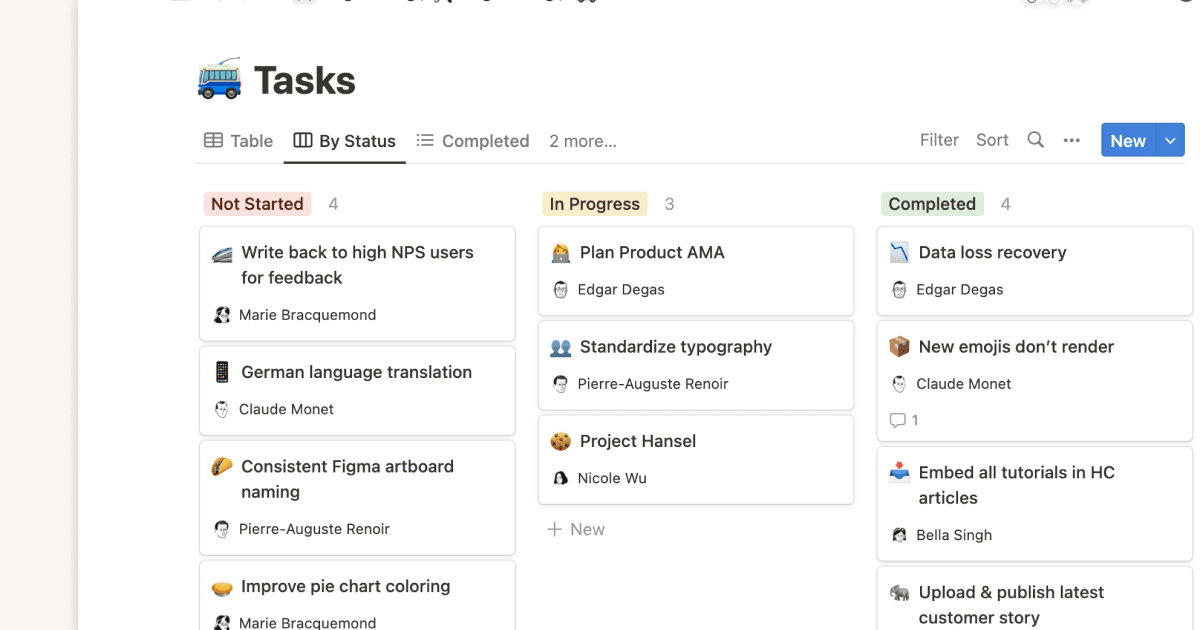Tasks Today ( based on Eisenhower Matrix)

Über diese Vorlage
Here, I am explaining how to use the "Tasks Today" template. Firstly, Open the "Task Manager" page and add all your tasks to the "To-do list" Table including the urgency and importance. You will get a sorted visualization of "Eisenhower matrix" of your tasks below the "To-do list" table. Then go to the last table in "Task Manager" and based on your requirement choose the tasks to be done today and select the "Day" column of them as "Today". That's it. When you open "Tasks Today" Page you'll get all the tasks that have to be done Today!!...check them once you are done. There you go!