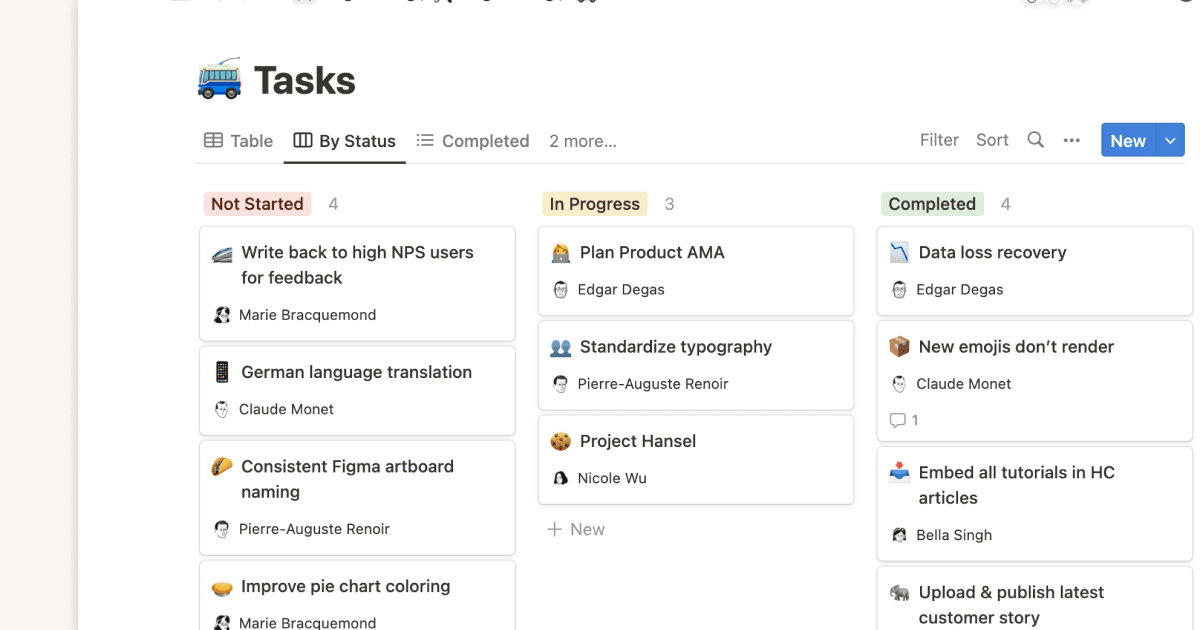Shortcut list

Über diese Vorlage
This page is designed to help you access all of your shortcut in just one page. You can add as many actions explicit to the website or application as you want, and select your favorite action to show them, by clicking the name on the Navigation menu. This page performs optimally on website or notion desktop in order to show the keystrokes entirely. However, if you want to access this page by notion phone, we encourage you to change the list keystrokes view to table view keystrokes view on the Favorite menu to ensure page display are worked excellently. This page is set to accommodate until three shortcuts for one action, and we are not recommended to add more regard to the page optimization view, event ought it is possible to add by the user. Finally, to ensure this page is excellent work, the user has to read the instruction how to use the page on the last part of the template. Enjoy!