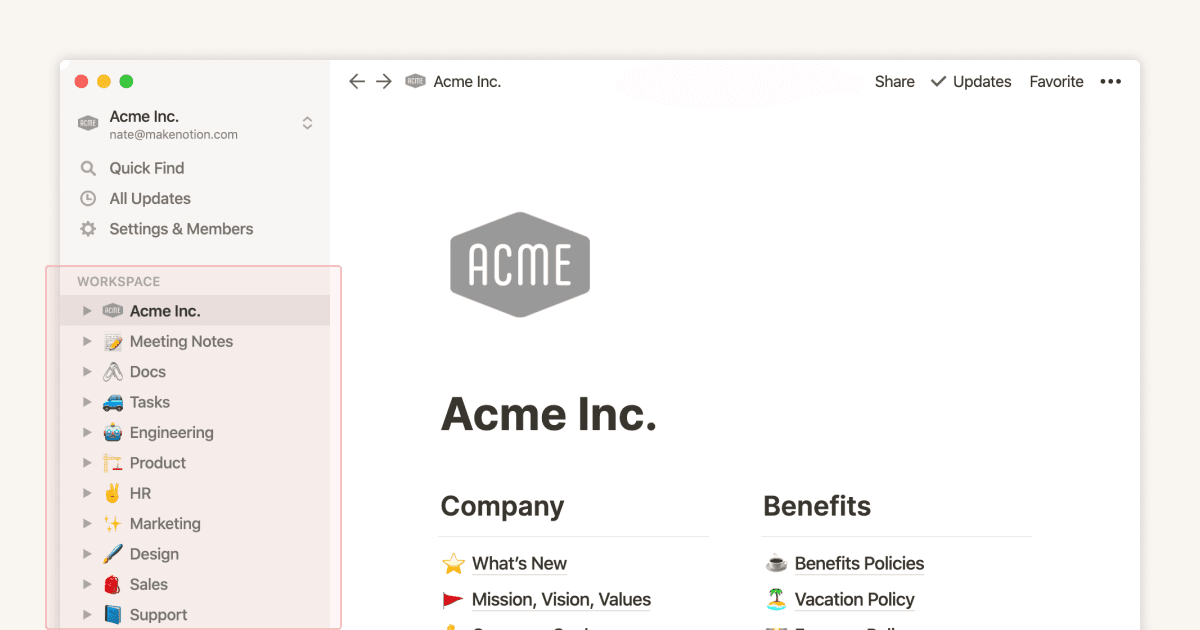Bewertungen & Rezensionen
great work
It' s very helpful for manage passwords. Maybe need some improvements like password fields are masked or hidden.k
kerem danis · 1. Okt. 2025
Best Password Manager
So easy to use and track everything. And the password generator is top notch add-on.S
Sydney Hampton · 21. Aug. 2025
My Opinion
This really amazing template. I recommend everyone to use that.M
Md Nuruddin · 20. Aug. 2025
Review
Very useful and user-friendly template. I recommend it!A
Aomini Daycki · 12. Juli 2025
Good but can Improve
It's a really simple and good template but it could be better with a formula to mask the password value.B
Breider Alexander Santacruz Reinoso · 7. Juli 2025