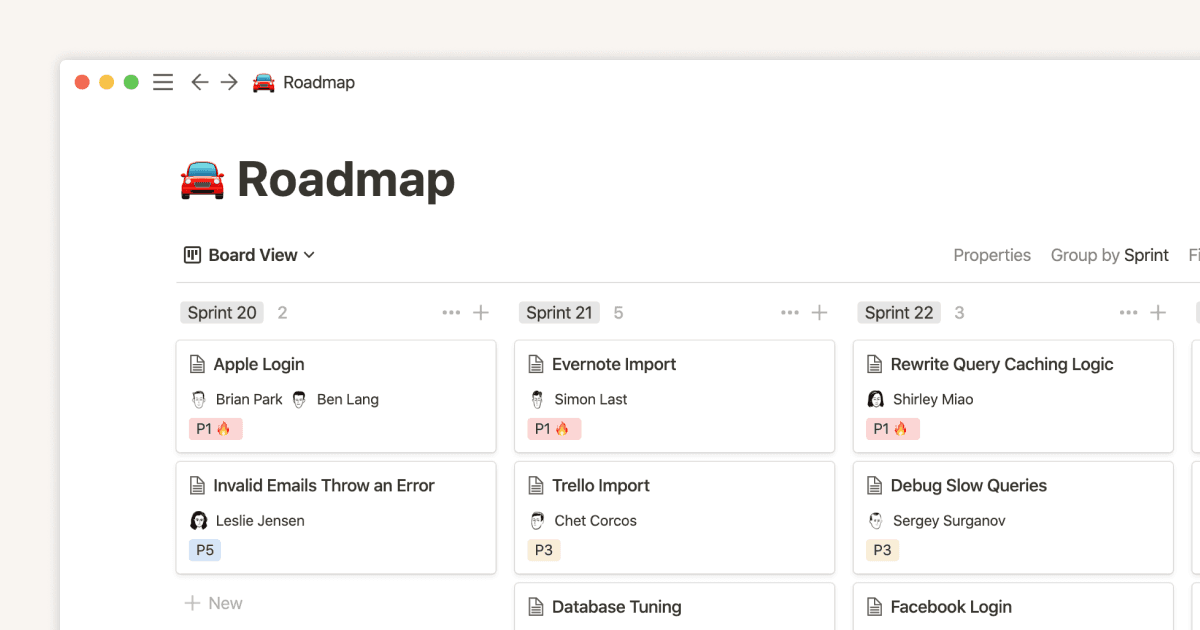Email Composer Pro

Über diese Vorlage
Are you tired of copying and pasting from Notion to your email client?
Say hello to lightning-fast, personalized communication with the Notion Email Composer!
You can send emails from Notion with just one click!
🚀 Key Feature
With just a click on the "Send Email" button in your database page, you can generate an email based on the selected template and the page's properties. The generated email will then automatically open in your default email client, such as Gmail.
Demo: https://website-template-store.notion.site/Email-Composer-Template-Demo-6b74ec49e9e5440184abf1d9b054725c?pvs=4
💡 How It Works
1️⃣ Add your email templates with placeholders such as Name, Phone, etc to the email template database
2️⃣ Generate a formula for send email button with our free online tool.
No technical knowledge required. Very Easy!
3️⃣ Add the formula as the button to your databases such as inquiry database
That’s it! Now, you just need to click the button!
🔑 What’s Included in this template
■ Email Template Database
■ Comprehensive Instructions
The template comes with detailed, step-by-step instructions on how to set up and use the Email Composer effectively.
■ Online Helper Tool
Access our dedicated online tool to easily generate "Send Email" buttons for your database pages. Totally free.
■ Dedicated Support
Our friendly chat support team is ready to assist you with any questions or issues you may encounter.
Also, there is an FAQ page which answers the most questions you may encounter.
🎯 Who Can Benefit from the Notion Email Composer Template?
This template is perfect for Notion users who:
- Manage customer relationships, sales, or inquiries that require sending repetitive emails
- Want to streamline their email communication process and save time
- Need a simple, yet powerful solution to generate personalized emails using Notion database properties
⭐ What our customers say
"Very easy setup, a generous FAQ section with tips, works like a charm, and solves a big pain point we had with Notion. Awesome tool; thank you so much!”
"works like a charm- good tutorial!”
🔍 Frequently Asked Questions
■ Is it possible to send bulk emails?
Yes and no.
Here's a breakdown:
1. Bulk sending:
You can send bulk emails using the CC and/or BCC fields, which can be automatically filled from your database properties.
2. Content personalization:
The email content is generated based on database properties.
In a bulk send (using CC/BCC), you cannot customize the content for individual recipients.
3. Personalized emails:
To generate personalized emails for multiple recipients, you need to create separate database rows for each recipient.
This allows you to customize the content for each person, but you'll need to send the emails individually.
In summary, you can either send the same email to multiple recipients in bulk, or create personalized emails for individual recipients by using separate database rows.
■ Can you customize the email appearance (e.g., font styles, colors) directly in Notion Email Composer?
No, Notion Email Composer generates plain text emails only. However, you can modify the styling after the email opens in your email client.
■ Can Notion Email Composer be used on a smartphone?
Yes, Notion Email Composer works on smartphones. We recommend setting up on a computer for easier typing and viewing. Once set up, generating emails on your smartphone is quick and easy, allowing you to compose emails on the go.
■ Can you attach files to the email template in Notion Email Composer?
No, file attachments aren't supported in Notion Email Composer. You can add attachments after the email opens in your email client.
💰 Not Working? Full Refund Guaranteed
We stand behind our Notion Email Composer Template 100%. Here's our simple promise to you:
1. Try the template for 30 days.
2. If it doesn't work as described, you're eligible for a full refund.
3. Contact our support team first - they're experts at resolving issues.
4. If support can't help, we'll process your refund promptly.
🤔 Still on the Fence?
■ Our current pricing offers the best value!
We are increasing price a bit by a bit. Next time you come back, it might be priced higher.
■ Look No Further. There is no alternatives
I created this template because I needed it. There is no alternatives.
Don’t believe me? search for it!
Whether you're a small business owner, sales professional, or anyone who frequently sends emails based on Notion data, the Notion Email Composer Template is here to simplify your workflow.
Get started today and experience the efficiency of one-click email generation within your Notion workspace!