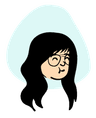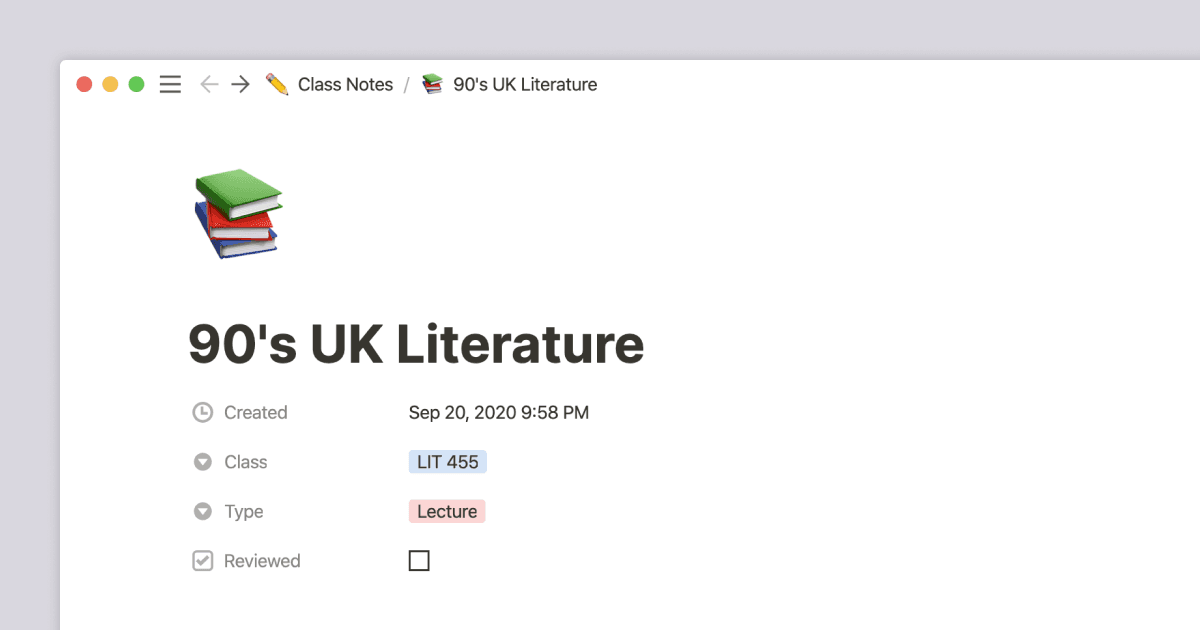Cornell Note taking Method

Über diese Vorlage
The Cornell note-taking method template is structured into three sections: a narrow column on the left for cues or questions, a wider column on the right for notes, and a summary section at the bottom. This organization enhances study efficiency in several ways:
1. **Active Engagement**: By dividing the page into sections for notes and cues, students are encouraged to actively engage with the material. They must synthesize information in real-time, rather than passively transcribing.
2. **Facilitates Review**: The cue column prompts students to generate questions or keywords related to the main content. During review sessions, these cues serve as prompts, helping students recall information more effectively.
3. **Condenses Information**: The summary section encourages students to distill key points from their notes, reinforcing learning through summarization. This concise overview aids in quick review before exams or quizzes.
4. **Organized Structure**: The template provides a clear and organized structure for note-taking, reducing the likelihood of missing important information or becoming overwhelmed by a stream of content.
5. **Active Learning Strategy**: Cornell notes promote active learning strategies such as summarizing, paraphrasing, and questioning, which have been shown to enhance comprehension and retention of material over passive methods like highlighting or re-reading.
Overall, the Cornell note-taking method template enhances study efficiency by promoting active engagement, facilitating review, condensing information, providing an organized structure, and encouraging active learning strategies.