Founder Alex MacCaw wrote his first book in Notion — here's why
As Co-founder & CEO of business intelligence company Clearbit, Alex MacCaw has a lot going on at once. Yet — between running his company, managing his team and crafting essays — he found time to write a book on management. When choosing where to write it, Notion's minimalist design spoke to him, enabling the degree of focus he needed.
A spacious canvas for focused thinking
Alex compiled everything he's learned about management into The Manager's Handbook, hundreds of pages he wrote entirely in Notion. He liked that, as soon as he started typing in Notion, all the app's features faded away. He could hide the sidebar, turn off notifications, and Notion would become a blank space inviting the kind of deep thinking required to write a book — or anything, for that matter.
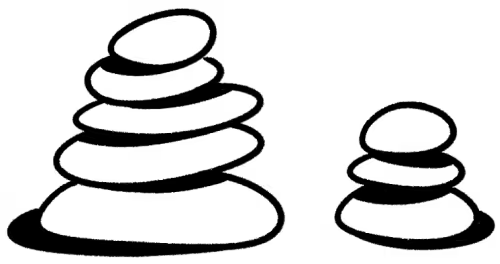
An outline that helps him navigate
Once his marble block of thoughts has been chiseled into polished sentences, Notion allows Alex to organize it all. Each chapter is its own Notion page. And within those pages are sub-pages, acting as sections within each chapter. Alex can see each part of the book in his sidebar, rearranging his thoughts as they evolve with the writing.
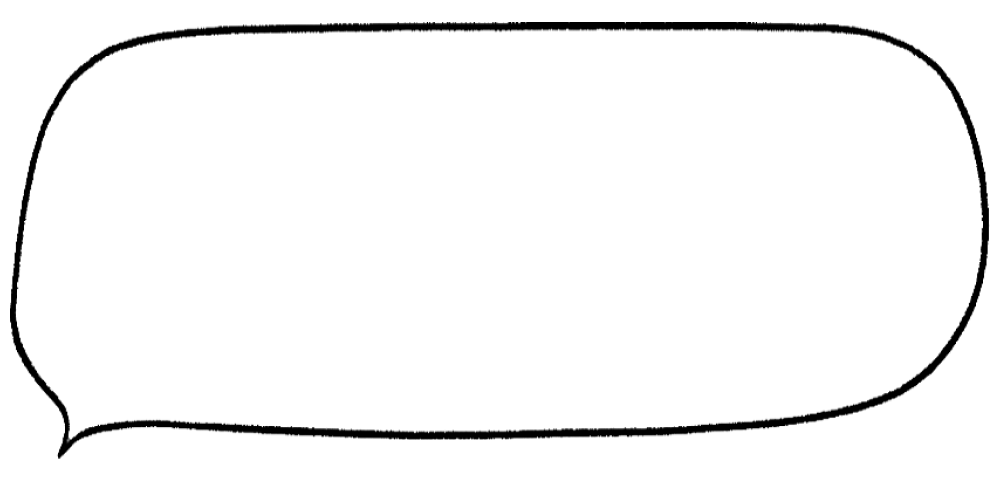
I love having the ability to both organize and write in Notion. Specifically, the writing interface has been key for my thought process.
A place to write, wherever inspiration strikes
Alex is based in San Francisco, but he's from the UK. He's a founder, a speaker, a son — open his annual travel itinerary and it might unfold all the way to your feet. So it's vital that Alex is able to write from wherever his work or personal life takes him, not sacrificing headway on a project from 10,000 feet.
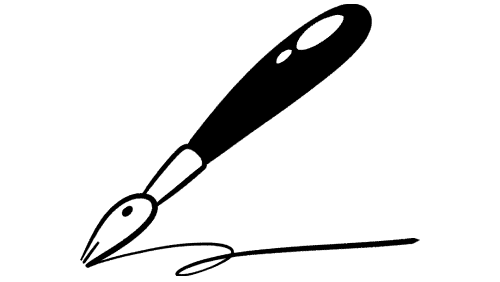
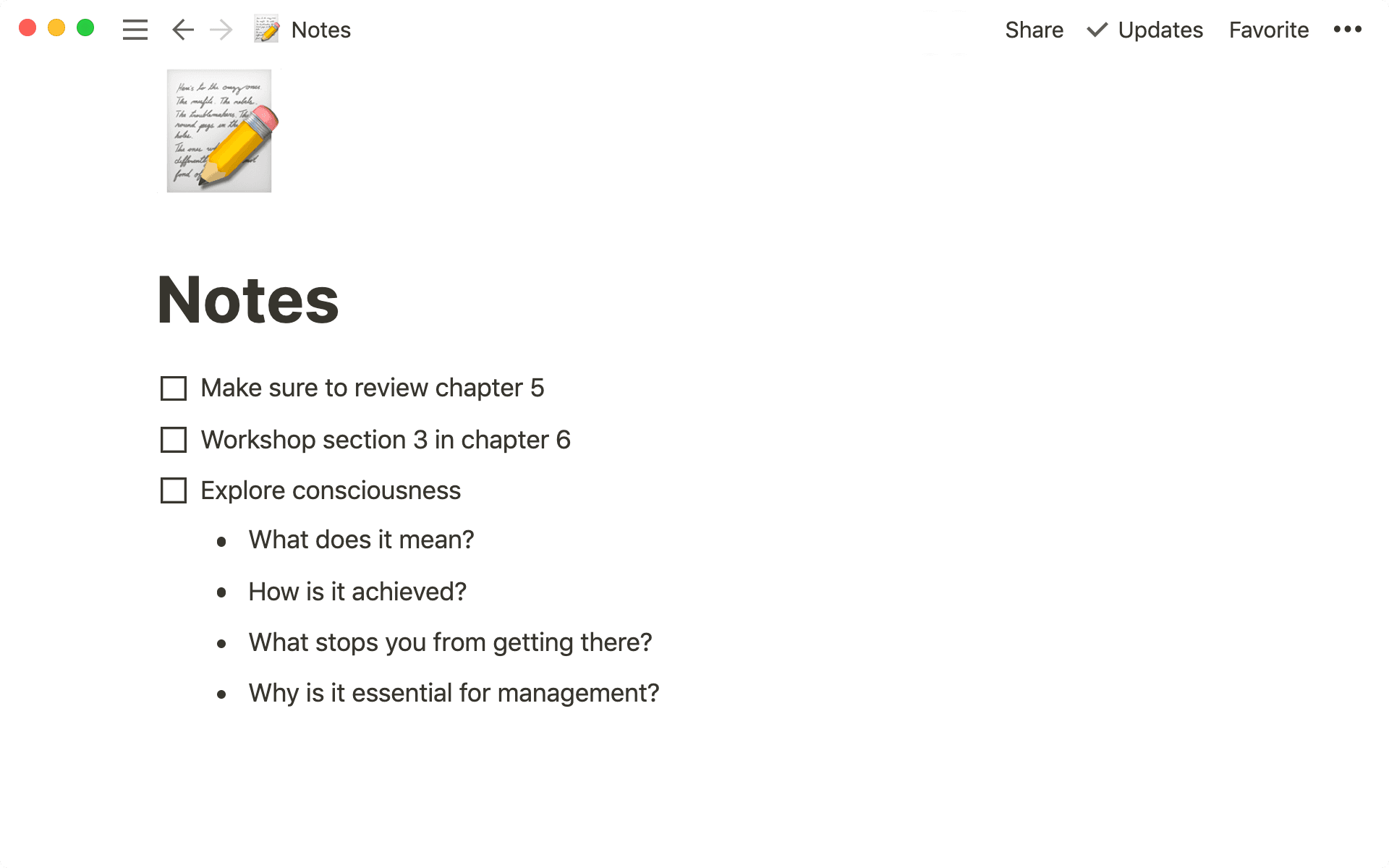
He and his book are always in sync
Notion makes writing possible across multiple devices. On mobile, he can jot down notes in the TSA line and explore them later. On desktop, with seat-back reclined and tray table down, he can expand on his ideas, turning them into full sections or chapters. He can even write in offline mode if wifi isn't an option. Notion is flexible enough for Alex to write wherever, whenever.
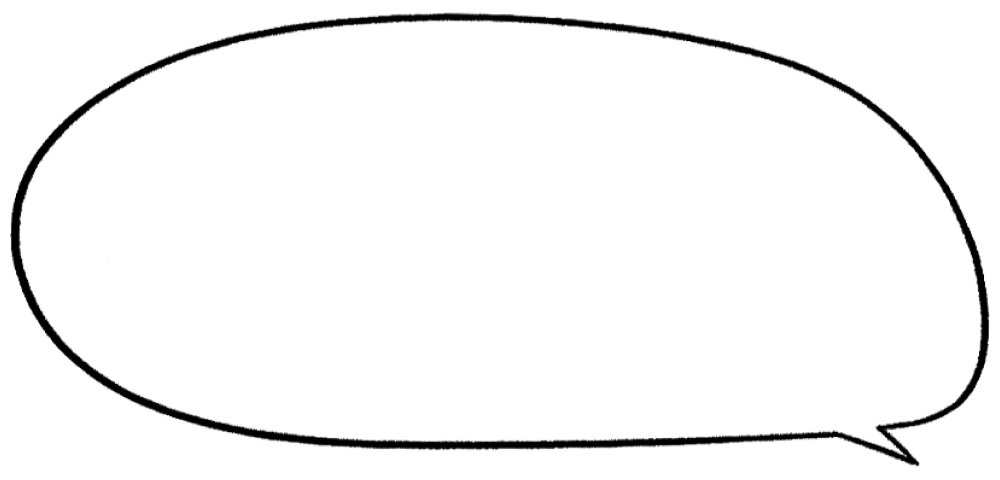
I like writing in Notion because I can take it anywhere and still have all my previous thoughts collected there.
A writing workshop right inside the app
The Manager's Handbook is a collection of Alex's learnings and contributions from other managers. Before using Notion, he'd email drafts back-and-forth to other contributors and reviewers, risking the loss of important context for how a section fits in a chapter, or where that chapter fits in the entire book.
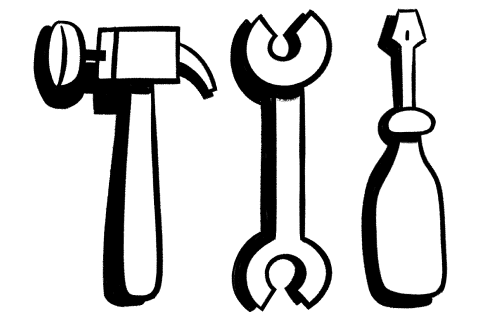
One doc, many conversations, better feedback
Now, Alex is able to crowdsource ideas from management gurus across the globe, allowing them to join in on the writing process and edit with full visibility right inside Notion. He can share whole chapters as Notion pages, including all their sub-pages, tagging contributors where he'd love their feedback. And they can make comments too, alerting Alex to any changes they'd suggest. For Alex, writing is teamwork. The people he respects most weigh in, making for a collaborative process that produces better work in the end.
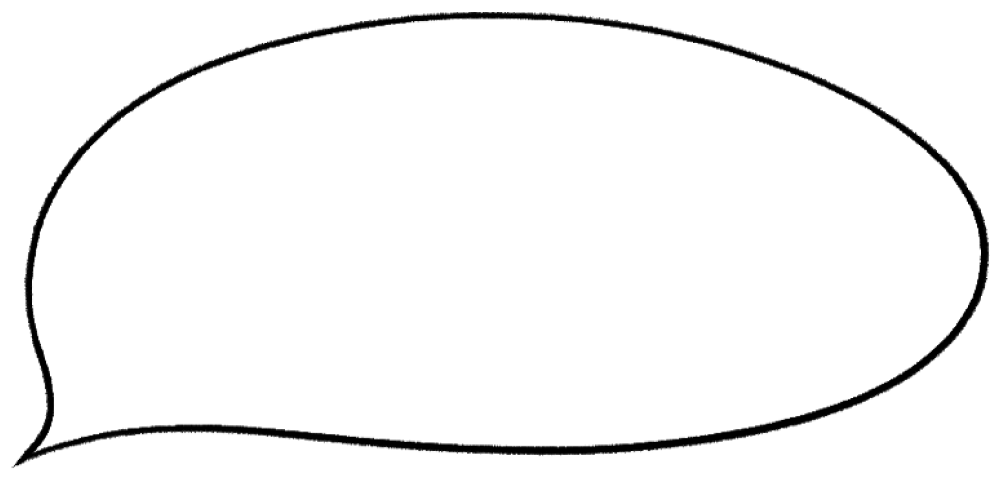
We have a few hundred people contributing across hundreds of pages. We needed a platform that would support that kind of work chapter by chapter.

