Your crucial 8-point project management checklist
Tight deadlines, high expectations, and too many tasks — and you need to complete all of them before project kickoff.
If this sounds familiar, don’t fret. A project management checklist will help you stay organized and on top of things when you’re planning and launching a new project.
Why use a project management checklist?
When you’re starting a new project, it's important to have a clear plan in place so you can allocate resources and stay on track to achieve your goals. The best way to do this is with a project management checklist that identifies everything you need to organize before kickoff. Creating this list ensures you’ve carefully thought out the project, and aren't forgetting anything as you gear up to start.
The 8-point checklist you need
When you're creating your project management checklist, consider various aspects that encompass the project's scope, objectives, and requirements. Here's an eight-point checklist that covers all the essential aspects of project management:
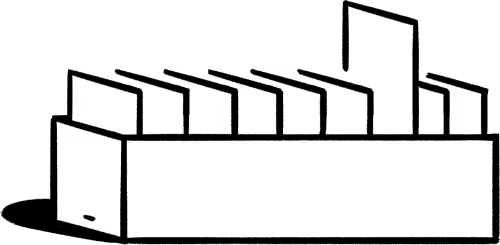
1. Set your goals
Define the specific outcomes you wish to achieve and why they’re important for your company. The best way to do this is with SMART goals: specific, measurable, attainable, realistic, and timely. These goals help you prioritize your efforts, monitor your progress, and ensure your project aligns with your company's overarching strategy. A SMART goal might be increasing web traffic by 10% over the next six months if that’s something your team has the time and resources to achieve.
When setting goals, remember to identify the key performance indicators (KPIs) you’ll use to track your progress. If your goal is to increase web traffic, your KPIs might be conversion rate, click-through rate, and web traffic sources. After setting your goals and KPIs, use this information to determine the project’s scope, which is the maximum number of deliverables and time you can allocate to the project.
2. Identify and allocate resources
Use capacity planning to determine the resources that will be needed to achieve project goals, like human resources, equipment, and materials. To increase web traffic by 10%, for instance, the project might require developers and designers, software to track website analytics, and a budget to run marketing campaigns to attract more site visitors.
3. Set deadlines, milestones, and assignees
Create a project timeline to schedule deadlines and deliverables in advance, using tools and project management software like Gantt charts or Kanban boards to visualize progress. For example, a web app project’s deadlines might include milestones for completing the design phase by mid-month, finishing testing by the 25th of the month, then deploying on the 30th. Assign specific team members to each task to ensure there’s a point person who's responsible for each item.
4. Set a project budget
Define direct and indirect costs for the project so you can plan how to meet them. Direct costs are project expenses like labor, materials, and equipment. Indirect costs are expenses not directly related to the project, like rent and utilities. In a website project management checklist, for example, you’ll likely set a budget that includes direct costs like developer fees and equipment purchases plus indirect costs like office rent and electricity.
5. Prepare for risks
Create a project risk assessment template to identify potential risks and develop a mitigation plan. For instance, a web development project might take longer than expected due to technical issues. To minimize this risk, figure out in advance how you could allocate additional resources, like hiring more developers, to ensure you’re able to stay on schedule even if things don’t go according to plan.
6. Decide how you'll document your project
Keep your project's documentation and progress in one place, like a corporate wiki. You can also use project-specific knowledge bases to share information and keep your team on the same page.
7. Assess progress
Implement processes to track progress, reflect on what went well, and gauge whether you need to make improvements to ensure that the project continues running smoothly. Communicate these updates with stakeholders via a project status report to keep them informed and engaged throughout the project's lifecycle. This fosters transparency, builds trust, and ensures that everyone involved shares goals.
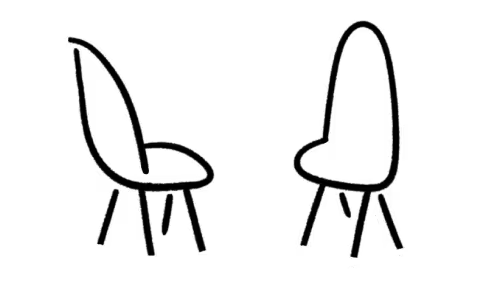
8. Create a project communication plan
Establish a clear and effective plan for collaborating and informing everyone about progress. Include communication channels, designate the frequency of messages, and specify who’s responsible for disseminating updates. For example, you can set up a weekly team meeting to discuss progress and complement this with both a Slack channel for instant messaging and a dashboard or wiki to organize team knowledge.
A checklist isn’t a one-size-fits-all solution — adapt it to suit your project’s needs. Consider things like team size, complexity, and miscellaneous concerns when filling out your checklist.
Find the best templates for every step of the process
With the right tools, project management doesn’t have to be daunting. Stay focused, motivated, and in control with Notion’s project management checklist templates for project and task management, onboarding and management, and conducting a brand audit.

