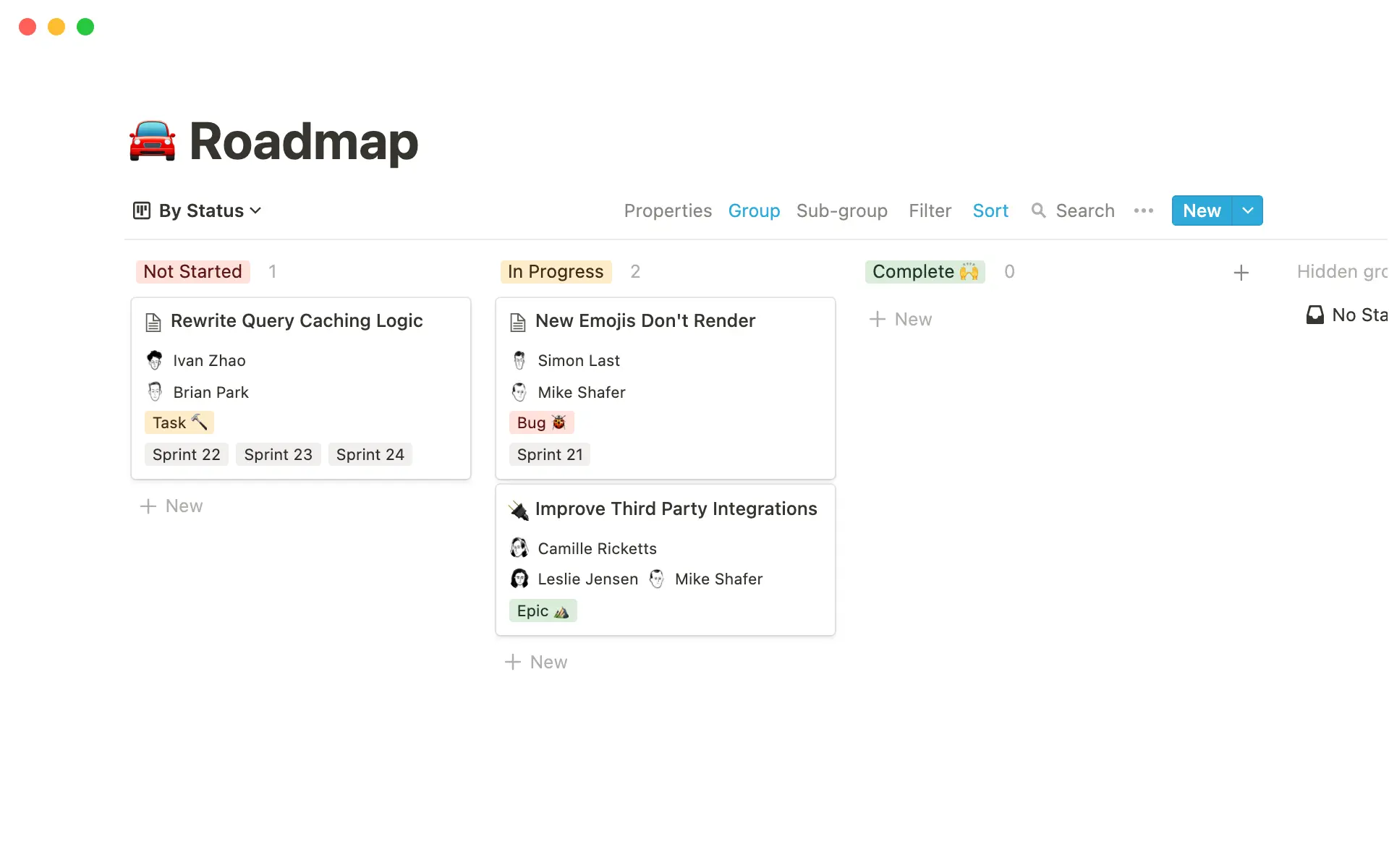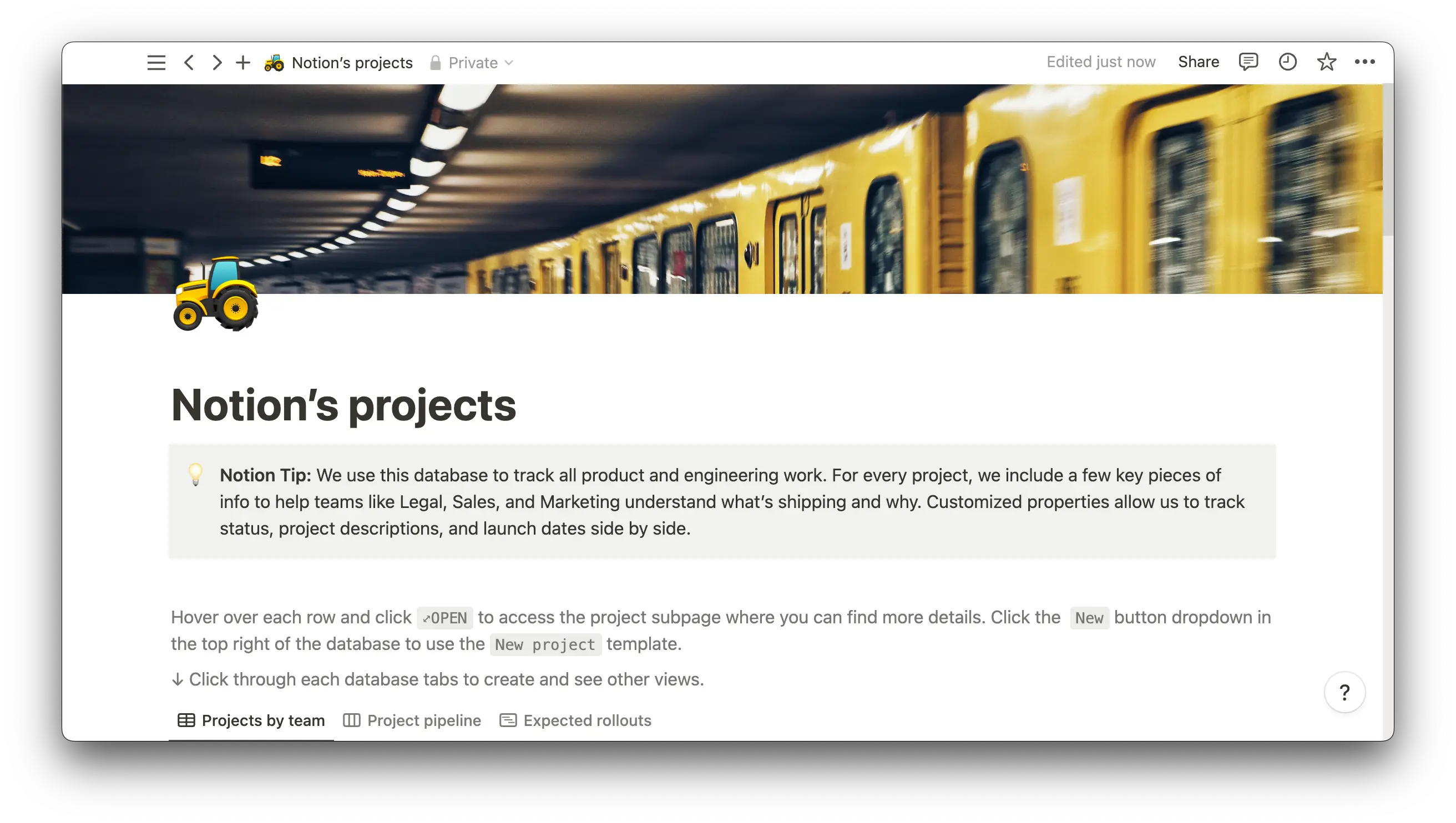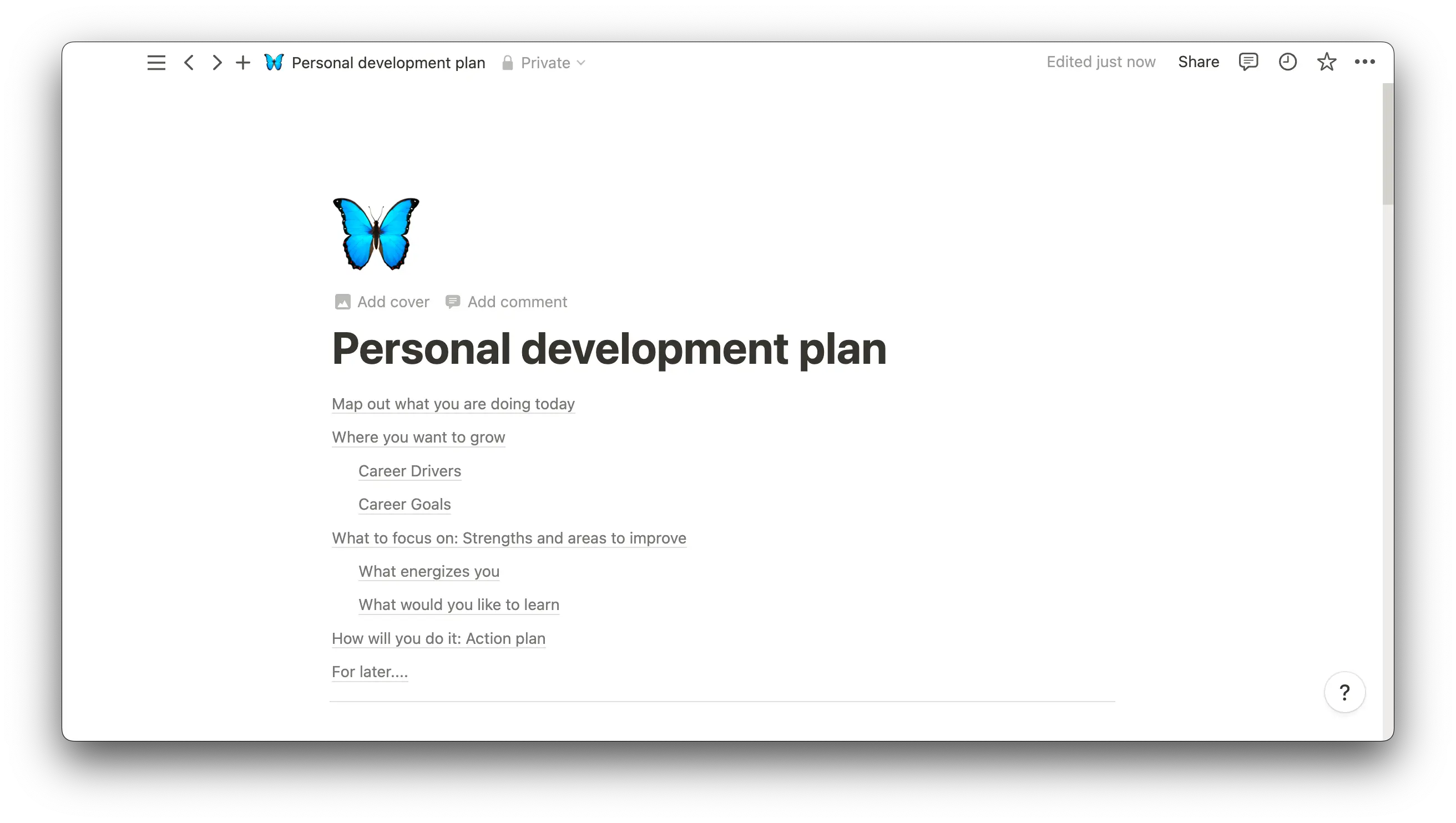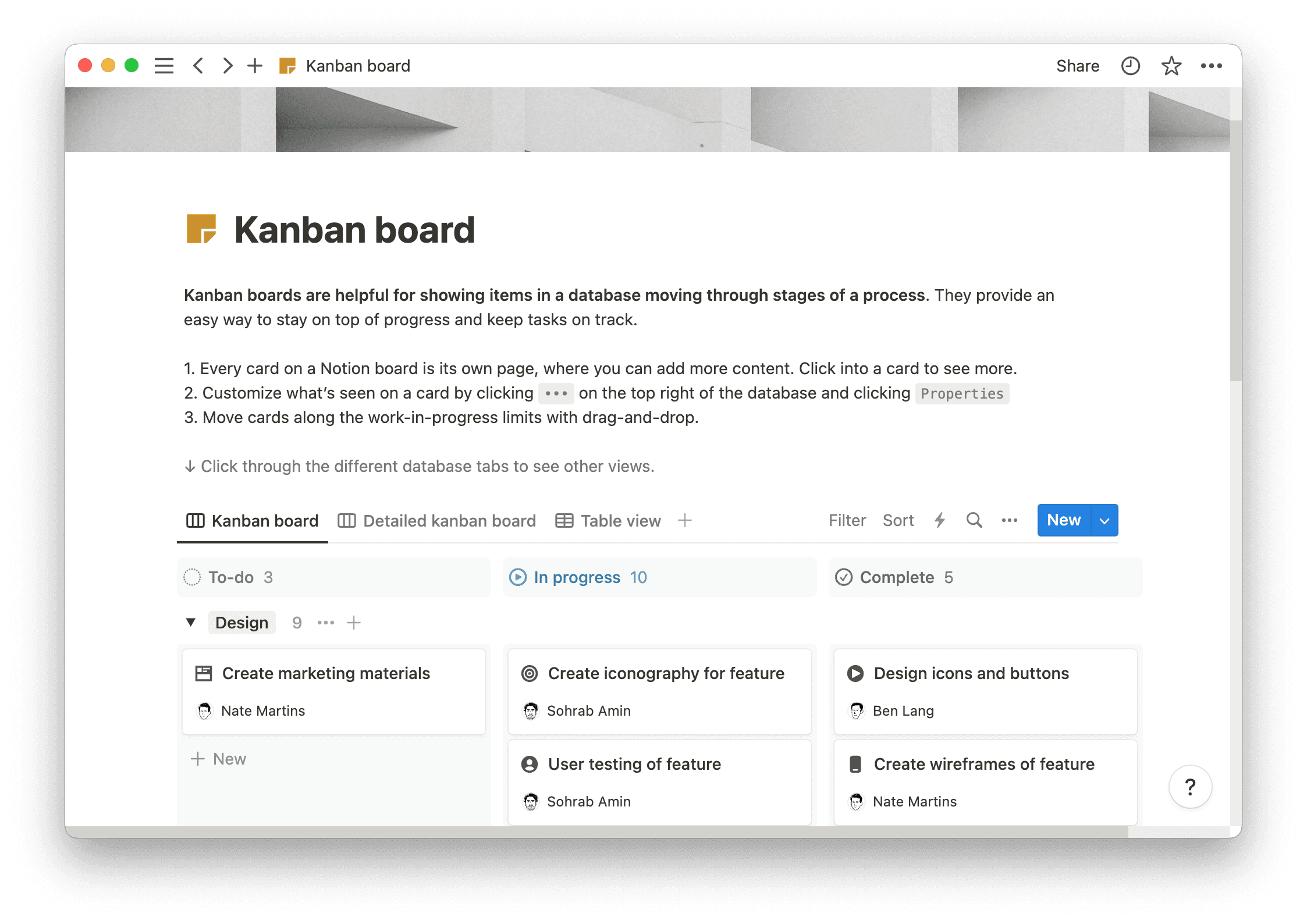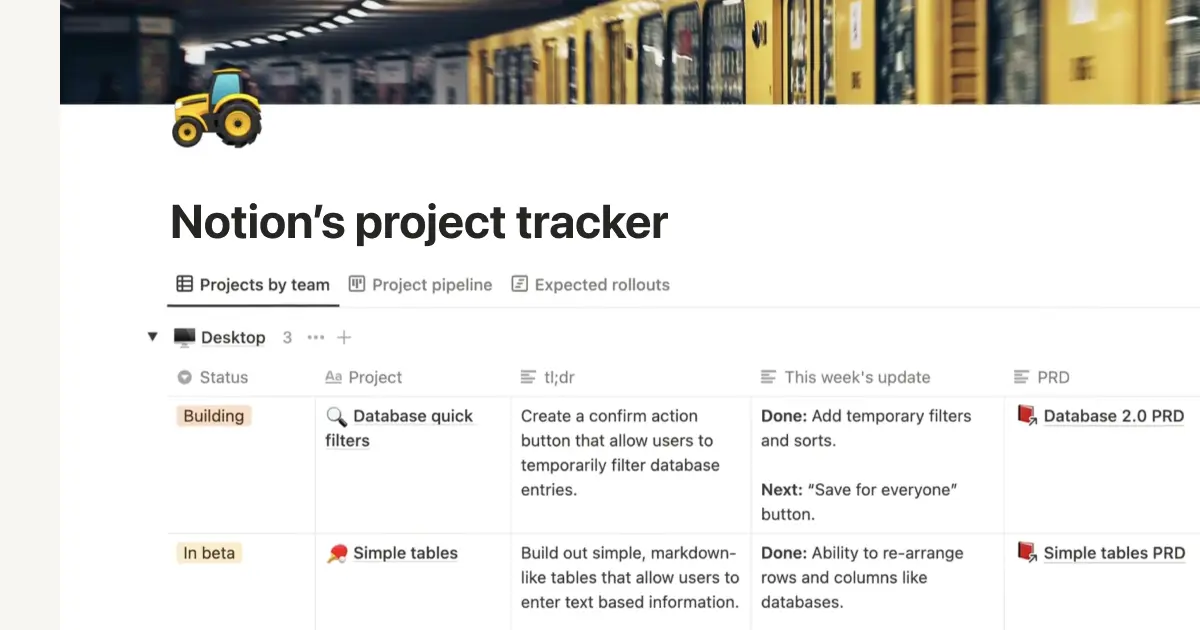When multiple teams, projects, and processes overlap, the result is often chaos.
Amid that mayhem, it’s tempting to let everything run its course and hope it works out for the best. Reorganizing established operations and procedures may seem like an added burden at that point, and without a solid approach, you may end up creating more problems than solutions.
To get ahead of workplace tumult, strong leaders develop and implement work management systems to maintain control and bring order to their business. Learn how a well planned work process can keep chaos at bay.
What’s a work management system?
A work management system is a structured outline for how teams should complete work. This system typically answers the following questions:
What’s the best process for completing project work?
How will managers receive progress updates?
Do teams require messaging software like Slack or Microsoft Teams?
Do teams require regular in-person meetings?
How much time will leadership give to supporting each team?
What kinds of tools and training will managers provide?
A work management system can take a variety of formats. Some managers base their systems around software like Trello or Proofhub, which streamline everyday project management tasks. Others might create a playbook or written instructions for employees to reference as they complete tasks.
No matter your system’s format, it should focus on three core project management pillars:
Streamlined processes
Effective communication
Maximized efficiency
How does a work management system differ from a workplace management system?
A workplace management system may sound similar, but it specifically dictates procedures related to the physical work environment — not the work itself. This type of system can involve everything from managing desk assignments in an office to tracking maintenance needs for equipment and facilities.
An example of a work management system
Consider a marketing team that uses Jira, a software designed for issue-tracking, project management, and collaboration. Initially, each team sets up a campaign roadmap within Jira. The campaign includes graphic and content design, social media promotion, and analytics tracking.
Each team member is responsible for designated functions with specific deadlines. As they work, they can comment directly on their tasks within Jira, keeping discussions organized and easy to reference.
When teams expand, managers delegate new members to specific parts of the system, adding them to existing campaigns and quickly bringing them up to speed.
An approach like this streamlines the workflow, keeps communication transparent, and clearly outlines responsibilities. Each team member benefits from the structure and clarity of the work management system, which improves team output and efficiency.
Some leaders have their team members use tools like Notion’s task management template, which helps neatly keep track of task flow and project progress.

Work management versus project management
Work management is a holistic approach to improving team productivity, while project management is centered around planning and executing projects. Here are some elements that distinguish one from the other.

Types of work management systems
There are several work management systems, each designed for specific business needs:
Project management systems — these coordinate individual tasks and timelines within a larger project. They help managers handle multiple projects, track progress, and complete initiatives on time and within budget. Some popular software-based project management systems include Asana, Wrike, and ClickUp.
Time tracking systems — beyond letting employees clock in and out, time tracking systems monitor how much time they spend on each task, providing valuable insights for better resource allocation and project planning.
Workflow management systems — these systems let leaders establish and oversee an entire organization’s workflows by automating and managing business processes. Workflow management systems are helpful when tasks are interdependent and follow a specific sequence or flow, like in manufacturing, software development, and employee onboarding.
Collaboration tools — these tools support systems that focus on enhancing communication and collaboration within teams. They provide features for real-time messaging, file sharing, and collaborative editing. Think Slack, Zoom, or Gmail.
Task management systems — task managers help employees keep track of their daily responsibilities. They offer features such as due date setting, progress monitoring, and workflow customization. Some offer real-time collaboration, providing commenting features and file sharing. Examples include Todoist, nTask, and Any.do.
Notion’s collaborative task management system is another great option to help teams stay organized, in touch, and on track with their projects.

The benefits of using a work management system
A work management system offers several benefits, such as:
Improved organization — work management systems neatly arrange tasks, track progress, and reduce clutter, thereby aiding in better work organization.
Actionable insights — by defining employee habits and workflow processes, these systems help leaders identify improvement areas.
Enhanced collaboration — collaboration tools within a system improve communication among team members, making it easier to share ideas, discuss projects, and solve problems collaboratively.
Greater transparency — a solid work management system provides workflow visibility, making it easy to spot bottlenecks and make adjustments.
Faster reporting — with features like predictive analytics and risk management, these systems help managers anticipate potential issues, supporting faster reporting and project updates.
The 6-step work management process
The work management process involves six essential steps that contribute to creating efficient and effective organization-wide workflows.
1. Work identification
Identify the work you must complete to meet your primary objectives, setting goals for each task.
To perform this step effectively, engage relevant stakeholders and align the team on the expected deliverables. Project management tools can streamline this process, making it easier to collect feedback via surveys, emails, and video conferences.
2. Work planning
Next, define the best strategy for completing task work. In your plan, establish roles, allocate resources, and set up a roadmap for execution.
Hosting team planning sessions can help you communicate realistic expectations and maintain well-documented workflows. Ensure everyone knows how to use the work management tools that optimize their process. If a team uses project management software to report issues, everyone should understand the process of creating a ticket and seeking help to complete their tasks.
3. Work scheduling
Map out an order and set of deadlines for each task to keep the project’s overall timeline on track.
Consider making a visual aid to display how tasks and timelines relate or overlap, like a Gantt chart or network diagram. At this stage, teams following the Agile methodology can establish sprints with specific features to develop in the upcoming weeks.

4. Work execution
At the execution phase, all team members start working on their assigned tasks, keeping in mind the objectives and deadlines set during the planning phase.
Hold employees accountable for completing tasks and sticking to the defined work management system. While some team members may try to develop their own procedures, remind them that following the predefined process keeps the entire team on the same page and timeline. And leverage tools like Notion’s business model canvas template to stress why you’re pushing a certain workflow.

5. Work follow-up
Closely monitor tasks and ensure plan adherence. You might update any process maps to maintain clarity on team progress.
With team members completing tasks independently, it’s important to establish regular and open communication so everyone stays in the loop. Proactively seek employee feedback to identify issues affecting the work, and encourage collaboration between relevant teams.
6. Work analysis
It’s now time to analyze the work’s outcome. Gather team and external stakeholder feedback, comparing results to initial plans. Then evaluate performance metrics and document learnings and areas for improvement.
The Scrum methodology provides structured retrospectives, and several other methods can help conduct work analysis. Many teams benefit from doing a SWOT analysis, value stream mapping, or simply gathering for a casual conversation about recent work.
The best management tools and templates all in one place
Work management systems are crucial to optimizing team workflows, fostering collaboration, and increasing overall efficiency.
Notion offers a range of templates — like the task flow template and task table — to help leaders improve their work management systems and drive better outcomes. Try it today.