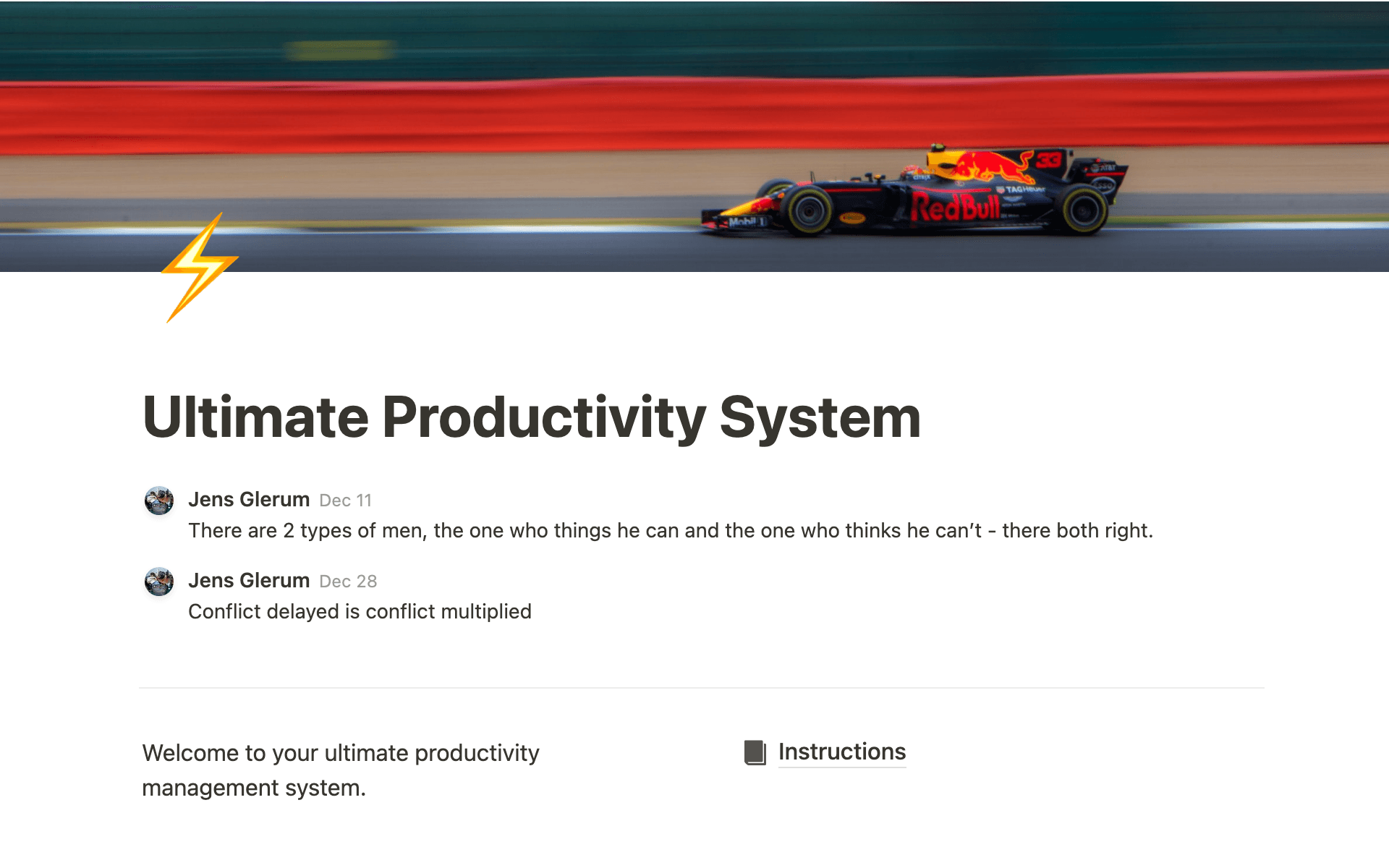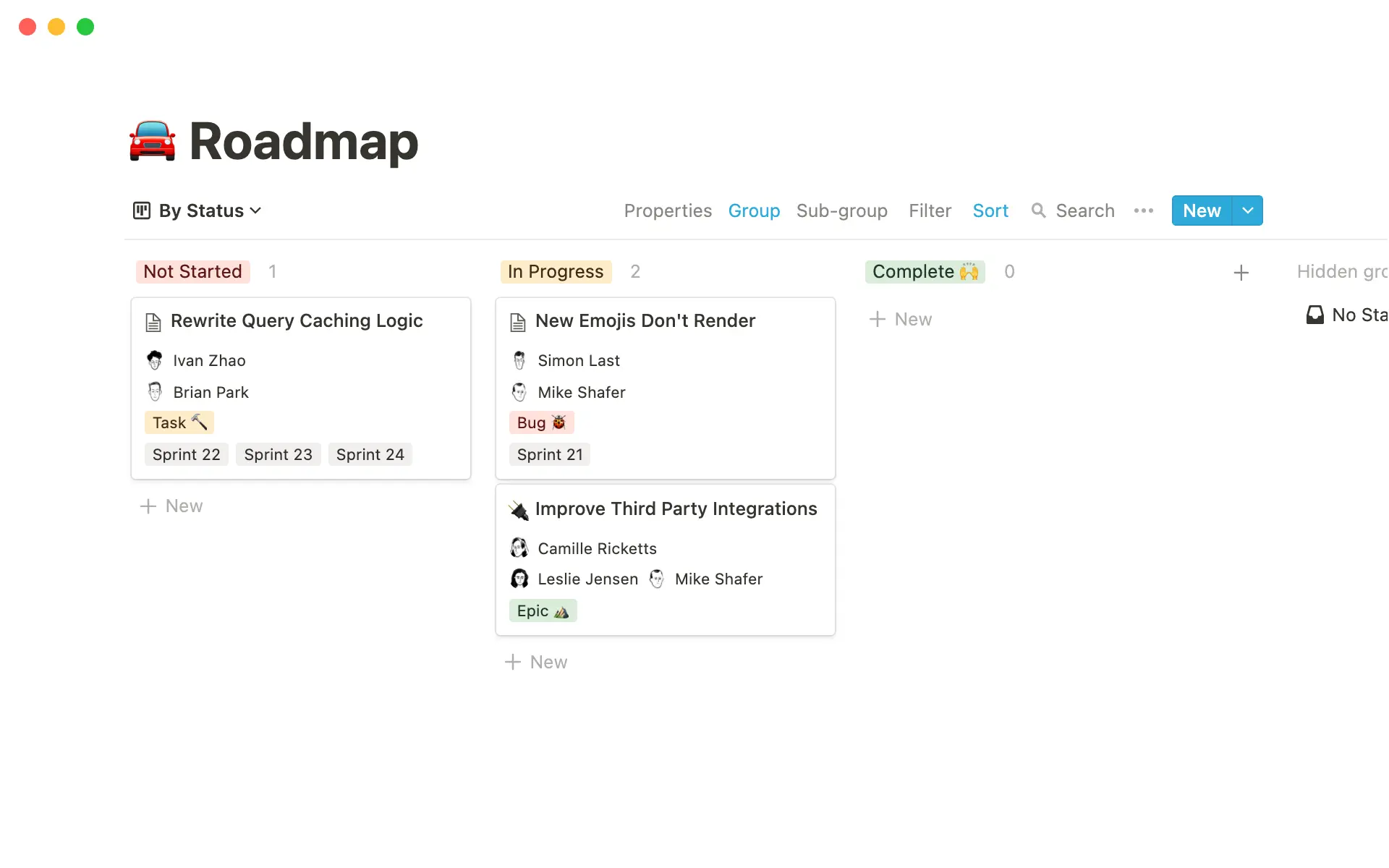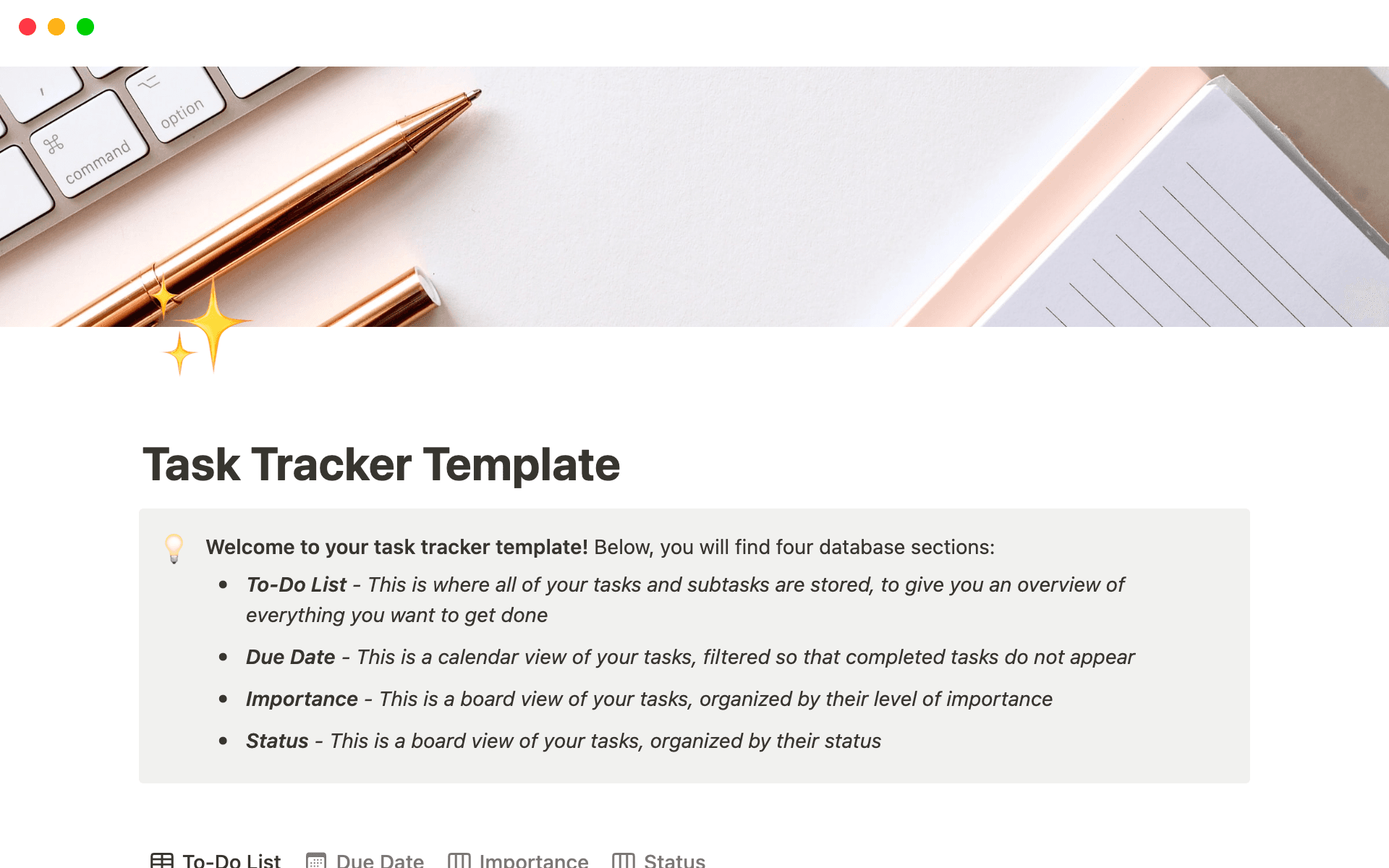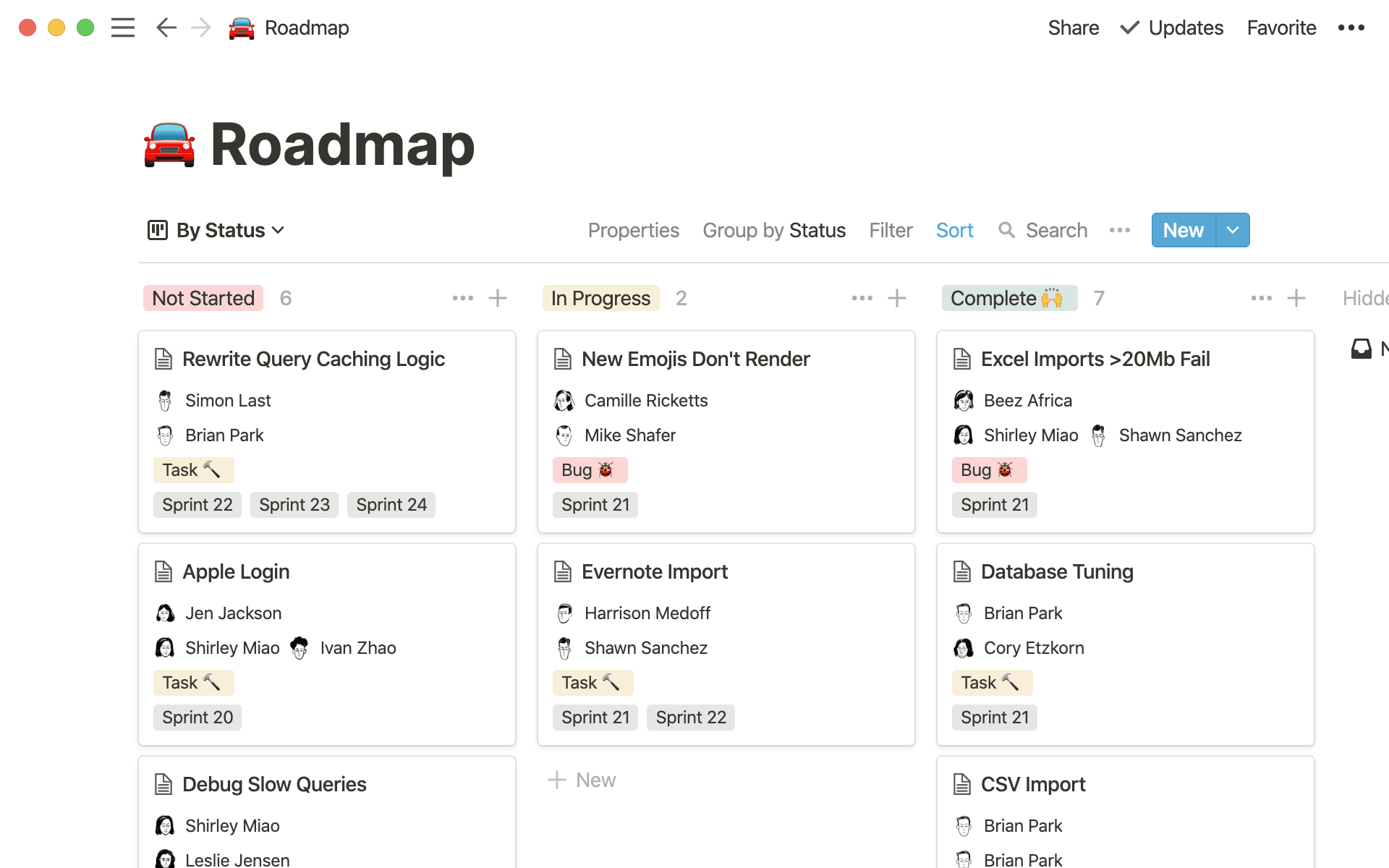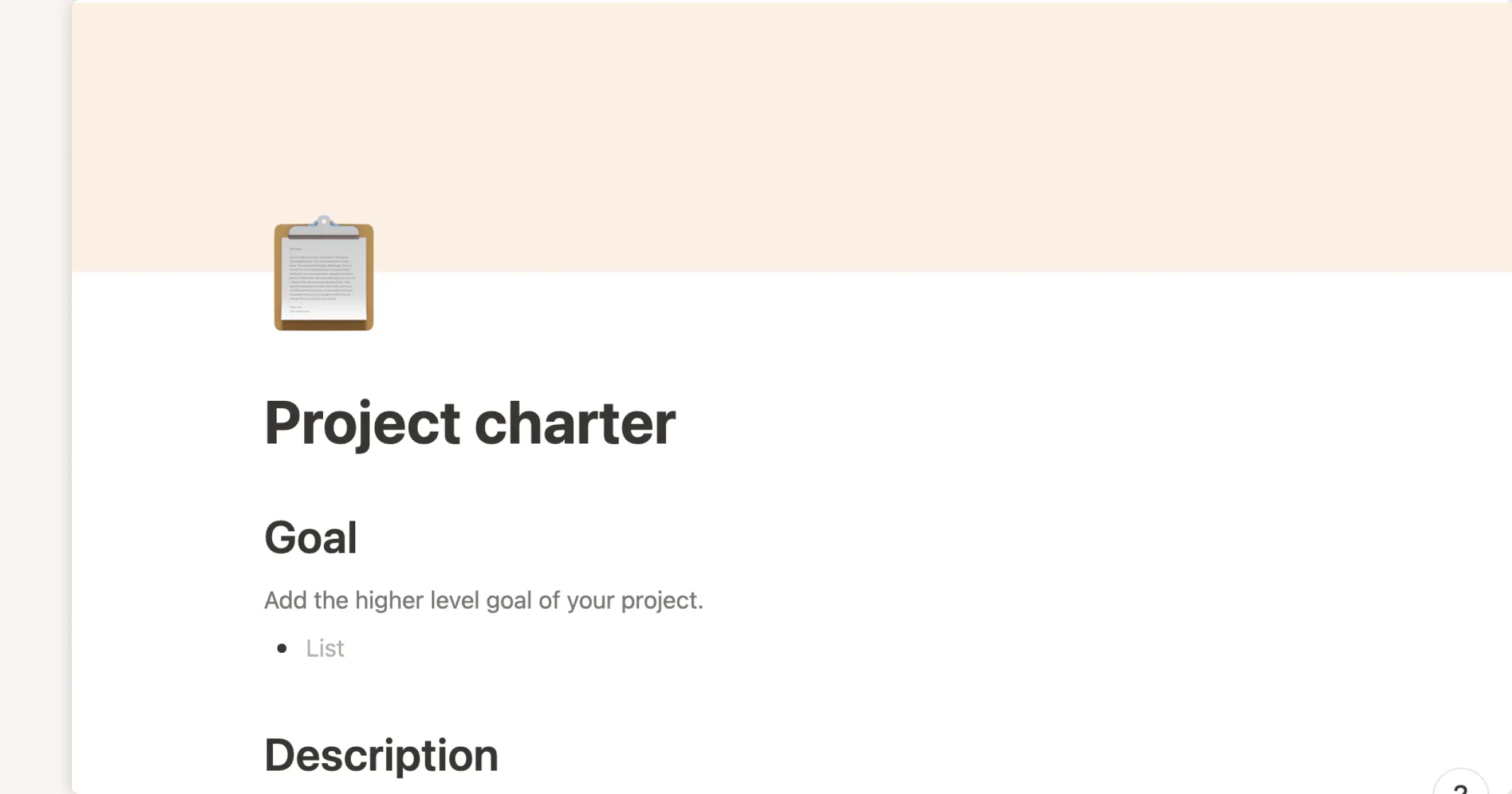Documentation is at the heart of all successful projects.
Everyone involved needs to know what work they’re doing and what the project’s expectations are. Otherwise, you might end up with scope creep or an end product that doesn’t match the original needs.
A statement of work (SoW) is one of the key documents you’ll need to clarify expectations and bring everyone to the same page. It’s a comprehensive roadmap and a contract that everyone involved should sign off on before pressing play — and winning the game.
SoW templates are solid launching points that save you time and provide consistency throughout your entire project. Here’s a guide to the best ones on Notion and what makes them great.
What are statement of work templates?
SoW templates (not to be confused with scope of work templates) are documents that contain predefined parameters and sections with space for you to plug in your own details. These could include payment terms, project milestone dates, and confidentiality clauses, just to name a few. It’s up to you as the project manager and your team’s needs.
Boilerplate templates are effective shortcuts when creating your SoW, but they won’t do the work for you. The goal is to guide you so you don’t have to worry about sections and aesthetics. You just need to choose a relevant template and include data that directly communicates your project scope, deliverables, and intentions to team members and stakeholders. It’s also a good idea to find an easily editable option so you can switch up the sections as needed.
Why use a project management statement of work?
Not only does a SoW provide a detailed overview of your project, but it also serves as a way to prevent scope creep. When everyone’s clear on what work they need to do, they’re less likely to go overboard — and when more work does crop up, you can adjust the statement to accommodate it.
A SoW also helps with task management because it clearly defines all requirements, proposed timelines, and budgets. This way, your team knows the what, why, and how of the project, and they can check the document if anything’s unclear.
A comprehensive SoW also helps with:
Project planning: Because your doc should have an outline of your project from creation to completion, it’s easier to create a step-by-step project plan.
Project roadmap: By understanding expectations and outcomes via your SoW, you can craft a roadmap of the tasks and activities you need to complete.
Project scope: Documenting all requirements and expectations in one place gives everyone clear guidance on what your project will and won’t include.
Project timeline: From your SoW, you can outline tasks, milestones, and deliverables for your entire team, making it easier to set realistic timelines for each phase of the project.
What’s included in a statement of work?
While a SoW varies from project to project and department to department, you’ll find that most contain similar fundamentals. These elements include:
1. The introduction
This is a general, high-level overview of what the project is, the people and resources involved, and the intent of the outcome. The introduction is essentially a project brief that tells everyone the basics of the plan.
2. Statement of purpose
Here, you provide a short bio of the company and department, along with the reasons why you’re working on the project.
3. Location and equipment
State here where the project will take place (even if it’s online) and the equipment or software everyone needs.
4. Proposed schedule
This section outlines the milestones and personnel you’ll need, along with the general timeline from inception to completion.
5. Deliverables
List all of the deliverables you and your team are to deliver and the due dates you expect to meet.
6. Tasks
At this point, you delve into the specific and actionable tasks your team needs to cross off the to-do lists. This might be a breakdown of each deliverable, or it could appear as a calendar or Gantt chart.
7. Communication and reporting plans
Clarify your means of recording and reporting progress to team members, stakeholders, and clients, like shared documents and communication channels.
8. Standards and testing
If your project requires adherence to industry or government standards, state them here. Include your plan for quality control to make sure you meet those standards.
9. Requirements
In this section, mention equipment, certifications, and any other requirements and resources your team needs to complete the project.
10. Payment
This part of your SoW specifies any payments due for your project and how payees will deliver them.
11. Miscellaneous
Any factors that don’t fit into other sections go here, such as security issues or possible restrictions that may occur.
12. Closure
Indicate and clarify how a client or leader will accept the final product and who signs off on it. This stage could also include a post-mortem meeting.
6 best templates for your statement of work
Creating and implementing a SoW requires more than just the document itself. You’ll need other tools, like task trackers and project charters, to help you reach the finish line. Here are six templates to support your projects:
1. Projects & goals hub

When you have multiple projects on the go, it’s hard to keep track of every single detail. This template is for managers who want to visualize team goals, set timelines, and communicate with staff in one place. In this template, you can set milestones and nest them in different initiatives to keep everything organized.
2. Planning for product development

As a project manager, you already know that the magic happens in the planning stage. This template allows you to connect your objectives and key results (OKRs) to your team’s tasks from the beginning. Seeing everything in one place helps you estimate budgets and spot bottlenecks before they happen.
3. Task Tracker

This simple template allows for easy additions of tasks and subtasks in order of importance, due dates, or category. You can create a section for assignees and use this doc for your whole team, or create individual pages so everyone can see their own to-do list. It’s effective without too much fuss.
4. Project charter

A project charter is a high-level overview of the requirements, deliverables, and responsibilities you set at the very beginning of your project. Use this template to align stakeholders and team members with a general rundown of scope, objectives, and resources.
5. Project schedule

Your SoW offers a general idea of your project timeline, and this schedule template shows everyone the details. In a calendar, timeline, or list view, you can set up practical schedules for meetings and milestones over the span of your entire project.
6. Project management

This project management template is a hub that hosts everything you need to launch a successful product. It offers space for team members, a short summary, and planning docs, as well as updates and research as things change along the way. If you want to keep everything in one place, this template is your best friend.
Use templates to power your projects
SoW templates give you the tools to launch a project your whole team can feel proud of. Go above and beyond with even more templates and tools, like a roadmap or purpose statement guide. Notion’s connected workspace has what you need to streamline every process.