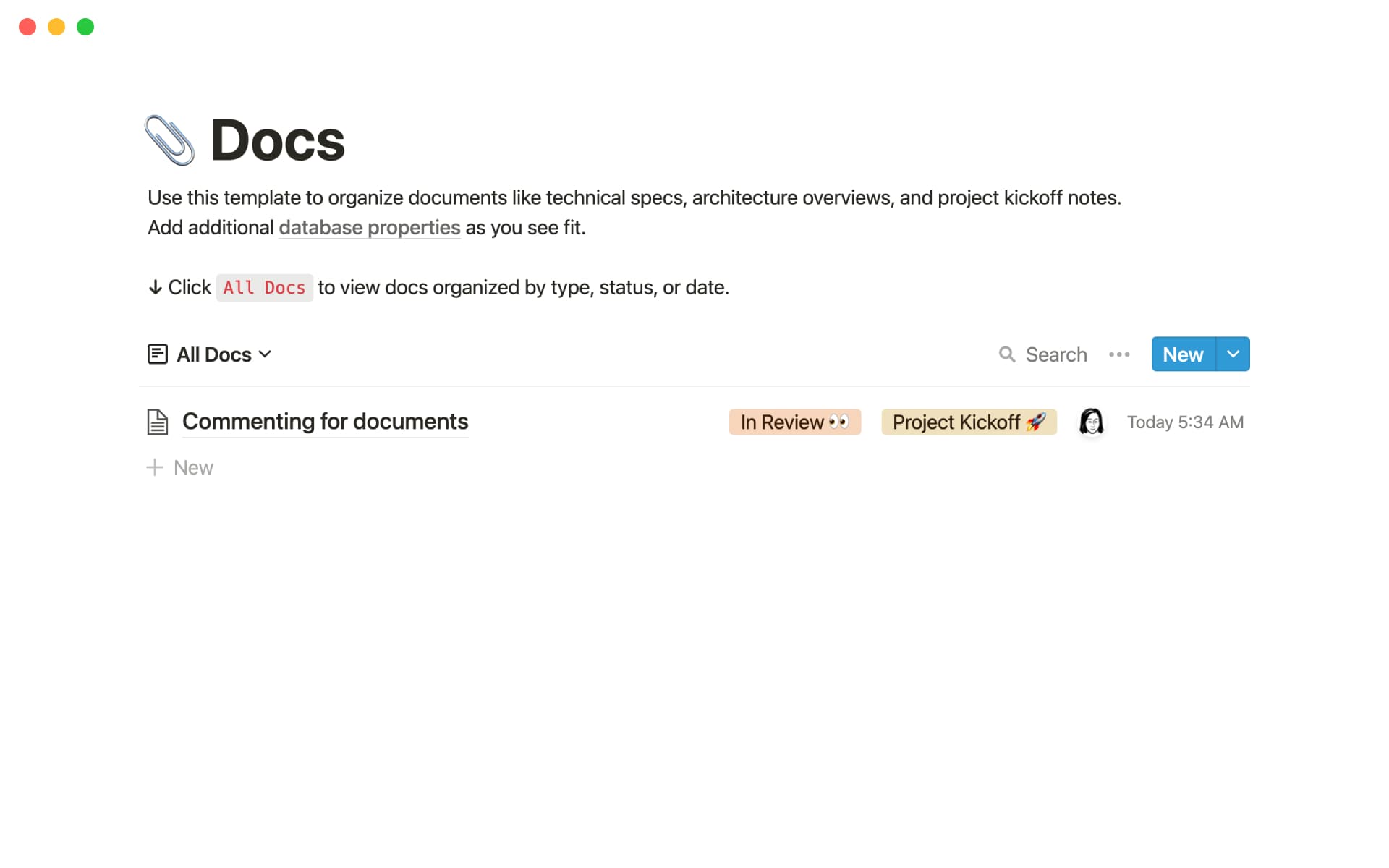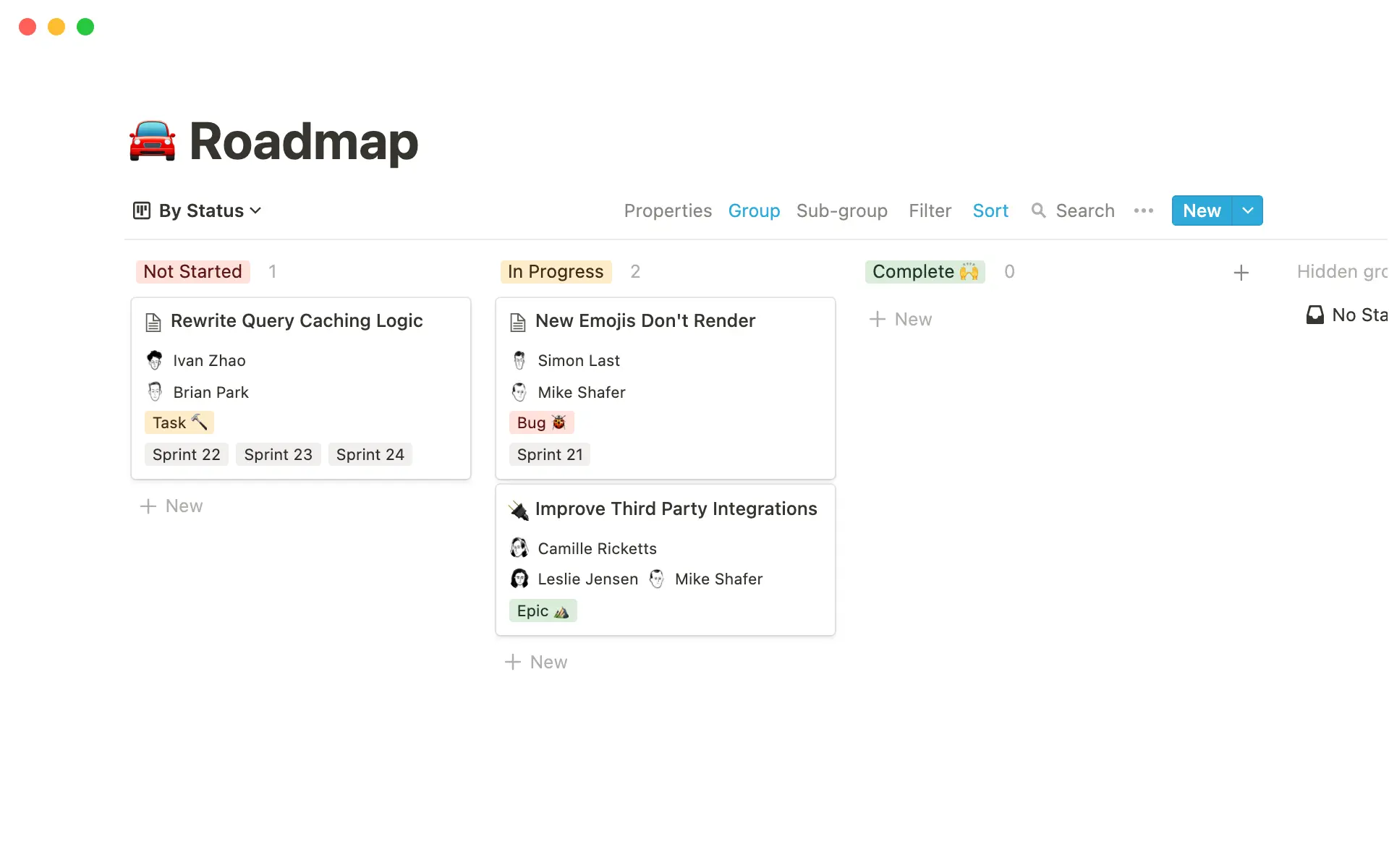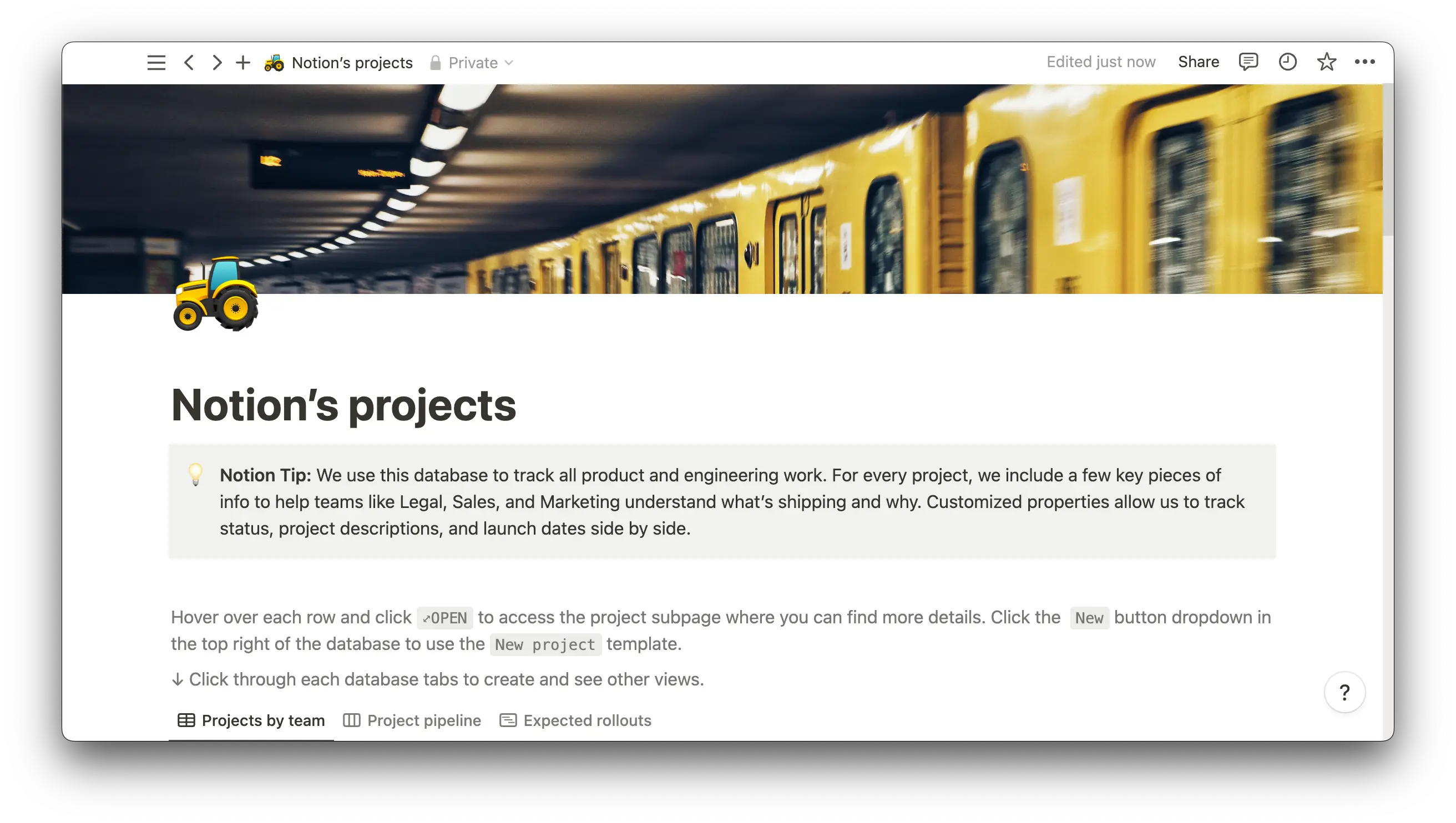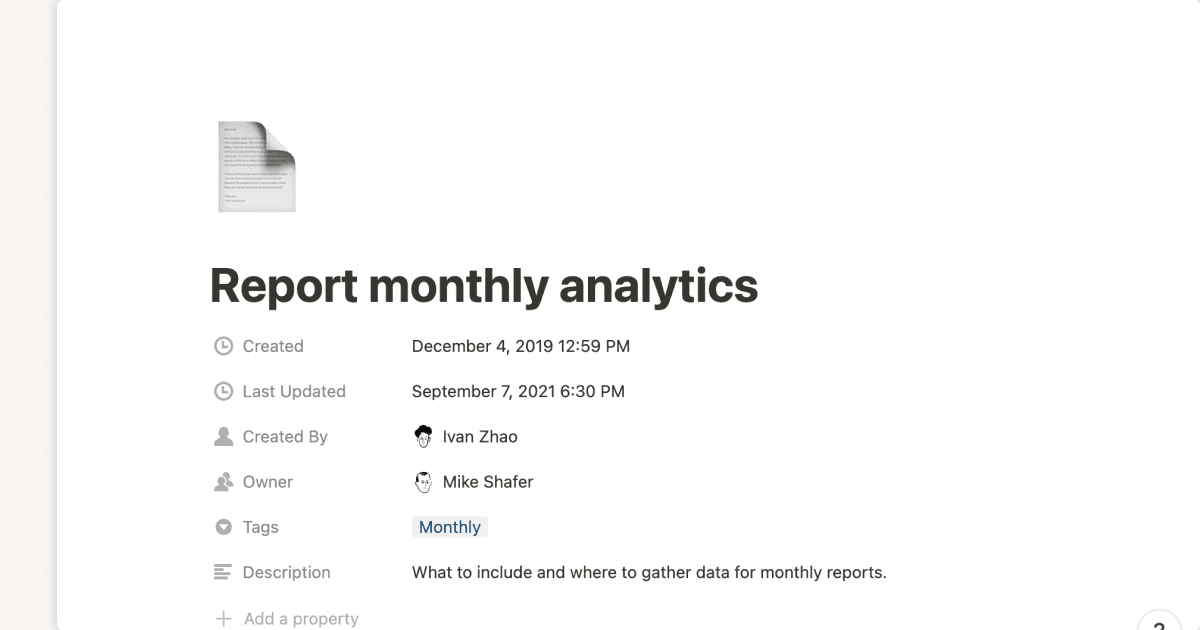Failing to document your processes kills productivity.
Just think how much time and energy you’d waste if you created a new process every time you had to complete a routine task.
Picture this example. The lead of a marketing team holds a meeting for every new campaign. They verbally explain how they’ll run the show, and they open the floor to any questions. But now the marketing lead is on vacation, and the team isn’t exactly sure how to proceed. They’ll waste time trying to recreate an established process because they don’t remember how the lead usually outlines the how-to.
That’s where process documentation templates come in. With a proper blueprint, there’s no reason to reinvent the wheel. Plug project-specific information into your templates and get the job done faster.
What’s process documentation?
Process documentation involves creating a step-by-step outline of best practices, key resources, and instructions for completing a task. It standardizes the workflow for repeated tasks so the process and results are consistent. Shared documentation can streamline any workflow, from onboarding new employees to taking notes during brainstorming sessions.
Consider a software engineering team that needs to test and deploy an app. Team members might approach problem-solving from different angles, creating inconsistencies and delays in collaboration. Software process docs circumvent this by providing a reference guide that ensures everyone on the team has a compatible local dev environment.
While process docs might take some time to write and maintain, they save your team time in the long run by levelling the playing field, offering clear steps for finishing a task, and preemptively clarifying possible points of confusion.
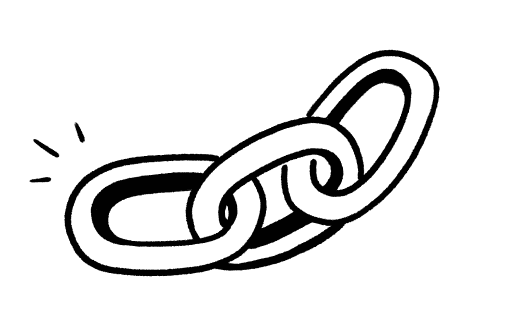
How process documentation improves your workflow
Effective documentation ensures consistency across departments and optimizes processes for maximum efficiency. Let’s dive into these benefits and some process documentation examples below.
1. Creates a comprehensive record of protocols
By capturing step-by-step instructions and best practices for a specific task or workflow, you make sure everyone follows established procedures — even when someone misses a meeting or is new to the team.
For a software development company, process documentation may include the protocols for conducting code reviews, providing feedback, and approving or rejecting changes. Documenting these protocols adds information to a centralized knowledge base where team members can find instructions on what to do for consistent, quality code.
2. Reduces key person risk
Key person risk happens when one person holds all the knowledge to perform a certain task. If they leave their role or can’t come in that day, you can’t complete the task. Process documentation prevents this problem by representing a shareable record of protocols. Even if the expert on your team is out sick, you have the tools to finish.
A graphic design agency has an account lead for every client and one of those leads quits without notice, leaving a few clients stranded. But there’s enough documentation of those clients’ processes and protocols so other team members can step in and continue without too much disruption. Without that documentation, they’d have to start from scratch, wasting time and losing valuable details.
3. Highlights opportunities for automation
Making process documents gives you the chance to lay things out step by step, which can help you pinpoint redundancies and opportunities for task automation. Setting up automations and having AI do mundane tasks for you can reduce manual effort and increase your efficiency.
On a customer support team, process documentation can identify specific touchpoints for automation, like generating responses for common queries or creating an automatic ticketing system. This frees up the support team to focus on answering queries rather than triaging them, resulting in faster response times and greater customer satisfaction.
4. Lowers risk of operational damage
Well-written process docs provide clear instructions for every step of a given process, reducing the chances of mistakes that negatively impact quality and speed. They also give team members a place to find answers when they’re unsure about something.
In a manufacturing plant, a process document could outline the steps for operating a piece of machinery, like safety protocols, maintenance procedures, and operational guidelines. Having this doc available to everyone minimizes the risk of accidents and production delays.
5. Allows for consistent operations
Process guides help teams operate consistently. They give everyone a standardized approach and clear framework to completing different tasks, whether that’s communicating with a client or troubleshooting an app. Consistency throughout every process helps maintain the quality of your services and products and makes things easier for your staff.
Let’s say you’re launching a social media campaign for your company. You start by consulting the process docs, which lay out the content creation process, approval workflows, and publishing guidelines. Following this schedule keeps you from creating a whole new process and lets you execute the campaign with consistent messaging and branding.
6. Prevents leaks
Some tasks are more sensitive than others, and you’ll need clear protocols in place for processes that involve important data. Providing guidelines on how to handle and protect knowledge keeps it from leaking or getting into the wrong hands.
A tech company that helps people file their taxes needs to protect customers’ financial data. Process documents could include proper data storage protocols, data-sharing guidelines, and access controls. These procedures protect financial information from unauthorized access or misuse.
The effects of poor process documentation
Proper process documentation standardizes your workflow and enforces quality for your whole team. When you don’t write things down or store them in a centralized, accessible space, you’ll stunt processes across the board. Here are more ways bad documentation could affect you:
Inefficiency — poor documentation results in confusion, mistakes, and delays — all of which lead to decreased efficiency. For example, if a logistics company lacks a clear process for handling shipments, they might need to expedite some packages to make up for delays, spending unnecessary money and potentially creating confusion.
Inability to adapt to change — every workflow faces change at some point; process docs offer the instruction you need to incorporate new steps or protocols. Without documentation, your team might struggle to invent their own ways to integrate new directions into existing procedures. This increases friction and leads to delays.
Loss of vital information — documentation is all about recording key steps and details, and if you never write down that information, it could get lost, leading to mistakes and miscommunications. If a software team doesn’t have proper documentation for version control processes, they might overlook an important detail and release code versions that don’t work.
Lower productivity levels — process documentation empowers team members to quickly find information on their own. Without a centralized documentation repository, like a team wiki or homepage, you could waste time tracking someone down to ask a simple question.

How to implement effective process documentation
Documenting your processes could be a big job, especially if you have a large team with a lot of to-dos. But doing it the right way gives you and your team a clear roadmap to follow. Here’s how to document a process in a few steps:
Define the initial process — start by clarifying the purpose, scope, and outcomes of the process you’re documenting.
Set boundaries — identify the limitations and constraints of your process. This helps you establish the boundaries of what your document covers and determine if you need multiple docs to avoid complicating things.
Organize the steps — break down the process into individual steps and arrange them logically. For each step, define the purpose, actions, and decision points to make it easier for team members to follow.
Establish who to involve — identify process leaders, key stakeholders, and the extent of the process's reach within your organization. This establishes who you need to loop in as you document the process.
Create a process flowchart — your doc doesn’t have to just be a few written pages. It can have Gantt charts, relevant graphs, and infographics. Visualize the process’s flow to make it easier to understand and follow. Include decision points, inputs, and outputs to create a comprehensive visual representation.
Plan for exceptions to the normal process flow — anticipate and document exceptions or variations that might come up, and if needed, identify any alternate pathways, contingencies, or troubleshooting processes.
Test it — ask a team member or stakeholder to follow the process doc to test its usability. Ask for (and implement) feedback to improve your documentation.
Create process docs with Notion
Process documentation streamlines workflows, minimizes error, and helps you and your team work more efficiently — and it all starts with an organized, shareable document.
Use Notion’s connected workspace to create your own step-by-step process templates to standardize your process docs. Try a process documentation template, office manual template, or internal documentation template to get started.