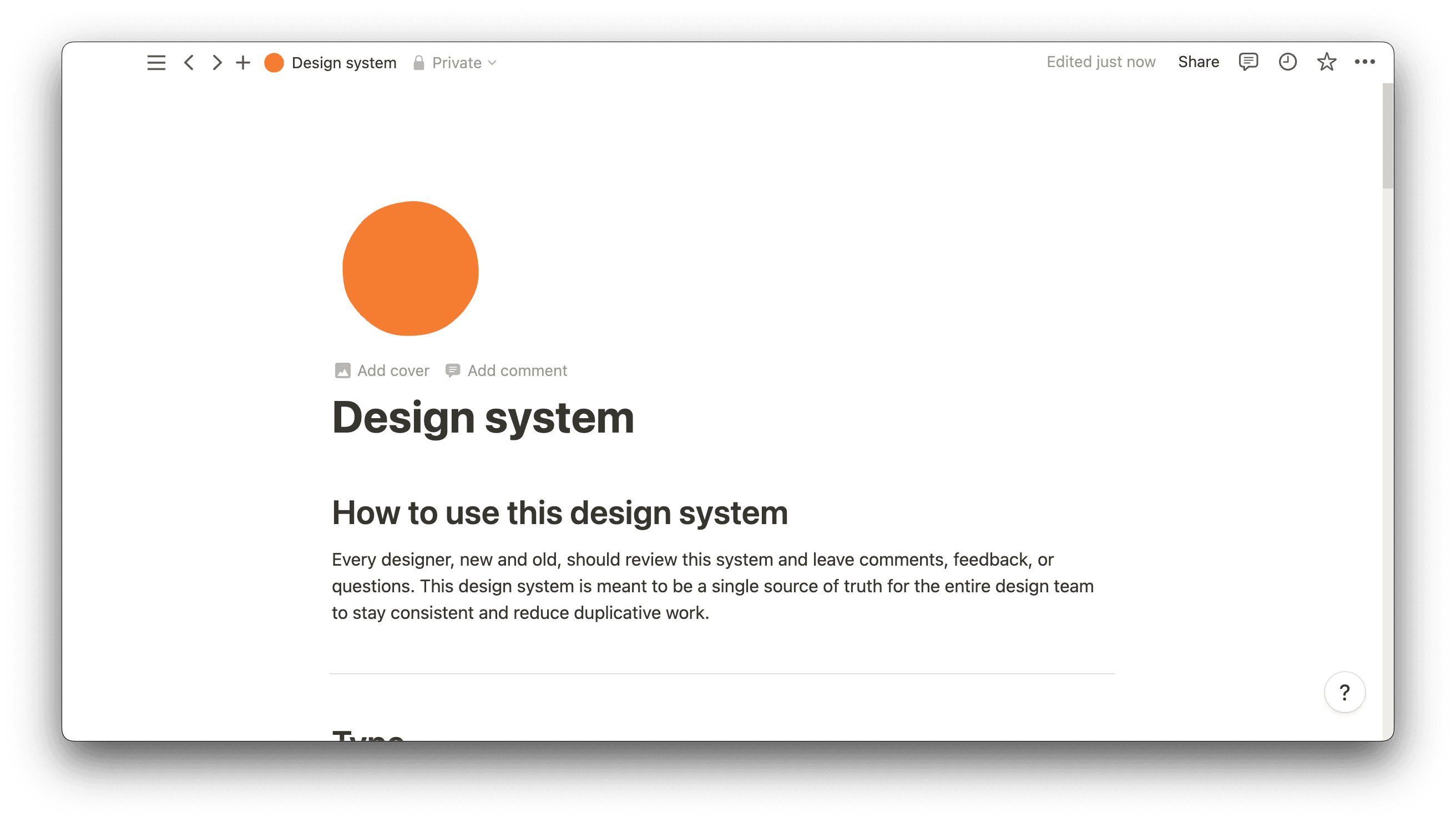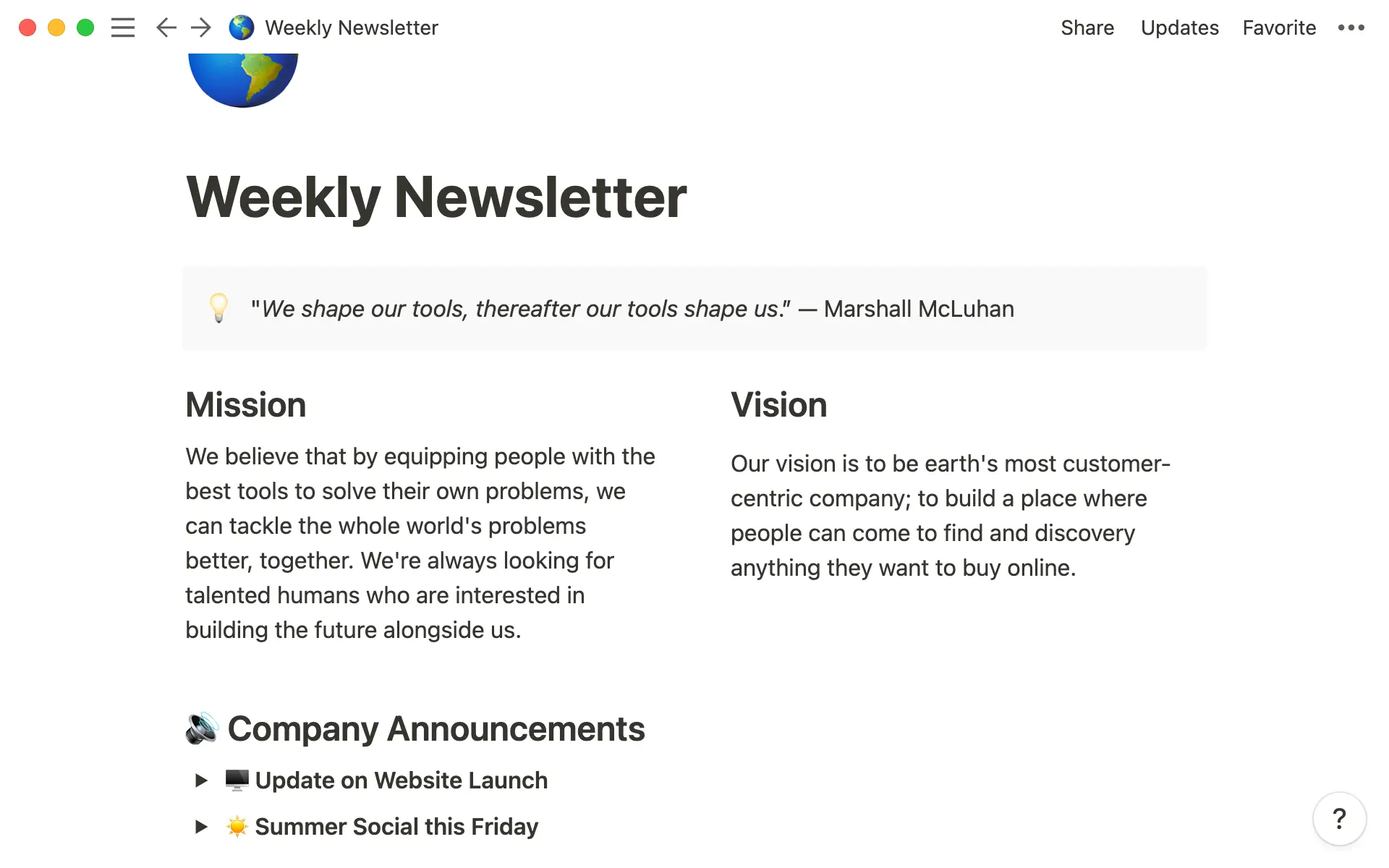You wouldn’t build a house without a blueprint. Whether it’s a one-bedroom cottage or a mansion, you need a thorough plan before beginning construction.
Likewise, your organization needs a system for all computers and devices to effectively interconnect. A well-planned network design safeguards data, enables seamless collaboration, and helps businesses stay ahead of the curve.
As your team grows, so will your network needs. A smart network design ensures easy scalability, seamless communication, and fast data transfer, helping prevent costly hiccups so your organization remains productive and profitable.
What’s network design?
Network design (or network topology) is a blueprint of how your organization's computers and devices connect and communicate. IT project management teams and network designers tailor these plans to suit an organization’s unique requirements.
In the development stage, designers map out topologies using a network diagram, which later guides engineers through the installation process. But this document serves as a valuable reference long after installation, helping managers and administrators monitor the network’s health and improvement areas.
Network design best practices
Your network design will depend on your team's needs, but these general tips can point you in the right direction as you create your blueprint.
Anticipate future needs
As your business scales and technology advances, you’ll need to add more devices to your network. Forward-thinking network infrastructure design requires a methodically maintained structural diagram to track all components, ensure the system runs efficiently, and prepare for new devices as an organization grows.
For effective network diagram project management, leverage tools like Notion’s templates to visually represent design and implementation processes. These resources streamline planning, scheduling, and project monitoring so managers and teams can better understand task priorities and dependencies.
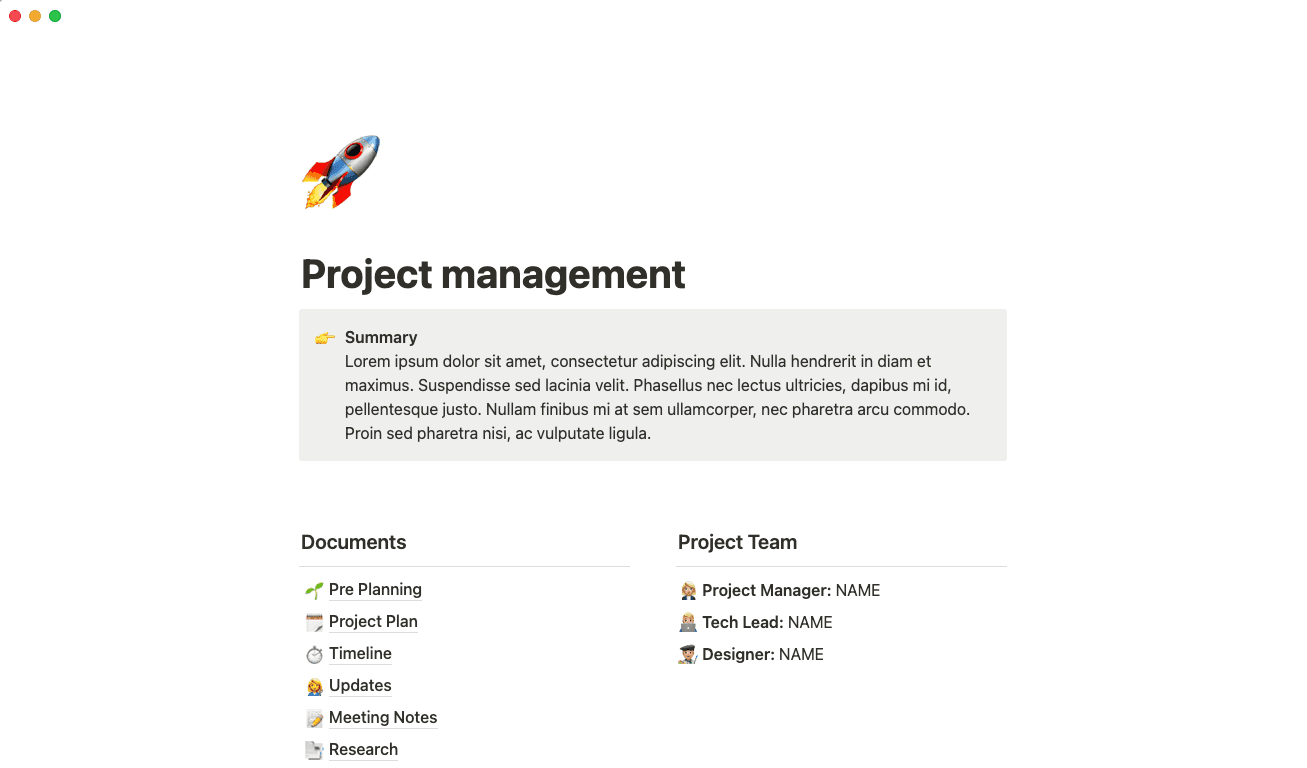
Integrate security measures
Like installing a robust security system in your home, you need a safety-first system that prioritizes data protection and clear network security guidelines.
Pay close attention to your network’s outer edge, where people and their devices gain access. Establish protocols for verifying who individuals are before allowing them to join the network, and implement steps to either grant or deny access.
Also, carefully consider how you divide your network. Just as walls separate rooms in a house, you can keep network areas — like those for common areas, employee workspaces, and customer zones — apart. This separation helps prevent issues in one location from spreading to others.
Maintain ongoing network monitoring
When designing your network, include a monitoring plan, as consistent evaluation helps you spot problems before they become significant issues. Consider using tools and systems for monitoring, such as Cacti, NetCrunch, and Microsoft Intune.
Remember, progress is continuous
Once you've set up your IT network, it's not "one and done" — the process is ongoing. Technology keeps changing, so what seemed to be a great solution when you first built it may not be the best later on. You don't need to overhaul everything whenever a new tech gadget appears, but you should design your network to be flexible and adaptable.
5 steps to effective network design
When designing a network, you’ll need to consider traits such as:
Scalability
Reliability
Security
Performance
Cost-effectiveness
To ensure you don’t miss any crucial components, here’s a five-step guide to effective network design.
1. Document prerequisites
Every design has unique needs based on its organization's size and tasks. Consider whether it will support users on a single floor using a local area network (LAN) or if it needs to cover multiple floors. It may extend across a campus or over long distances, forming a campus area network (CAN) or wide area network (WAN).
Creating a flowchart is a great way to kickstart the design process. This method helps visualize components and map out implementation steps, regardless of your organization’s size or complexity.
2. Select equipment and devices
Identify the equipment and software your network will cover. Typical components and devices include:
Computers
Operating systems
Software applications
Servers
Modems
Routers
Firewalls
Stable internet connections
These items influence how well the network functions, so select components that work well together.
3. Choose a network topology
Network topology is the literal floorplan for how computers and devices connect, so you'll need to pick one that suits your organization. Topology types include:
Ring — devices connected in a circular path
Star — devices connected to a central hub or switch
Bus — devices connected in a single line
Tree — a combination of star and bus topologies
Consider how your organization will use the network, and choose the layout that lets your team work most efficiently. You can then customize and tailor these topology types to meet your team's needs.
4. Outline network connections
Create a diagram showing the connections required in your network. You can have an expert review your drafted diagram or even have them draw one up themselves to help you avoid connection problems.
5. Develop an implementation strategy
Once you've mapped out your network, implement the plan in your computer system. To create a foolproof strategy, follow these tips:
Consider a phased implementation approach, particularly for a complex network
Set up a controlled testing environment to validate the design
Implement a change management process and train your team
Integrate security and compliance measures
Continuously monitor and optimize performance
Features of network design solutions
Various vendors offer network design solutions that boast a range of features and capabilities to create, optimize, and manage device relationships. While these functions vary depending on brand or solution type, here are some standard elements to look for.
IT infrastructure mapping
Mapping involves creating a picture of your computer network's aspects, including physical devices and virtual equipment. IT administrators refer to this map to understand device locations, how items interconnect, and details like IP addresses. This overview facilitates problem-solving to keep the network running smoothly.
Site layouts
Site layouts — or sitemaps — visually represent a physical workspace, pinpointing the locations of network components and equipment at specific areas within an organization. These charts facilitate better management, troubleshooting, and planning for expansions or improvements. The items charted may include:
Routers
Switches
Servers
Computers
Cables
In a large office building with multiple floors, a site layout may visually represent each floor's network configuration and connections. This outline helps identify potential points of failure and ensure optimal equipment placement to meet the site's specific needs.
Pre-designed layouts
Pre-designed layouts are like templates to build from, making the process simpler since much of the planning work is complete. Using these layouts is similar to cooking from a recipe — instead of starting from scratch, you can follow a proven plan to save time and effort.
Tools for exporting files
File exporting tools let you archive and distribute your plans and diagrams. These tools transform designs into shareable formats your team can print and store for future reference, usually as PDFs, Microsoft Visio formats, or other specialized arrangements. Leveraging these resources makes sharing network plans and archiving work records simple.
Exploration and discovery
"Discovery" is a tool that acts as a detective, automatically finding and mapping all the devices and connections in a network to help administrators understand, organize, and manage the system.
Suppose you have an extensive network and need clarification on crucial connections. A discovery tool can run through your network and determine how computers, routers, and switches relate. It does this automatically, so you don't have to map out these connections manually.
Oversight and observation
Consistent oversight is crucial to ensure a network runs smoothly. Monitoring involves regularly checking for network performance problems and fixing issues quickly.
Teams use specialized software to track performance and health. These tools monitor data speed, device statuses, and network security. By regularly gathering performance insights, network administrators can detect and fix problems as well as plan improvements.
Designing an effective network involves many moving parts, so peak organization is vital. Notion can help you keep track of the items in your network with an IT inventory tracker template and quickly identify network issues with the IT issue tracker template.
To further streamline operations, try the IT team in-a-box template, or use Notion’s development project report to track your network design's development, status, and delivery.