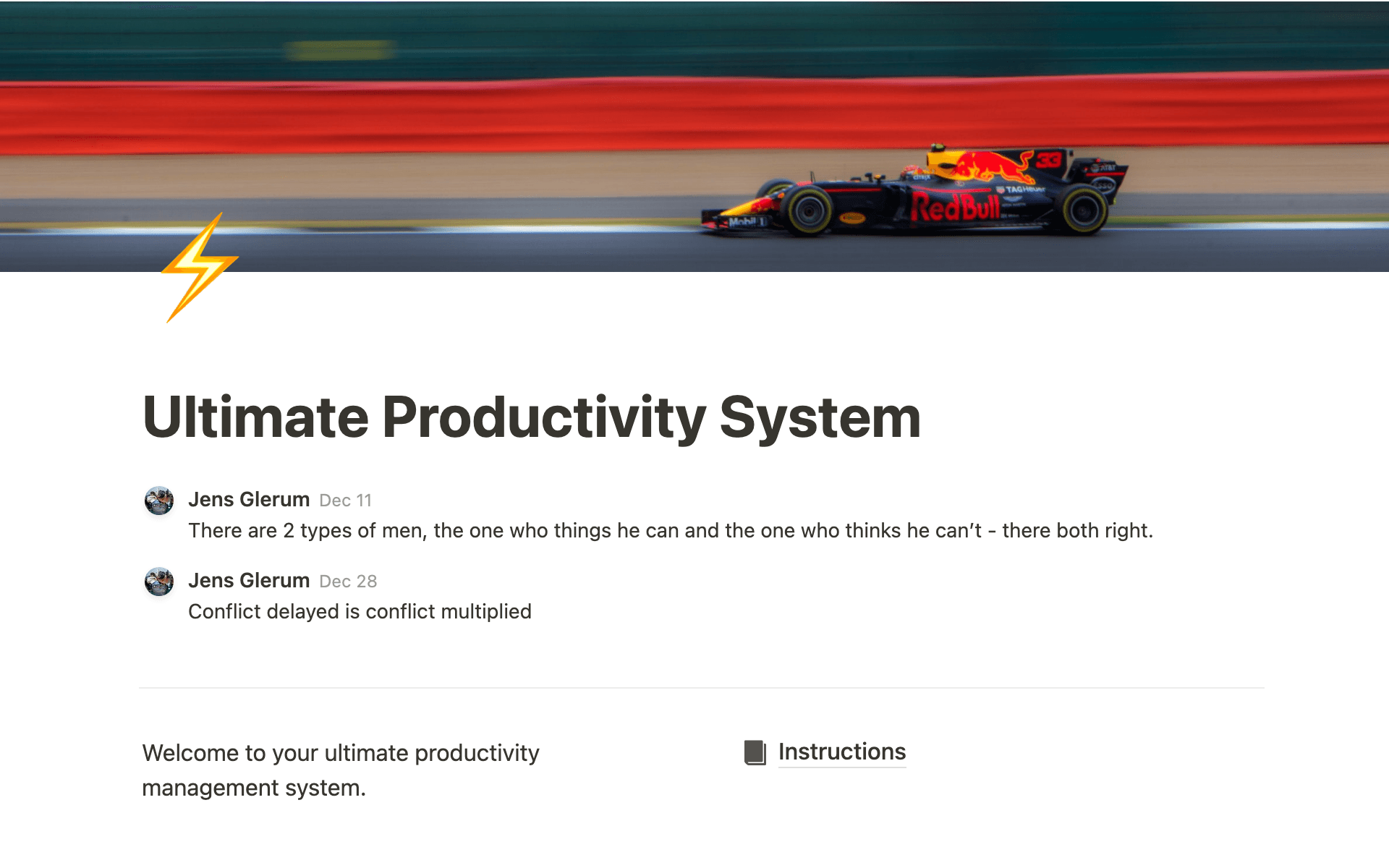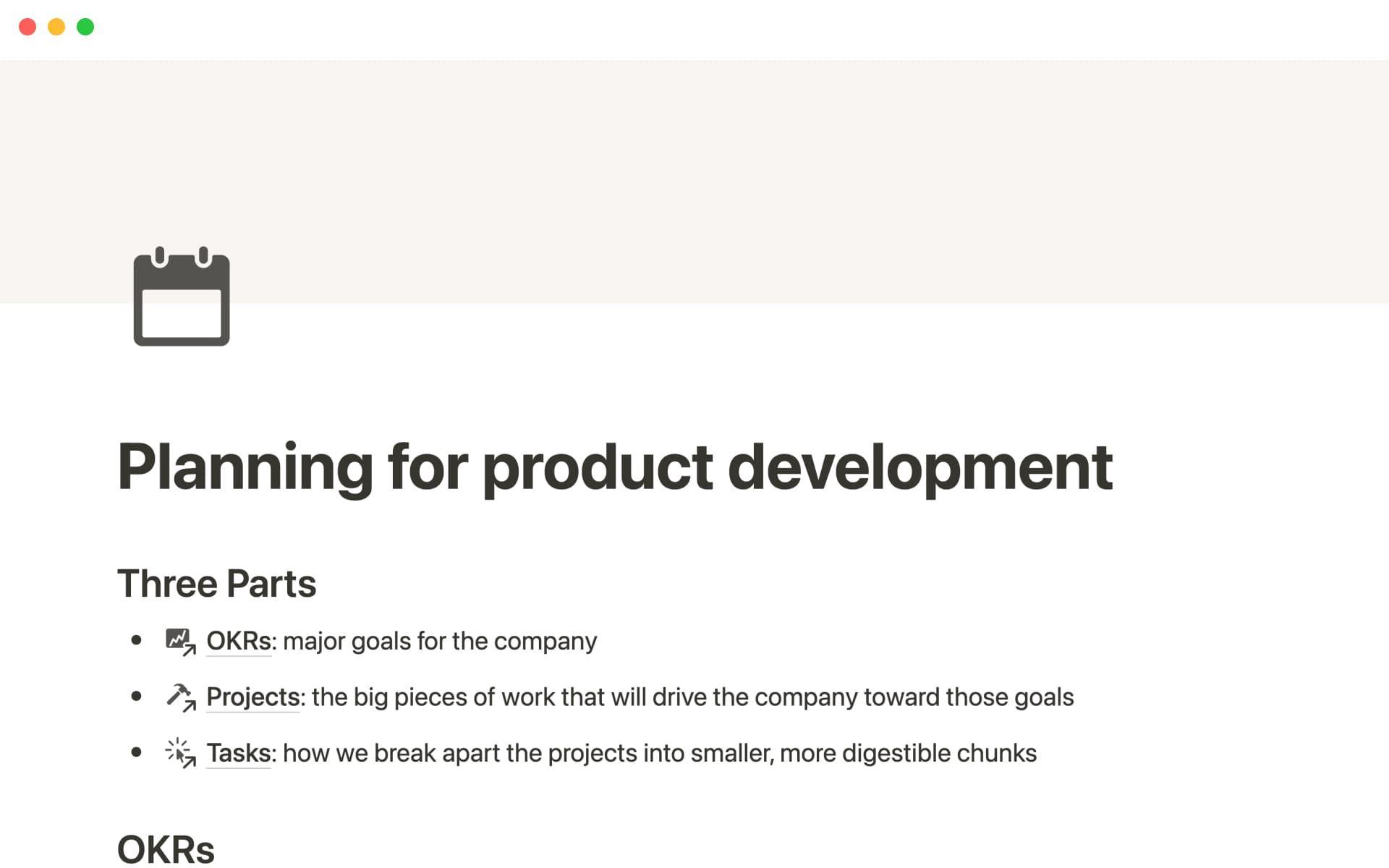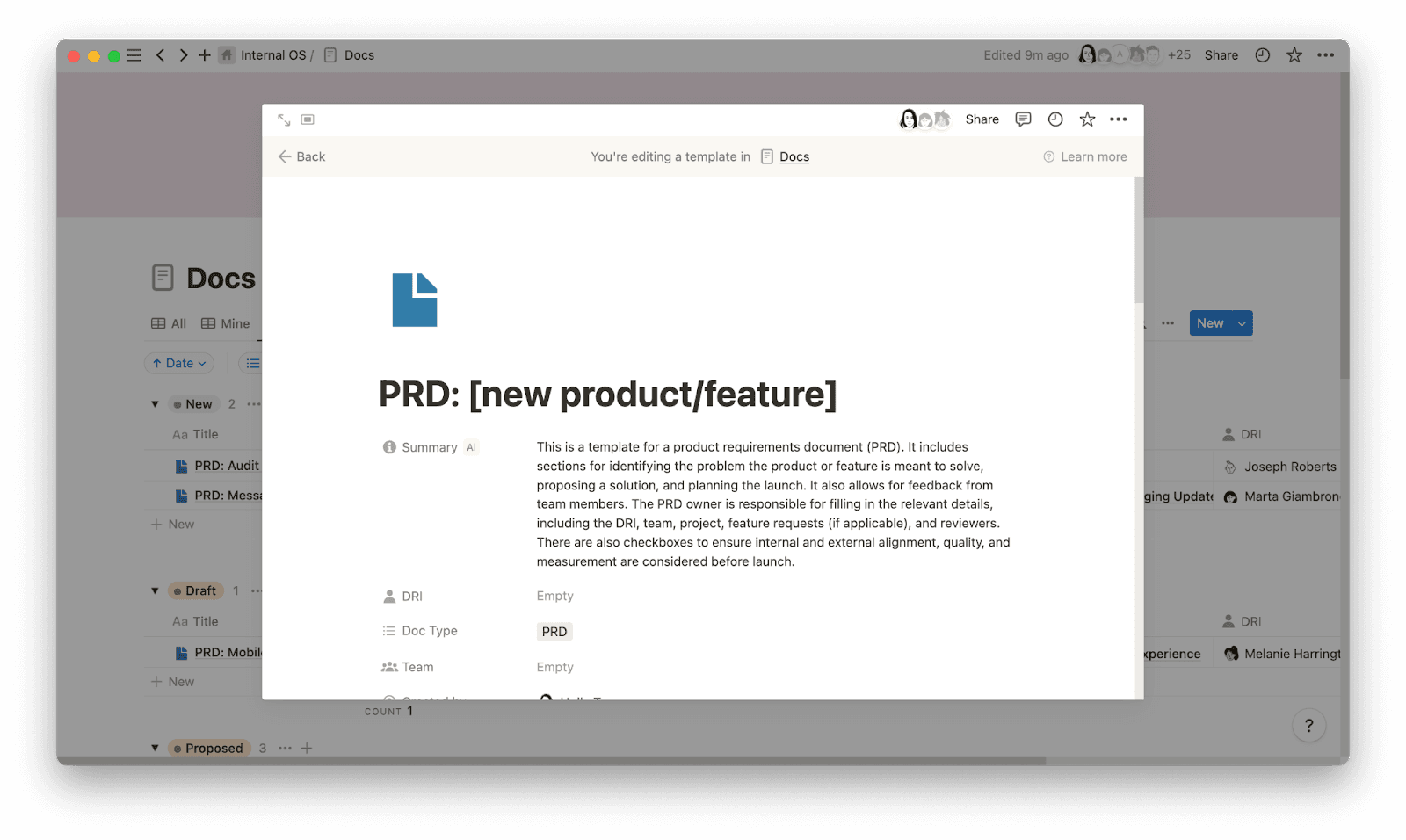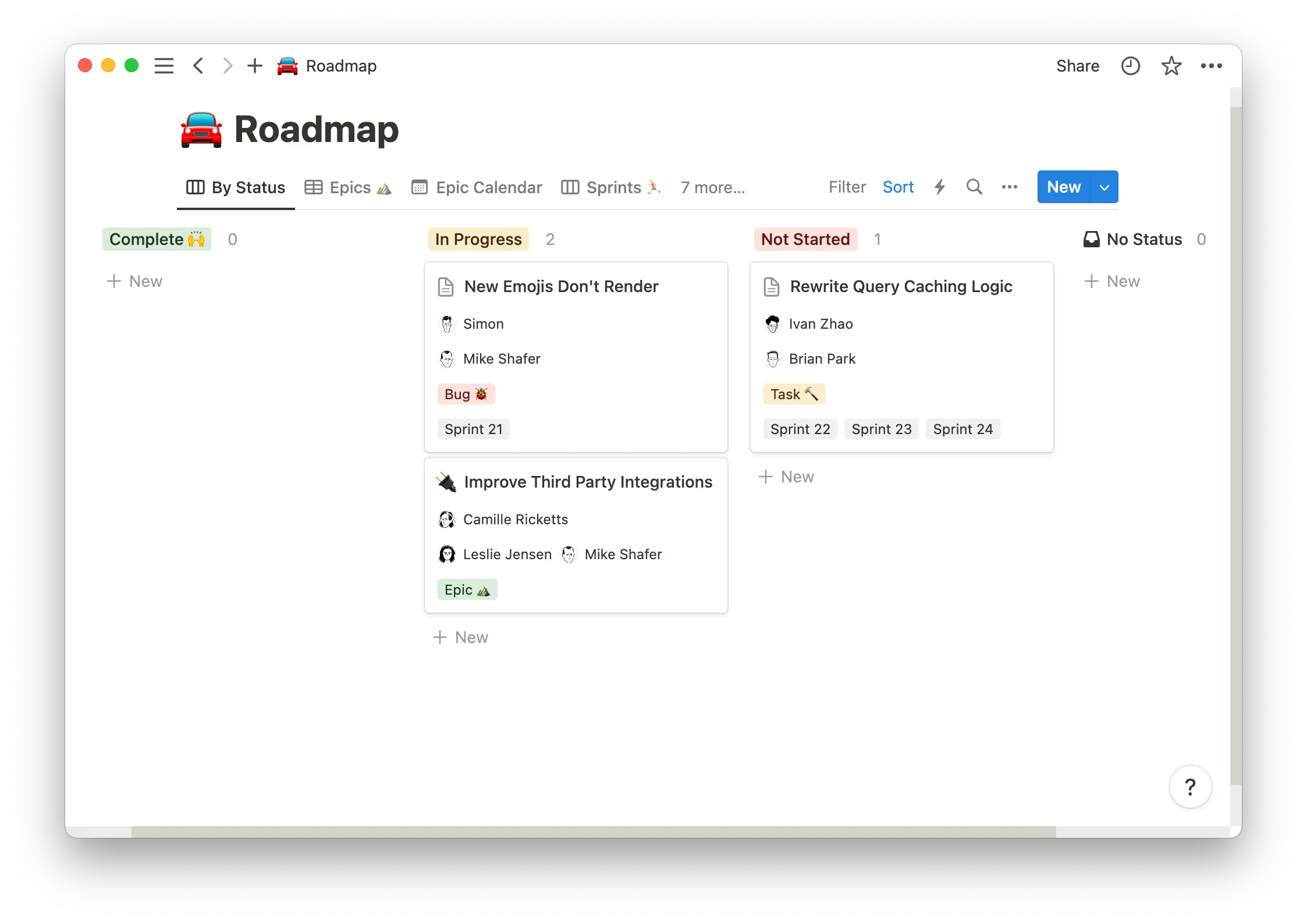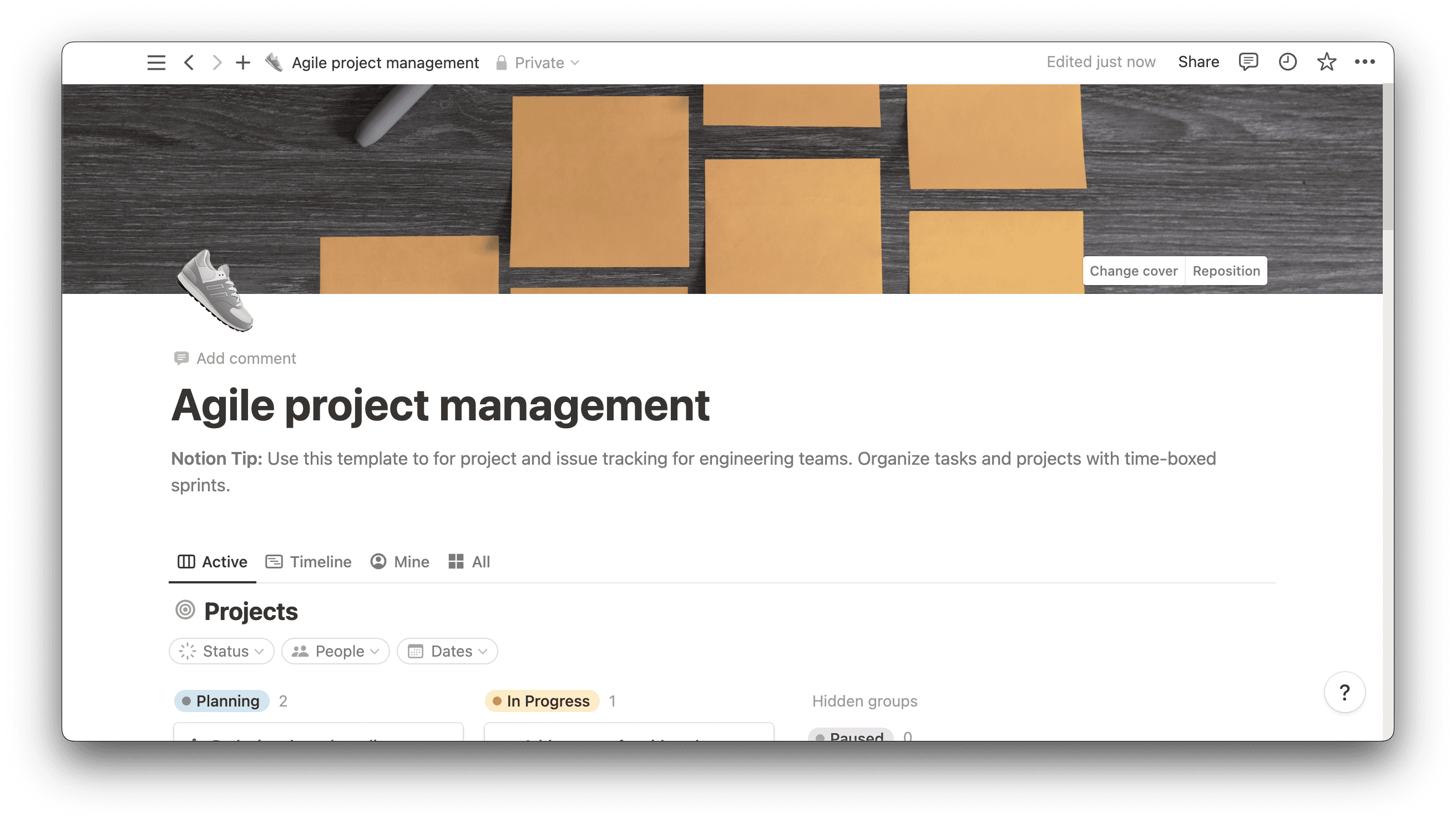A successful team is like a finely tuned vehicle: Both need all components running in synchronous harmony in order to operate efficiently.
And just as navigational GPS systems illuminate the best route by considering speed, fuel efficiency, and alternate routes, a project plan guides a team by outlining objectives, tasks, and due dates. Learn how to write a project plan to steer your team toward your ideal destination.
What’s a project plan?
A project plan outlines an initiative from creation to completion. This comprehensive document typically includes the following:
Teammate names and roles
Key objectives
Tasks
Milestones
Potential risks
Guidelines like reporting cadences
Why is project planning important?
When driving a vehicle, you need to plan the route, obey signs and signals, and brake when necessary. Similarly, project plans help you visualize the work ahead to address obstacles and prepare your team. Organizing a work plan might also generate employee buy-in and enthusiasm that contribute to a project’s success. And a project plan is invaluable for updating external stakeholders. You can quickly share this plan to encourage their feedback and promote transparency regarding deliverables.
What are the project life cycle phases?
Project plans help you prepare for and manage every part of an initiative’s life cycle. Most projects experience five phases.
1. Initial launch
This is your project’s start, where your team briefly defines and gains approval for the project. You might conduct a feasibility study at this stage to ensure your team and employer have adequate resources to handle this initiative.
2. Planning stage
With your team and important external stakeholders, you’d fill out a project charter in this phase, addressing:
Team roles and responsibilities
Goals
Deliverables
Budget
Success metrics
Risks
Assumptions and constraints
General execution guidelines
Project timeline
Check-in and reviewal schedules
3. Execution
Now everyone rolls up their sleeves and gets to work. As a project manager, you’ll monitor and evaluate workflows, document status reports, and organize stand-up meetings to discuss progress.
4. Monitoring and controlling
Working in tandem with the execution phase, you’ll track progress and measure key performance indicators (KPIs), ensuring everything’s on track and updating stakeholders about any delays.
5. Closure
During project closure, clients or employers have approved the final result, the end product or service is ready to release, and your team is ready to perform a post-mortem. Compare your original project plan to end results to determine what went right and where you could improve the process next time.
How to create an excellent project plan: 7 steps
While the steps to plan a project are pretty straightforward, flowing through each of the five life cycle phases, here’s a project plan outline your team can follow to ensure you cover every aspect of an excellent plan.
1. Write a project overview
This brief summation — a page or so long — introduces high-level details like why your team is taking on this work, the return on investment (ROI) it offers your employer, and success measurements.
Key decision-makers and external stakeholders are this overview’s main audience, so keep it short and succinct, adding easily viewable links leading to in-depth info.
2. Determine goals, tasks, and timelines
Now you can define more specific objectives and the tasks necessary to achieve them. For each item, allocate responsibilities and due dates. Considering employee capabilities, task dependencies, and stakeholder expectations, create broad and detailed timelines.
These timelines offer your team visibility and you an easy way to track progress and notice delays. Aside from a classic and adjustable digital timeline, consider using a project planning tool like a Gantt chart or Kanban board that all employees can access to share task updates.
3. Finalize the budget
Now consider the costs involved, like:
Employee salaries
Technical tools
Physical equipment
Office space
Freelancer wages
Itemize everything, and keep it as close to reality as possible to establish the cost baseline needed for final approval. Allow wiggle room for unforeseen and emergency expenditures.
Here’s a brief project plan example budget:
Six employees: See salary specifications here
Three freelancers at $75/hour for 40 hours each: $9,000
A $30/month CRM subscription for three employees for six months: $540
4. Define the project’s scope
Once you know what the work entails and how much it costs, you can define the project’s scope: what the project will and won’t include. Outline high-priority items your team must deliver and lower-priority tasks you’ll try to get to without causing scope creep.
Be very clear about objectives falling outside your scope so your employer or client has accurate end-result expectations.
5. Create a risk management strategy
When conducting your feasibility study during the initial launch, you likely uncovered several threats to your project’s success. Since you’ve decided to move forward with this initiative, it’s time to address these risks by creating a strategic strategy for each. Brainstorm solutions with your team, considering past projects and similar risk situations to learn from your experiences.
Once you’ve defined a risk management strategy, ensure your original timeline respects the time it takes to address these risks and handle unforeseen contingencies.
6. Write a communication plan
The best way to avoid miscommunications and slowdowns is to implement a clear communication plan right away. Define and share ideal reporting cadences, project-relevant meeting schedules, and how the team should use your strategically-chosen communication platform for project questions and updates.
7. Finalize all documents and gain stakeholder approval
Share the final draft with your team, prompting and implementing feedback. C-suite execs and external stakeholders likely already approved the initial project summary, but play it safe by getting their approval for the final plan as well. Then store this project plan someplace central where all teammates can see it.
Final tips and best practices
You officially know how to plan a project — but that doesn’t guarantee its success. Follow these best practices to make the most of the planning phase:
Write with clarity — keep information project-specific, and don’t overburden the reader with unnecessary technical jargon. Stay on point.
Use visualizations — charts and diagrams often convey points more efficiently than text and are easier to digest. You could still include text information for those wanting to dive into the details.
Involve your team — get feedback and advice from trusted and experienced team leaders.
Borrow from others — don’t be afraid to research other project plans and use what works for you.
Update often — document any delays or changes that occur along your journey.
Don’t overthink it — perfection is a concept, not a reality. You can’t map out every detail and anticipate every contingency, and trying to do so might slow down the whole process.
Streamline with templates and software — project-planning technology exists, use it! Not only can tools like Notion ensure consistency, but they’ll also save you time and money.
Plan better projects with Notion
Let Notion be your GPS, guiding your project toward success. Try the project and goals hub to brainstorm key objectives or the product development planning template to prepare for a succession software development project. Or search the template gallery for something perfectly suited to your needs.