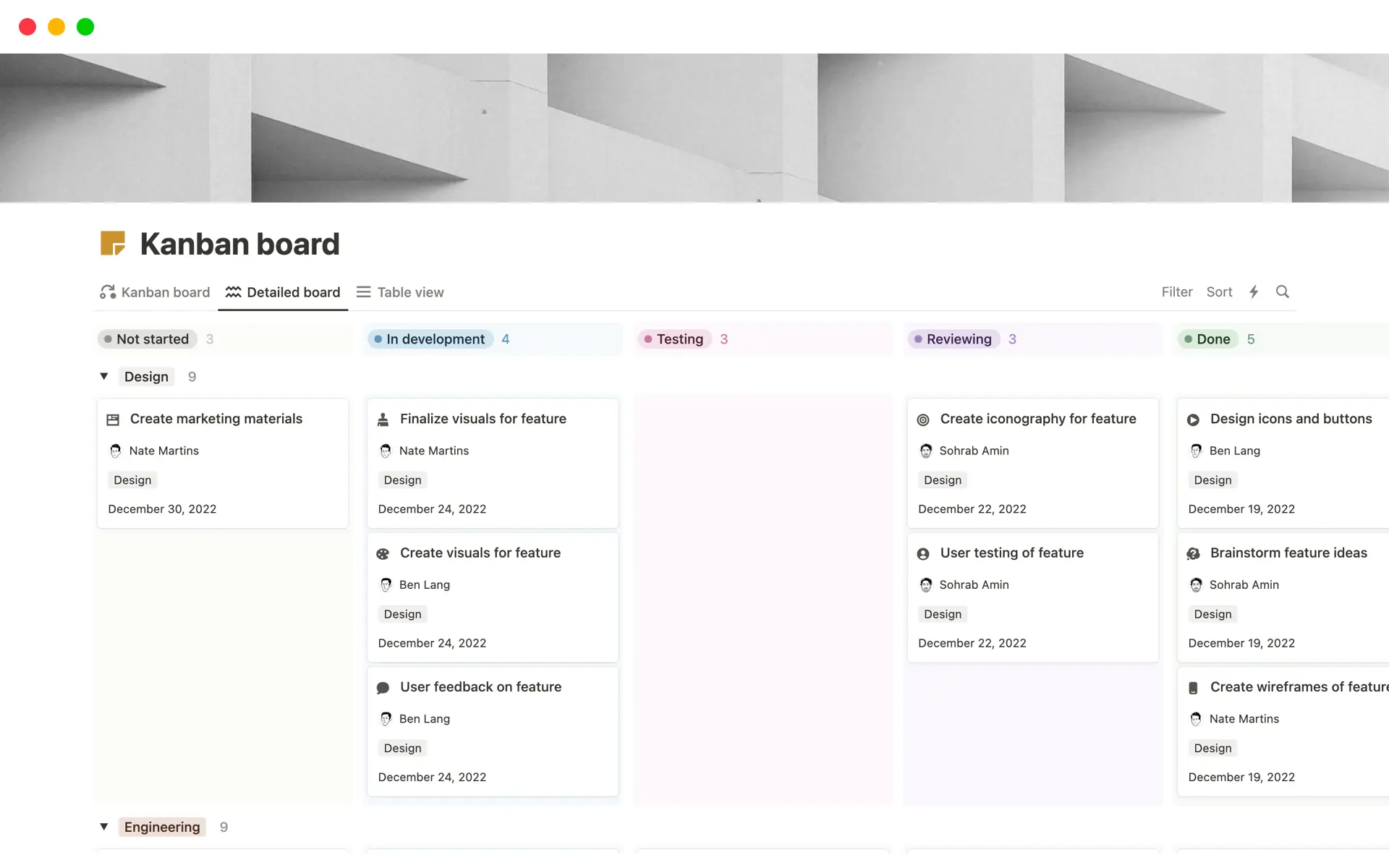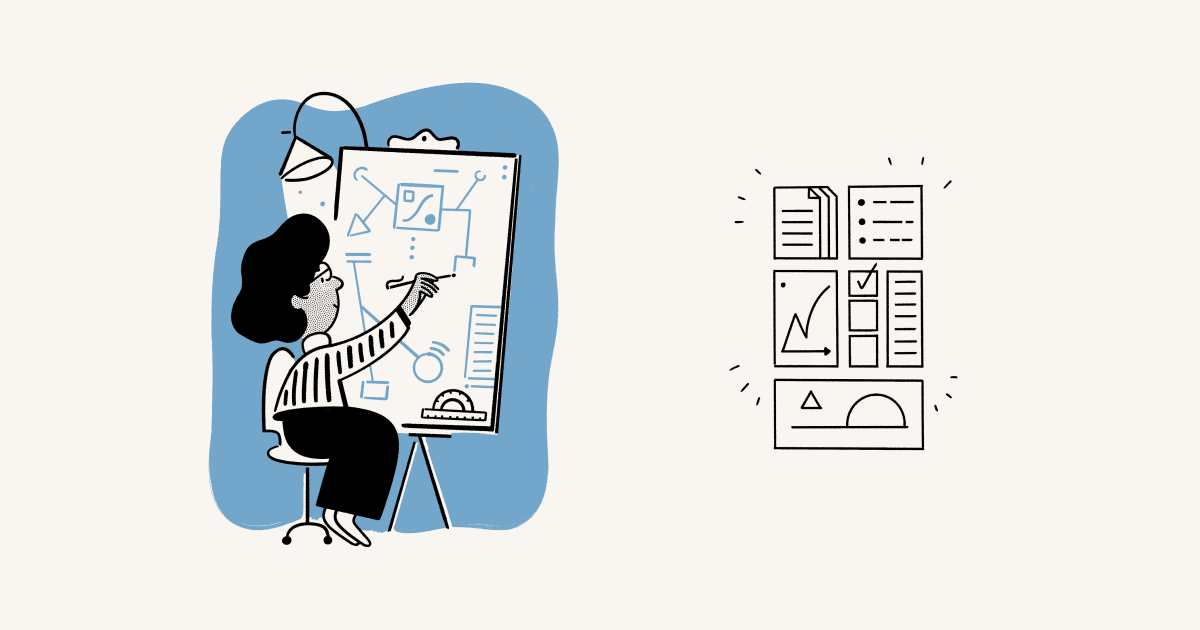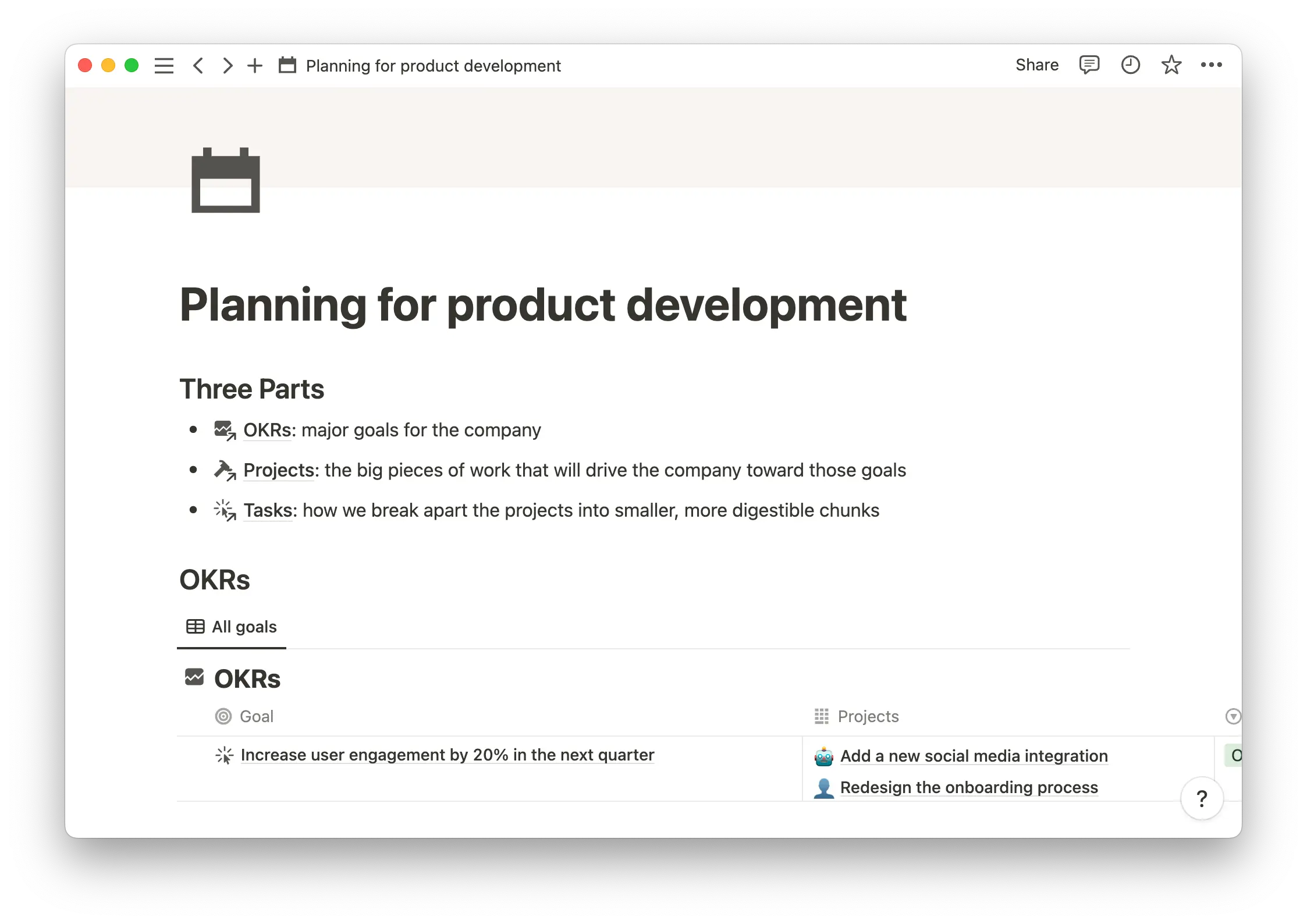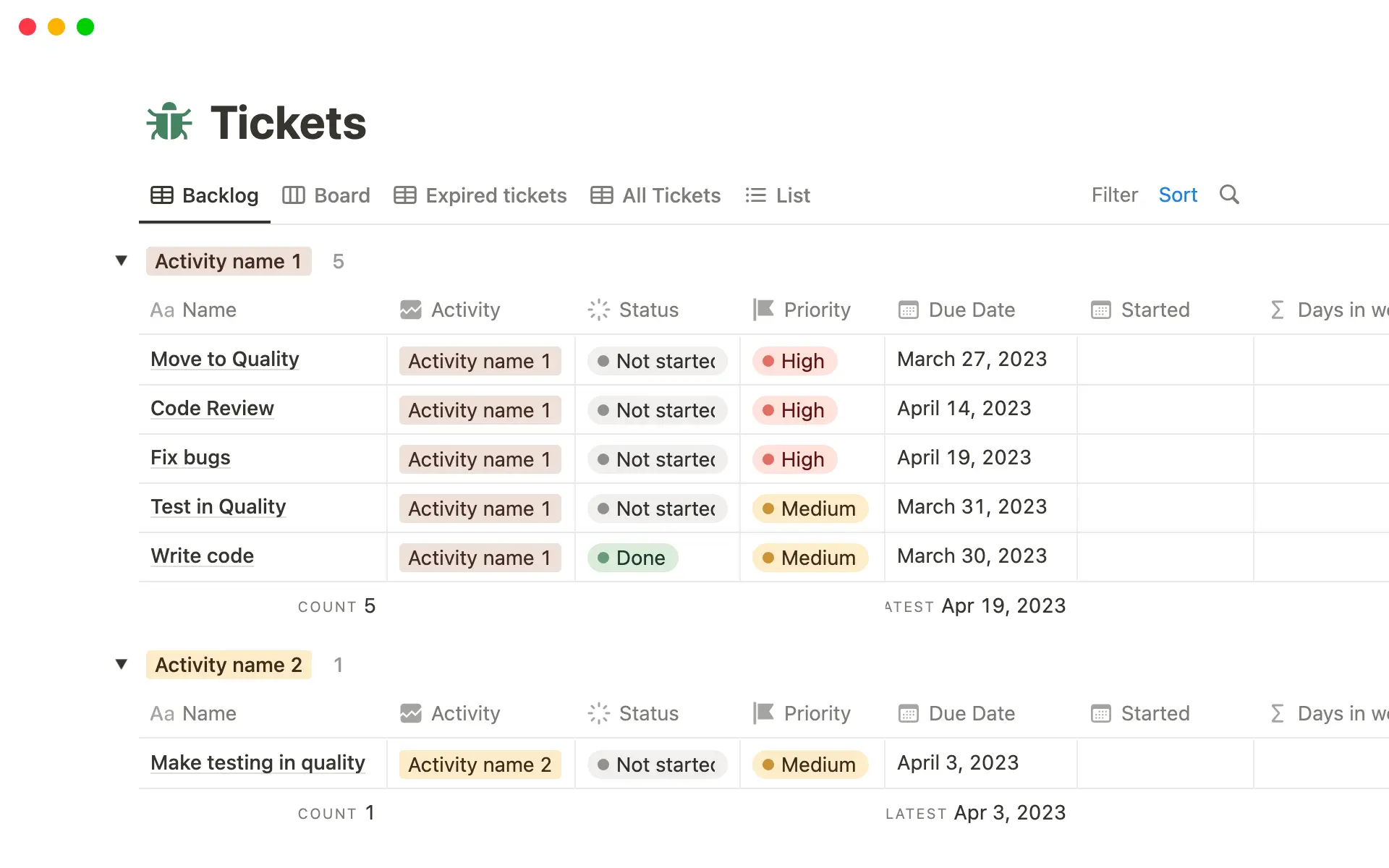Traditional project management methods work for some teams — but not all.
Some traditional strategies fail to deliver when it comes to large or complex projects with dozens of moving parts.
The Agile workflow is an optimal choice for projects needing cross-functional collaboration and continuous improvement. And that’s why it’s become so popular among software and product teams.
But Agile’s about more than just crossing things off on your to-do list. It’s a system, and it has different variations and structures depending on how your team prefers to work. If you want to take a step up and start working with this big-name approach to project management, this guide covers everything you need to know.
What’s an Agile workflow?
An Agile workflow is a dynamic approach to project management that promotes collaboration, flexibility, and continuous improvement. It achieves this by breaking down a project into shorter sprints — 1–4 week blocks of work — allowing for more opportunities to fix problems and optimize deliverables.
Traditional project management methods focus on a strict, linear path that usually sticks to your original plan. But since an Agile workflow focuses on iterative development, you can easily incorporate changes at any project stage, implementing stakeholder and customer feedback to create an even better outcome than you predicted.
4 benefits of an Agile workflow
While the Agile workflow development method offers many benefits, this project management strategy won’t work for everything. If you’re completing a short-term project, have strict requirements, or act in a hyper-regulated industry, a more straightforward management style might work better for you.
But if your team will benefit from the iterative process and has the time and space for a sprint system, an Agile workflow might be the key to success. Here are its four main benefits:
Customer satisfaction — because of the continuous feedback loops from end-users or stakeholders, you can implement new features throughout the development cycle. That way, the final product matches their needs as closely as possible.
Adaptability — Agile’s sprint system gives you more freedom to adapt. You can respond to any changes in the market or project requirements, leading to high-quality, profitable outcomes.
Time-to-market — Every iteration cycle will add features or changes, so you’ll slash the time it takes to improve your product. If you do Agile right, you can get your project up and running much faster than if you used a traditional management method.
Collaboration — the Agile workflow requires many teams from various departments to work on a project at the same time and communicate effectively so everyone’s on the same page. With tracking and visualization techniques like Kanban boards and Gantt charts, every team member and stakeholder can see what’s going on at a given time — who’s doing what, the priority of tasks, and deadlines.
6 types of Agile workflows
There’s no singular Agile workflow. Think of it as an ideology rather than a method, with multiple styles that fall under the umbrella. Here are six sub-methodologies to choose from or combine, depending on the needs of your project:
Agile unified process — this is a simplified rational unified process (RUP) approach that focuses on defined workflows, roles, and phases to create an adaptable iterative development framework. There’s less bureaucratic formality and more of an emphasis on core Agile values.
Kanban — this workflow emphasizes efficiency through visualizing tasks using a card system. Kanban makes it easier to see a task’s status in a sprint as it progresses through various stages.
Crystal — this is an iterative, people-centric project management style. It focuses on adapting the structure and processes of a project based on its requirements and the teams working on it.
Feature-driven development — the feature-driven development approach is a great choice for large projects. It breaks down requirements into smaller features, releasing them in more frequent iteration cycles, one element at a time.
Scrum — Scrum boards organize work into time-sensitive sprints. Each sprint hones in on a specific functionality that cross-functional teams complete. If you incorporate this methodology, you’ll identify a Scrum master in charge of the board.
Extreme programming — this iterative project management method relies heavily on feedback from customers and stakeholders, usually in the context of software development. It uses frequent releases and continuous integration to always improve.
The Agile workflow lifecycle
The Agile workflow usually consists of about five stages, each with the same goal: to provide clients and customers with value and results while staying adaptable. Here are the key stages you can expect in the Agile workflow:
1. Ideation
This is the stage for planning your project and defining the objective and vision. It should include the opportunities and problems you’ll encounter along the way — a SWOT analysis is a good way to find them. During this stage, you’ll also outline the scope of the project and requirements for completion.
2. Inception
Once you have a project plan, you’ll create sprint teams to tackle tasks. You also have to allocate resources and provide each person with a timeframe and goals so everyone knows what they’re working toward.
3. Iteration
The iteration stage is all about action. Your sprint teams will work on completing tasks and collecting feedback to lay the foundation of whatever you’re creating.
4. Release
After every iteration, you’ll meet with the team, stakeholders, or customers to share insights and decide what changes to make. This also includes testing and quality control. You’ll repeat the iteration and release process until the product is as complete as you want it to be.
5. Maintenance
Your complete project enters the production stage — when it officially launches. But this doesn’t mean your job is done. You need to provide support after release, which depends on the type of product you’ve created, customer expectations, and your company's policies.
Customers might point out bugs, or your team might find backend issues that need fixing. Continuous improvement means you never stop, so all Agile projects should accept and implement feedback quickly, even after launch.
How to create an Agile workflow
Creating an efficient Agile workflow process doesn’t happen overnight. Learning about Agile principles, using a roadmap, and breaking the project down into milestones are all important steps to take — but they won’t look the same for everyone. Here’s a general overview of how to develop a workflow for your Agile team:
Learn about Agile principles — if you’re making a change as big as this one, both you and your team should start by understanding what the principles of Agile are. This will be the foundation of your workflow, so everyone needs to be on the same page before jumping in.
Choose a framework — research various Agile frameworks and systems, and choose one that matches the requirements of your project.
Create a roadmap — a clear roadmap outlines how you plan to transition into Agile. This involves highlighting the significant goals you need to accomplish and the tasks you need to complete, like creating an Agile template and sharing it with your team.
Break down tasks and begin sprint planning — now you’re ready to get to work. Break down your project's requirements into smaller tasks and sprints. You’ll also need to create sprint teams and inform them of their expectations.
Start using the workflow — press play. Remember there may be some bumps in the road at first, so stay open to feedback from your team. Review the workflow after each iteration to detect inefficiencies and improve the process.
The best way to start an Agile workflow is with a template. You can plug in all the information your team needs without worrying about visuals or organization — helping everyone start and finish faster.
Notion’s Agile Project Management template has the key elements you need for a basic Agile workflow. Identify clear sprints, add assignees, and create cards for every task that link out to relevant docs and knowledge bases. It’s a singular hub that keeps everyone informed about everything, all the time.
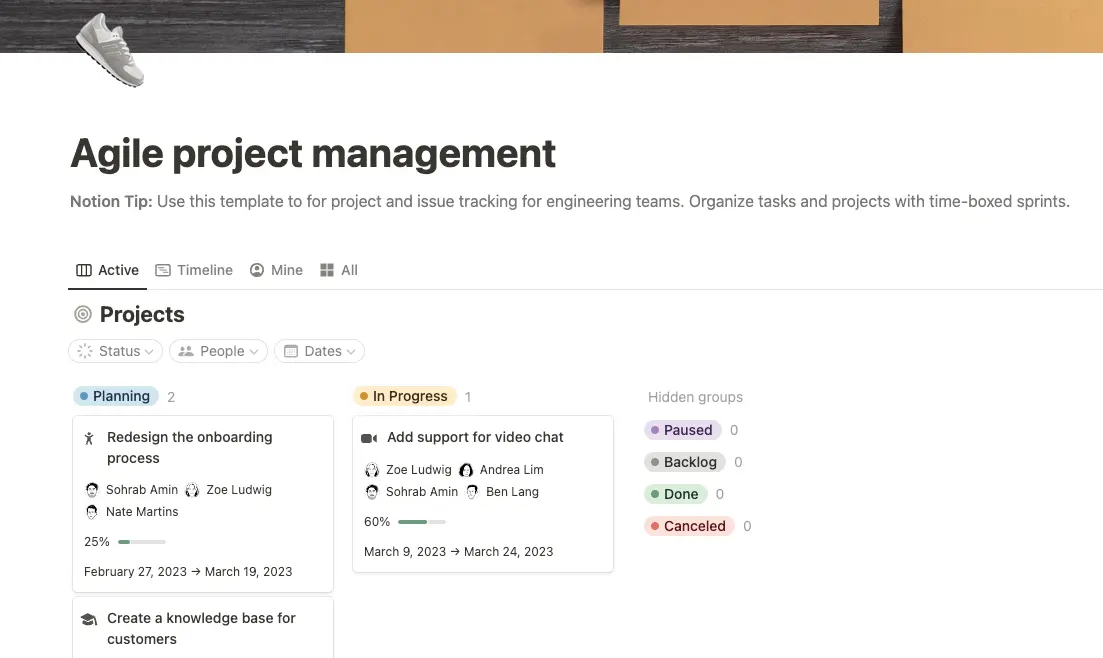
Get started with Agile today
Notion offers free Agile tools and templates with everything you need to sprint toward success. Track projects and tasks, organize Kanban boards, and track current or potential issues. You can also hold Agile retrospective meetings and take AI-assisted notes — all in one place.